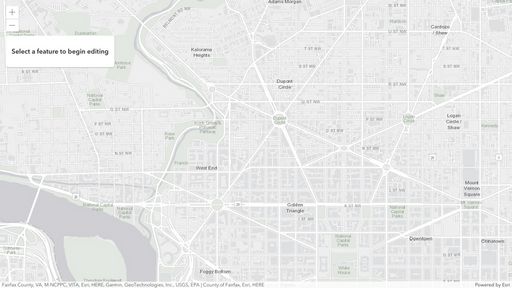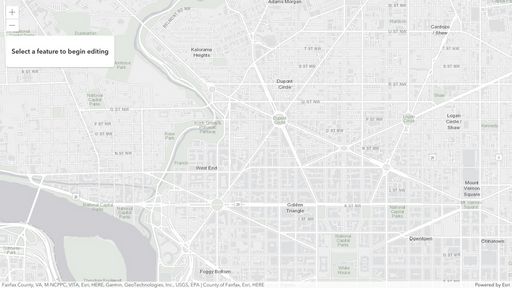- Home
- :
- All Communities
- :
- Developers
- :
- JavaScript Maps SDK
- :
- JavaScript Maps SDK Questions
- :
- FeatureForm editing issue - 4.23 version
- Subscribe to RSS Feed
- Mark Topic as New
- Mark Topic as Read
- Float this Topic for Current User
- Bookmark
- Subscribe
- Mute
- Printer Friendly Page
- Mark as New
- Bookmark
- Subscribe
- Mute
- Subscribe to RSS Feed
- Permalink
Nullable fields with codded value domains do not show "No Value" option in the dropdown list
Layer: TestPoint (ID: 0) (dc.gov)
Here is a working example: https://codepen.io/markoskifle/pen/rNepRzN?editors=1000
Solved! Go to Solution.
Accepted Solutions
- Mark as New
- Bookmark
- Subscribe
- Mute
- Subscribe to RSS Feed
- Permalink
Hi, this is actually working as expected. If you have null values within your field. By default, it is not supposed to show a label, rather empty like you are seeing now. In 4.22, it automatically added this (this was the actual bug), if you wish to show a label, you will need to set it in the form's field input like this,
input: {
type: "combo-box",
showNoValueOption: true,
noValueOptionLabel: "No value"
}I've updated the codepen with this as well, https://codepen.io/hgonzago/pen/RwxZLqB?editors=1000
- Mark as New
- Bookmark
- Subscribe
- Mute
- Subscribe to RSS Feed
- Permalink
Hi, this is actually working as expected. If you have null values within your field. By default, it is not supposed to show a label, rather empty like you are seeing now. In 4.22, it automatically added this (this was the actual bug), if you wish to show a label, you will need to set it in the form's field input like this,
input: {
type: "combo-box",
showNoValueOption: true,
noValueOptionLabel: "No value"
}I've updated the codepen with this as well, https://codepen.io/hgonzago/pen/RwxZLqB?editors=1000