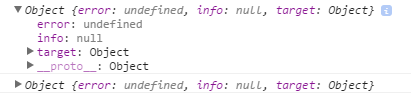- Home
- :
- All Communities
- :
- Developers
- :
- JavaScript Maps SDK
- :
- JavaScript Maps SDK Questions
- :
- Edit-Using the attribute inspector
- Subscribe to RSS Feed
- Mark Topic as New
- Mark Topic as Read
- Float this Topic for Current User
- Bookmark
- Subscribe
- Mute
- Printer Friendly Page
Edit-Using the attribute inspector
- Mark as New
- Bookmark
- Subscribe
- Mute
- Subscribe to RSS Feed
- Permalink
I got this Sample to work and configured using my own service.
I have now tried to add it to another script.
Here is my complete code so far JS Bin - Collaborative JavaScript Debugging
The popup should allow me to edit but nothing shows up.
I feel like I am missing some small thing.
Thank you
- Mark as New
- Bookmark
- Subscribe
- Mute
- Subscribe to RSS Feed
- Permalink
Everything you want to edit is added as a FeatureServer, not MapServer? Also check that all attributes you want to edit are listed as outFields for that layer.
- Mark as New
- Bookmark
- Subscribe
- Mute
- Subscribe to RSS Feed
- Permalink
Tracy,
I have added a FeatureServer, and I have outFields: ["*"]. So all fields should available.
- Mark as New
- Bookmark
- Subscribe
- Mute
- Subscribe to RSS Feed
- Permalink
Check how your adding your layers - map.addLayer. You're listening for layers-add-result (plural),so nothing ever triggers it. I'd change it to map.addLayers adding your layers in an array. Then your function should execute.
- Mark as New
- Bookmark
- Subscribe
- Mute
- Subscribe to RSS Feed
- Permalink
Tracy,
I have changed the addLayer and it does not effect the app.
- Mark as New
- Bookmark
- Subscribe
- Mute
- Subscribe to RSS Feed
- Permalink
Also, I don't see where you required AttributeInspector.
- Mark as New
- Bookmark
- Subscribe
- Mute
- Subscribe to RSS Feed
- Permalink
I did not have AttributeInspector, it must have been missed when I moved code.
I have now included it. I am still getting nothing to display in popup.
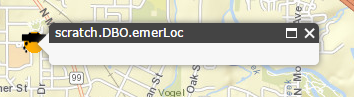
- Mark as New
- Bookmark
- Subscribe
- Mute
- Subscribe to RSS Feed
- Permalink
This is my current error