- Home
- :
- All Communities
- :
- Developers
- :
- JavaScript Maps SDK
- :
- JavaScript Maps SDK Questions
- :
- dynamically set mapview.center
- Subscribe to RSS Feed
- Mark Topic as New
- Mark Topic as Read
- Float this Topic for Current User
- Bookmark
- Subscribe
- Mute
- Printer Friendly Page
dynamically set mapview.center
- Mark as New
- Bookmark
- Subscribe
- Mute
- Subscribe to RSS Feed
- Permalink
Hi,
trying to get mapview centered around a changing set of coordinates, in other words the mapview moves and the (changing) coordinate pair stays centered.
I start by building the map and center it around an initial coordinate pair. Immediately after that I launch a periodical GET request (intervals of 200ms) to a server who responds with updated coordinate pairs, which I then assign to mapview.center . When I console.log(view.center) I can see the values in the center object changing over time. So far , everything seems to be working as intended. But the mapview does not change. It stays centered around the initial pair of coordinates and , curious thing, when I manually drag the mapview to another location, one that movement is finished, the mapview jumps back to the initial coordinates. can someone point out to me what I am misunderstanding about how to approach this?
Thank you very much
Koen
- Mark as New
- Bookmark
- Subscribe
- Mute
- Subscribe to RSS Feed
- Permalink
Koen,
The best approach is to use the view.goTo method.
- Mark as New
- Bookmark
- Subscribe
- Mute
- Subscribe to RSS Feed
- Permalink
Hi Robert, thank you for your swift reply. I had tried goTo. Have now tried it again. Didn't work. In the browser console every variable I send out reflects the changes, but the mapview stays where it is...
- Mark as New
- Bookmark
- Subscribe
- Mute
- Subscribe to RSS Feed
- Permalink
Koen,
Sounds like you may be trying to set the map to coordinates that are not the same as the views spatial Reference then. Can you share some code?
- Mark as New
- Bookmark
- Subscribe
- Mute
- Subscribe to RSS Feed
- Permalink
Robert,
about the spatial reference and sharing some code:
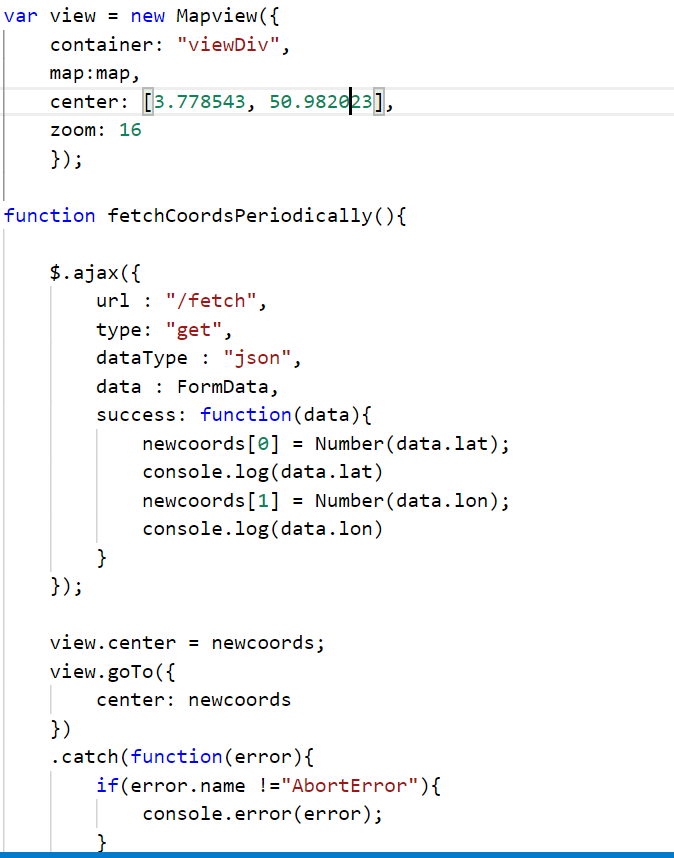
This is where I initially set up the map and thereafter the periodical GETrequest and goTo
cheers,
Koen
- Mark as New
- Bookmark
- Subscribe
- Mute
- Subscribe to RSS Feed
- Permalink
Koen,
If you are still having issues then the better approach to this is to create an actual Point class with a specified spatial reference to give to the view.goTo target or center property.
var centerPnt = new Point(newcoords, new SpatialReference({ wkid:4326 }));
view.goTo({center: centerPnt});