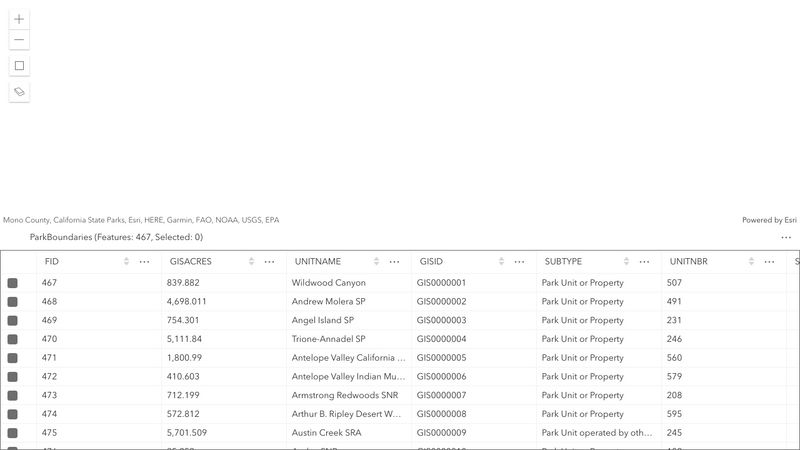- Home
- :
- All Communities
- :
- Developers
- :
- JavaScript Maps SDK
- :
- JavaScript Maps SDK Questions
- :
- Display only selected records on feature table.
- Subscribe to RSS Feed
- Mark Topic as New
- Mark Topic as Read
- Float this Topic for Current User
- Bookmark
- Subscribe
- Mute
- Printer Friendly Page
Display only selected records on feature table.
- Mark as New
- Bookmark
- Subscribe
- Mute
- Subscribe to RSS Feed
- Permalink
I followed the script to display only the selected records on the feature table after you select by geometry as it is shown at:
However, the featuretable does not filter out the unselected records.
function selectFeatures(geometry) {
if (featureLayerView) {
// create a query and set its geometry parameter to the
// rectangle that was drawn on the view
const query = {
geometry: geometry,
outFields: ["*"]
};
// query graphics from the csv layer view. Geometry set for the query
// can be polygon for point features and only intersecting geometries are returned
featureLayerView
.queryFeatures(query)
.then((results) => {
const graphics = results.features;
resultFeatures = graphics;
if (results.features.length === 0) {
clearSelection();
} else {
// pass in the query results to the table by calling its selectRows method.
// This will trigger FeatureTable's selection-change event
// where we will be setting the feature effect on the csv layer view
console.log(featureTable)
featureTable.filterGeometry = geometry;
featureTable.selectRows(results.features);
}
})
.catch(errorCallback);
}
}
Solved! Go to Solution.
Accepted Solutions
- Mark as New
- Bookmark
- Subscribe
- Mute
- Subscribe to RSS Feed
- Permalink
Ok, I think I know what's happening with the polygons. I think what is happening here, is since the sample shows using the FeatureLayerView, it only queries data that has been downloaded and visible on the map, which makes sense.
However, if a polygon (or a polyline) is smaller than a pixel, as in, you couldn't see it anyway, it won't technically be in the LayerView since it's not drawn due to quantization in the request. This doesn't happen with points, because a point can always fit in a pixel.
If you update your demo to use fLayer.queryFeatures(query) it should work, and properly filter the table.
- Mark as New
- Bookmark
- Subscribe
- Mute
- Subscribe to RSS Feed
- Permalink
Can you provide a repro in codepen or something? Not sure what is different in your app versus the working sample.
- Mark as New
- Bookmark
- Subscribe
- Mute
- Subscribe to RSS Feed
- Permalink
It seems it occurs when you don't use a point layer. Why?
I modified the sample code from esri and I have two layers. If set the point layer active (#74), upon selection by geometry the feature table shows only the selected features. However, if you set the polygon layer active (#72 the feature table still shows all records.
- Mark as New
- Bookmark
- Subscribe
- Mute
- Subscribe to RSS Feed
- Permalink
Ok, I think I know what's happening with the polygons. I think what is happening here, is since the sample shows using the FeatureLayerView, it only queries data that has been downloaded and visible on the map, which makes sense.
However, if a polygon (or a polyline) is smaller than a pixel, as in, you couldn't see it anyway, it won't technically be in the LayerView since it's not drawn due to quantization in the request. This doesn't happen with points, because a point can always fit in a pixel.
If you update your demo to use fLayer.queryFeatures(query) it should work, and properly filter the table.