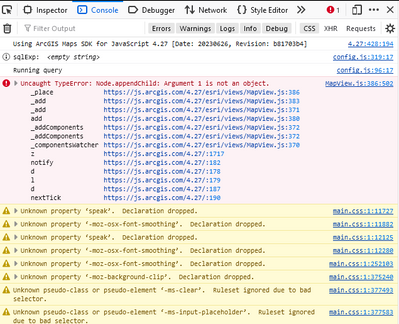Turn on suggestions
Auto-suggest helps you quickly narrow down your search results by suggesting possible matches as you type.
Cancel
- Home
- :
- All Communities
- :
- Developers
- :
- JavaScript Maps SDK
- :
- JavaScript Maps SDK Questions
- :
- Disable zoom widget on mobile device screen only
Options
- Subscribe to RSS Feed
- Mark Topic as New
- Mark Topic as Read
- Float this Topic for Current User
- Bookmark
- Subscribe
- Mute
- Printer Friendly Page
Disable zoom widget on mobile device screen only
Subscribe
09-26-2023
07:09 AM
- Mark as New
- Bookmark
- Subscribe
- Mute
- Subscribe to RSS Feed
- Permalink
This works to remove it completely with v. 4.27.
const view = new MapView({
container: "viewDiv",
map: map,
// Exclude the zoom widget from the default UI
ui: {
components: ["attribution"]
}
});
The sample code doesn't mention how to disable the zoom widget on mobile device only. Is that possible? It's not so practical and takes up too much room.
Solved! Go to Solution.
1 Solution
Accepted Solutions
09-26-2023
07:46 AM
- Mark as New
- Bookmark
- Subscribe
- Mute
- Subscribe to RSS Feed
- Permalink
You can watch for changes to the widthBreakpoint or heightBreakpoint of the View.
Then you can add/remove widgets as needed.
watch(
() => view.widthBreakpoint,
(breakpoint) => {
switch (breakpoint) {
case "xsmall":
case "small":
view.ui.remove("zoom");
break;
default:
if (!view.ui.find("zoom")) {
view.ui.add("zoom", "top-left");
}
}
}
);Here's a demo:
3 Replies
09-26-2023
07:46 AM
- Mark as New
- Bookmark
- Subscribe
- Mute
- Subscribe to RSS Feed
- Permalink
You can watch for changes to the widthBreakpoint or heightBreakpoint of the View.
Then you can add/remove widgets as needed.
watch(
() => view.widthBreakpoint,
(breakpoint) => {
switch (breakpoint) {
case "xsmall":
case "small":
view.ui.remove("zoom");
break;
default:
if (!view.ui.find("zoom")) {
view.ui.add("zoom", "top-left");
}
}
}
);Here's a demo:
09-26-2023
09:26 AM
- Mark as New
- Bookmark
- Subscribe
- Mute
- Subscribe to RSS Feed
- Permalink
Is the search widget not included? I've put "search" and "Search" in the ui.compenents and they cause an error.
ui.components = [
"attribution",
"zoom",
"search"
];
09-26-2023
10:40 AM
- Mark as New
- Bookmark
- Subscribe
- Mute
- Subscribe to RSS Feed
- Permalink
Search can't be added by string, I think it's just "zoom", and "attribution"