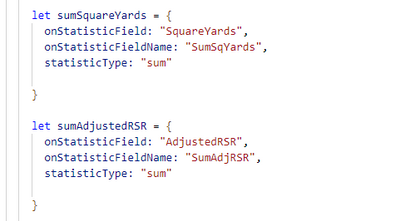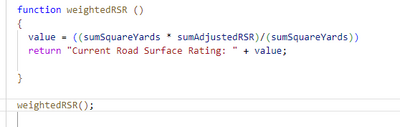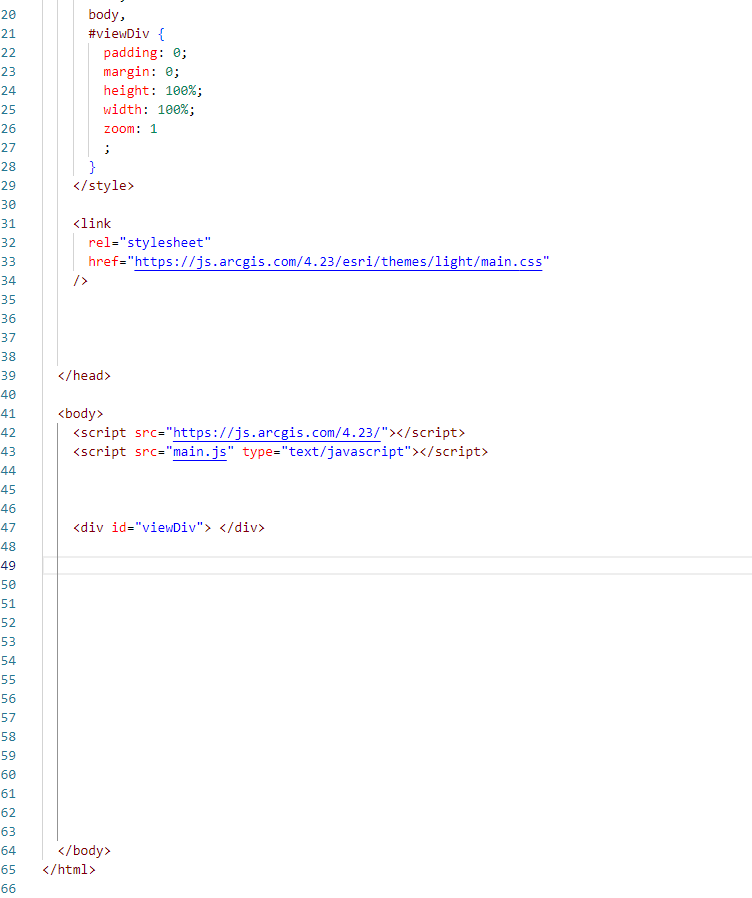- Home
- :
- All Communities
- :
- Developers
- :
- JavaScript Maps SDK
- :
- JavaScript Maps SDK Questions
- :
- Difficulties displaying JS function based on featu...
- Subscribe to RSS Feed
- Mark Topic as New
- Mark Topic as Read
- Float this Topic for Current User
- Bookmark
- Subscribe
- Mute
- Printer Friendly Page
Difficulties displaying JS function based on feature field calculations in HTML web page
- Mark as New
- Bookmark
- Subscribe
- Mute
- Subscribe to RSS Feed
- Permalink
Hello,
I am looking to display a statistic that I derived from a JS function, called "Weighted RSR". This statistic is calculated by the following equation:
(Sum(SquareYards * AdjustedRSR) ) / (Sum(SquareYards))
The values "SquareYards" and "AdjustedRSR" are both attribute fields within a feature layer that I am embedding within an HTML web page.
My workflow is the following:
Created Statistic queries (calculating sum) for the SquareYards and AdjustedRSR feature layer fields
Created a function to calculate my desired Weighted RSR statistic that I am looking to display, and then I called that function within my JS file that contains my feature layer
Note: "Current Road Surface Rating" is the terminology I am using to signify my Weighted RSR value within my web app
Finally, referenced my JS file which contains my statistic queries and Weighted RSR function
When I test my project all I am able to see within my HTML page is my feature layer. I am unable to get the result of my WeightedRSR function to display on the HTML page.
Does my approach for creating a function which calculates the WeightedRSR function make sense? And does anyone have any insights as to why I am unable to have my function result display on my HTML page and/or tips on how I can get the function result to appear?
Any tips/recommendations/comments would be greatly appreciated.