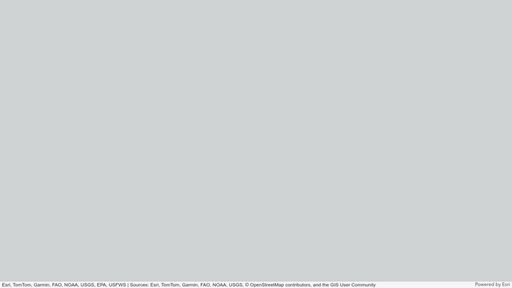- Home
- :
- All Communities
- :
- Developers
- :
- JavaScript Maps SDK
- :
- JavaScript Maps SDK Questions
- :
- definition expression on hosted portal layers?
- Subscribe to RSS Feed
- Mark Topic as New
- Mark Topic as Read
- Float this Topic for Current User
- Bookmark
- Subscribe
- Mute
- Printer Friendly Page
definition expression on hosted portal layers?
- Mark as New
- Bookmark
- Subscribe
- Mute
- Subscribe to RSS Feed
- Permalink
Hi,
I'm switching my layers over to hosted feature layers on our portal. I have a javascript map that consumes the data and presents the layer differently based on what user's select.
The way I'm currently doing it is changing the definitionExpression on the layer based on selection.
Now when I'm adding a layer from portalItem
If I can't do this, wondering if my best bet is to make a different view for each way I want to portray the layer and then just call the layer desired when selected by user?
Solved! Go to Solution.
Accepted Solutions
- Mark as New
- Bookmark
- Subscribe
- Mute
- Subscribe to RSS Feed
- Permalink
The definitionExpression does work for your service. Looks like it is a really small road - https://codepen.io/U_B_U/pen/abMYXbG?editors=1000
- Mark as New
- Bookmark
- Subscribe
- Mute
- Subscribe to RSS Feed
- Permalink
Hi there,
That definitionExpression looks valid to me. Is it possible for you to shrare your data with me so I can take a look? The following example works.
const view = new MapView({
container: "viewDiv",
map: map,
center: [-122.907, 47.018],
zoom:12
});
const featureLayer = new FeatureLayer({
url: "https://data.wsdot.wa.gov/arcgis/rest/services/Shared/LocalAgencyPublicRoadData/FeatureServer/0",
definitionExpression: "RoadName = 'Columbia St NW'"
});- Mark as New
- Bookmark
- Subscribe
- Mute
- Subscribe to RSS Feed
- Permalink
Thanks, @UndralBatsukh The code you showed is how I'm using it now. I'm wondering if using layers created from portal have the same capability of using the definitionExpression? See my code above. Thanks.
Here is an example layer, https://maps.hayward-ca.gov/portal/home/item.html?id=5663a61146c648ca9fd674b58693de47
- Mark as New
- Bookmark
- Subscribe
- Mute
- Subscribe to RSS Feed
- Permalink
The definitionExpression does work for your service. Looks like it is a really small road - https://codepen.io/U_B_U/pen/abMYXbG?editors=1000
- Mark as New
- Bookmark
- Subscribe
- Mute
- Subscribe to RSS Feed
- Permalink
Awesome. Thanks. Looks a lot simpler the way you are doing it. Perfect.