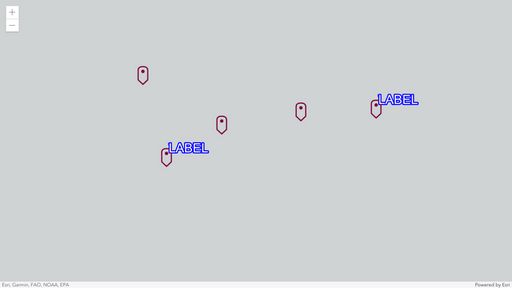- Home
- :
- All Communities
- :
- Developers
- :
- JavaScript Maps SDK
- :
- JavaScript Maps SDK Questions
- :
- Create map marker with Label
- Subscribe to RSS Feed
- Mark Topic as New
- Mark Topic as Read
- Float this Topic for Current User
- Bookmark
- Subscribe
- Mute
- Printer Friendly Page
Create map marker with Label
- Mark as New
- Bookmark
- Subscribe
- Mute
- Subscribe to RSS Feed
- Permalink
Hi all - I'm looking to create a point (will be svg) on a map with a label on it. I attached a photo of the intended result. However, I'm using a graphics layer to render the current symbol. If graphics layers do not support label making, how would you go about creating a marker point and label on the same layer?
Also, is it possible to layer text on top of markers? such as the number 1 on the maker in the screenshot.
- Mark as New
- Bookmark
- Subscribe
- Mute
- Subscribe to RSS Feed
- Permalink
You could use a TextSymbol to add a label. Here is an example of doing that (but with Esri Icon instead of a svg): https://codepen.io/noash/pen/PojXoRW?editors=1000
Another good option would be to use CIMSymbol. Here is a sample that uses both CIM and labels to create high quality features: https://developers.arcgis.com/javascript/latest/sample-code/cim-symbols/