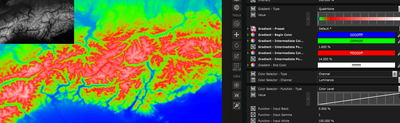- Home
- :
- All Communities
- :
- Developers
- :
- JavaScript Maps SDK
- :
- JavaScript Maps SDK Questions
- :
- colorizing a black and white Imagery Layer
- Subscribe to RSS Feed
- Mark Topic as New
- Mark Topic as Read
- Float this Topic for Current User
- Bookmark
- Subscribe
- Mute
- Printer Friendly Page
colorizing a black and white Imagery Layer
- Mark as New
- Bookmark
- Subscribe
- Mute
- Subscribe to RSS Feed
- Permalink
Hello !
I am using the terrain elevation layer wich is black and white but I'd like to give it some color for more user friendly look.
For instance black to blue grey to green and white to red or more steps .. is there a built in library for this ?
thank you
- Mark as New
- Bookmark
- Subscribe
- Mute
- Subscribe to RSS Feed
- Permalink
Can you please share a simple CodePen showing us what you've tried so far?
- Mark as New
- Bookmark
- Subscribe
- Mute
- Subscribe to RSS Feed
- Permalink
use blend modes: Intro to layer blending | ArcGIS API for JavaScript
- Mark as New
- Bookmark
- Subscribe
- Mute
- Subscribe to RSS Feed
- Permalink
@JohnGrayson well right now I'm gathering informations on how to do this so I have nothing to show. I just made a map with markers yet ...
@JohnGrayson thank you for your answer but , as I understand how blending work from photo editing , It could be part of the answer If I could blend only specific parts of the grayscale one at a time(black to red, gray to green and white to red), wich would also seem very coslty.
I want to end up with something like this
- Mark as New
- Bookmark
- Subscribe
- Mute
- Subscribe to RSS Feed
- Permalink
example where you can define a color ramp to apply: https://developers.arcgis.com/javascript/latest/sample-code/sandbox/index.html?sample=layers-imagery...
- Mark as New
- Bookmark
- Subscribe
- Mute
- Subscribe to RSS Feed
- Permalink
wow ! I did bot now about RasterShadedReliefRenderers, it's really cool thanks 🙂 I think indeed the color ramp is what I was looking for ! thanks a lot
last question though : colorrange remaps the grayscale of the whole terrain map to the given colors, is it possible to make the color range refine to a zoomed-in region min and max altitude ?
- Mark as New
- Bookmark
- Subscribe
- Mute
- Subscribe to RSS Feed
- Permalink
@johnbrosowsky could I not use RasterColorMapRenderer then ? I made this but does not seem to work ... https://codepen.io/ebkgne/pen/mdOLLep
- Mark as New
- Bookmark
- Subscribe
- Mute
- Subscribe to RSS Feed
- Permalink
The doc says "The RasterColormapRenderer is only available if a color map is present in an ImageryLayer or ImageryTileLayer." but the service you are trying to use doesn't have a color map defined. Instead, you can use a ClassBreaksRenderer to achieve what you'd like; check out this CodePen: https://codepen.io/john-grayson/pen/RwoJbPq
- Mark as New
- Bookmark
- Subscribe
- Mute
- Subscribe to RSS Feed
- Permalink
@JohnGrayson hey ! well I did not get how classBreakRenerer worked before, I'm learnig a lot on this thread thanks ! Do you think it'd be very costly / overkill to put let say a 100 ClassBreakInfo for a gradient like colorizing ? and alternative question, with the RasterShadedReliefRenderers, would it be less costly (still quite overkill) to play with duplicating first and last values in the MultipartColorRamp to achieve a similar render. hope I made myself clear ... thx !
- Mark as New
- Bookmark
- Subscribe
- Mute
- Subscribe to RSS Feed
- Permalink
Check out all of the available renderers and yes, maybe the RasterColormapRenderer or RasterShadedReliefRenderer might be better fits for what you need.