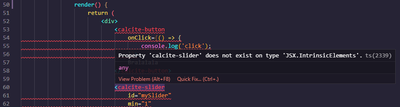- Home
- :
- All Communities
- :
- Developers
- :
- JavaScript Maps SDK
- :
- JavaScript Maps SDK Questions
- :
- Calcite Design System with React and TypeScript
- Subscribe to RSS Feed
- Mark Topic as New
- Mark Topic as Read
- Float this Topic for Current User
- Bookmark
- Subscribe
- Mute
- Printer Friendly Page
Calcite Design System with React and TypeScript
- Mark as New
- Bookmark
- Subscribe
- Mute
- Subscribe to RSS Feed
- Permalink
Dear community,
I've been struggling to integrate Calcite Design System in a React project with TypeScript. I followed the instructions, "calcite-components" is imported in my entry file, as well as the CSS and the components are working, but I don't get any typings. I see red squiggly lines in VS Code all over the place and the error message says "Property 'calcite-<element>' does not exist on type 'JSX.IntrinsicElements'."
Things I tried (with no success):
- adding "components.d.ts" under tsconfig "files", as described for "preact.d.ts" in the instructions for "Preact with TypeScript"
- adding the "calcite-components/dist/types/" directory under tsconfig "typeRoots"
- adding "components.d.ts" as reference path (error msg: use import instead of triple slash) and/or reference types (msg: "Cannot find type definition file") in my React component
- messing with the imports, e.g. trying to somehow import the exported stuff from "components.d.ts" (like the namespace "Components" and trying to do something with the interfaces in it or somehow getting a grip on the exported "LocalJSX as JSX")
- ...
My basic understanding is that there's a mapping from the calcite tags to the interfaces. The same thing btw happens in "preact.d.ts", as far as I can see. But somehow, in my React project, TypeScript doesn't see the JSX tags from "components.d.ts".
And then there's Stencil underneath, and I found an issue related to what I see: https://github.com/ionic-team/stencil/issues/1090. Tried the suggested fixes, but no luck.
Final notice: My calcite components are working, but I can only connect the events by dom. Is that intended?
Cheers
Nik
@JuliePowell Do you know someone who can help?
Solved! Go to Solution.
Accepted Solutions
- Mark as New
- Bookmark
- Subscribe
- Mute
- Subscribe to RSS Feed
- Permalink
Hi @JuliePowell,
I found a Github issue about @paulcpederson implementing this for Preact and it turns out, my problem was solved a week ago, yay 🎉
This is the link: https://github.com/Esri/calcite-components/issues/2336
Thanks!
- Mark as New
- Bookmark
- Subscribe
- Mute
- Subscribe to RSS Feed
- Permalink
Hi Nik,
I will try and get you some help; I don't know the answer to this one. Stay tuned...
Julie
- Mark as New
- Bookmark
- Subscribe
- Mute
- Subscribe to RSS Feed
- Permalink
Hi @JuliePowell,
I found a Github issue about @paulcpederson implementing this for Preact and it turns out, my problem was solved a week ago, yay 🎉
This is the link: https://github.com/Esri/calcite-components/issues/2336
Thanks!
- Mark as New
- Bookmark
- Subscribe
- Mute
- Subscribe to RSS Feed
- Permalink
ESRI documentation in this matter, as always on every matter, is absolute garbage. For the life of me I can't even Loader to work with React, Typesript and this new component system to work. I have followed everything to the letter but when I try to import the loader (import CalciteLoader from bla bla lba calcite-components-react") I just get some bs like this:
Property '"label"' is missing in type '{ text: string; }' but required in type 'CalciteLoader'. TS2741
- Mark as New
- Bookmark
- Subscribe
- Mute
- Subscribe to RSS Feed
- Permalink
I was trying to use the calcite-components-react. I was not trying to use loader as in component loader. I was trying to use Loader animation component as in CaliciteLoader (formelly known simply as Loader). I was using the Loader which was the "previous version" of the component but it started to fail (animation stuck inside some other components) and I was trying to "upgrade" but didn't want to fight with this new one and decided to go with MUI because I wasn't using Calicite for anything else anyway... So again, not the component loader - the loader animation web component
- Mark as New
- Bookmark
- Subscribe
- Mute
- Subscribe to RSS Feed
- Permalink
Oh I see. Sorry to hear that. Quick test:
<CalciteLoader active text="loading" label="labelling"></CalciteLoader>
- Mark as New
- Bookmark
- Subscribe
- Mute
- Subscribe to RSS Feed
- Permalink
Not quite sure but I don't believe documentation mentioned label been mandatory prop. But maybe next time I'll get it to work. Thanks