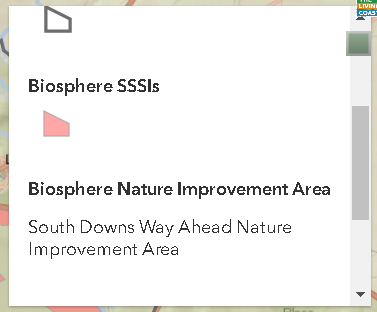Tile layers (stored on AGOL) do not display correctly in the legend widget. With a map containing (in this order):
1 feature layer
1 tile layer
the tile layer's symbol and description become separated. The symbol appears in the top right corner of the legend. With multiple tile layers all their symbols get stacked in the top right corner of the legend widget. Feature layers are fine. Their descriptions and symbols appear in the correct place in the legend.
The tile layer was published on AGOL from a tile package.
The same result occurs if a web map (containing the layers) is added directly from AGOL using an AGOL id, or if a new web map is created and then the layers are added in the code.
Am I missing something about tile layers and legend widgets in 4.2?