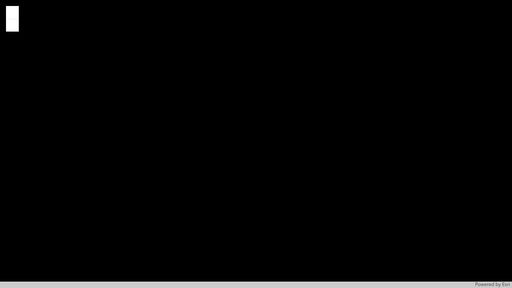- Home
- :
- All Communities
- :
- Developers
- :
- JavaScript Maps SDK
- :
- JavaScript Maps SDK Questions
- :
- 4.31 Arcade Labeling Bug
- Subscribe to RSS Feed
- Mark Topic as New
- Mark Topic as Read
- Float this Topic for Current User
- Bookmark
- Subscribe
- Mute
- Printer Friendly Page
4.31 Arcade Labeling Bug
- Mark as New
- Bookmark
- Subscribe
- Mute
- Subscribe to RSS Feed
- Permalink
static fromFeatureSet(a, f) {
a = q.convertFromFeatureSet(a, f.objectIdField);
return l.fromOptimizedFeatureSet(a, f)
}static fromFeatureSet(a, f) {
var g = {};
Object.getOwnPropertyNames(f).concat(Object.getOwnPropertyNames(Object.getPrototypeOf(f))).forEach(function(h) {
if (typeof f[h] != "function")
g[h] = f[h];
});
if (a.spatialReference)
g.spatialReference = f.spatialReference.constructor.fromJSON(a.spatialReference);
f = g;
a = q.convertFromFeatureSet(a, f.objectIdField);
return l.fromOptimizedFeatureSet(a, f)
}- Mark as New
- Bookmark
- Subscribe
- Mute
- Subscribe to RSS Feed
- Permalink
Hi @JoelBennett, thanks for posting your question here. Would you be able to share a simplified app that reproduces the error you shared? I tried to create an app with a labeled FeatureLayer using the Round function in Arcade: https://codepen.io/noash/pen/Byaedpe?editors=1000
The FeatureLayer is from a MapServer that was published with wkid: 4269 spatial reference. However, the MapServer was not published with labels, so perhaps that is the key.
- Mark as New
- Bookmark
- Subscribe
- Mute
- Subscribe to RSS Feed
- Permalink
Aloha Noah, thanks for following up. Your example uses the Shape_Length field, so doesn't exhibit the problem, since that's a numerical attribute. The problem I'm running into appears to happen when using the Geometry function. In your example, I changed the expression to:
expression: "Round(Length(Geometry($feature),\"feet\"),2)"
In doing so, I was surprised to find it working. I then changed line 22 to use version 4.31, and the labels stopped appearing, although there weren't any errors in the console. It appears that perhaps this may have been fixed in 4.32. I haven't started testing with 4.32 yet, but plan to later this week or next. When I do, I'll try this issue out and see what happens.
- Mark as New
- Bookmark
- Subscribe
- Mute
- Subscribe to RSS Feed
- Permalink
After testing, I've concluded this was fixed in 4.32 since the situation described above now works without having to apply any fixes.