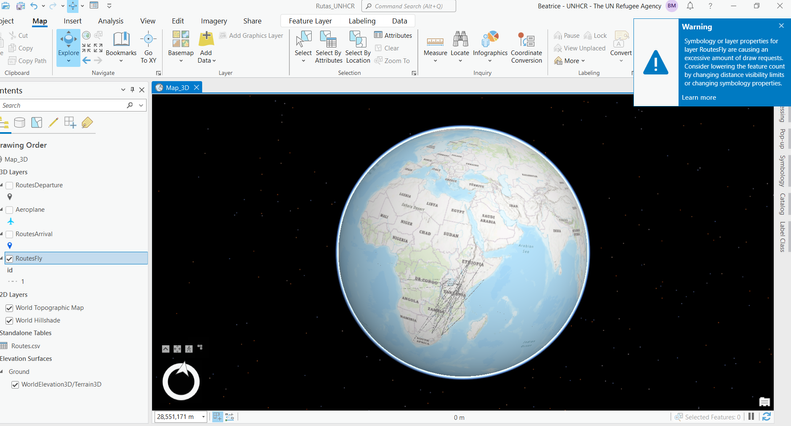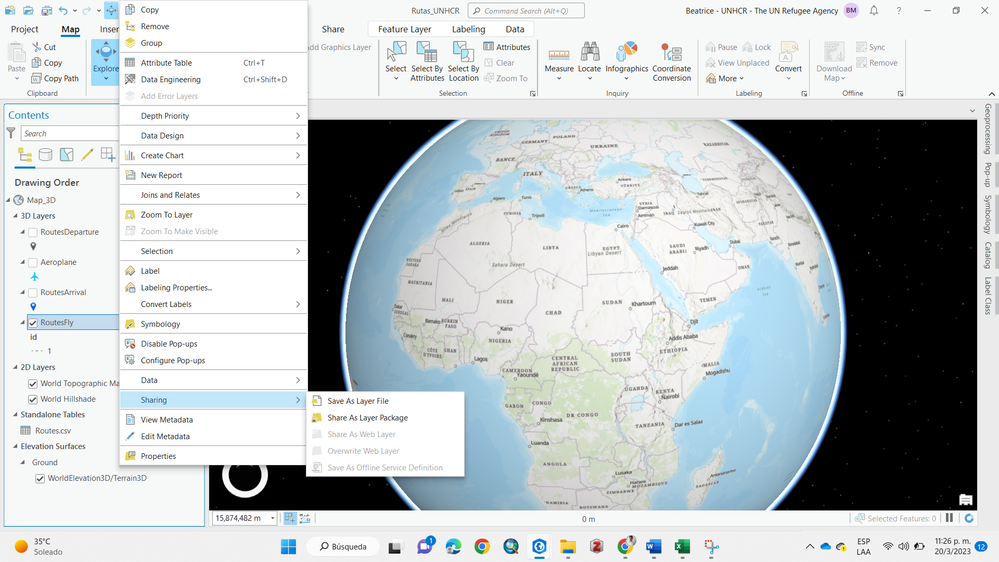- Home
- :
- All Communities
- :
- Developers
- :
- JavaScript Maps SDK
- :
- JavaScript Maps SDK Ideas
- :
- My Lines layer is not displayed in my 3d scene
- Subscribe to RSS Feed
- Mark as New
- Mark as Read
- Bookmark
- Follow this Idea
- Printer Friendly Page
My Lines layer is not displayed in my 3d scene
- Mark as New
- Bookmark
- Subscribe
- Mute
- Subscribe to RSS Feed
- Permalink
I have a layer of lines that I have to visualize in my application created with the ArcGIS api for JavaScript but when I load it, it is not visualized. I tried to publish it from arcgis pro as a scene Layer but it did not allow me. Do you have any recommendation to apply to solve this problem?
I attach a view of the layer from arcgis pro and I will leave a link to the layer.
I will leave a link to the layer.
Could you share a link to the problematic web layer?
Here is the layer I want to include in the application as a 3d line:
https://services.arcgis.com/qovwaCdMoEzUUFzS/ArcGIS/rest/services/RoutesFly/FeatureServer/0
Similar / same problem as https://community.esri.com/t5/arcgis-javascript-maps-sdk-ideas/why-all-the-entities-of-the-layer-are...
Lines have z values of 0, and therefore sink under ground.
(Lines are actually partially visible for me, but clearly intersect with terrain surface: https://www.arcgis.com/home/webscene/viewer.html?url=https://services.arcgis.com/qovwaCdMoEzUUFzS/ArcGIS/rest/services/RoutesFly/FeatureServer/0)
-> Try changing elevationMode to `on the ground`.
You must be a registered user to add a comment. If you've already registered, sign in. Otherwise, register and sign in.