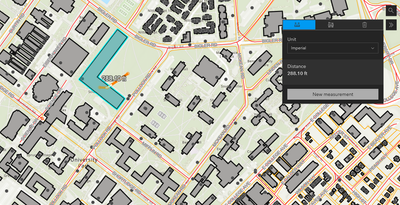- Home
- :
- All Communities
- :
- Products
- :
- ArcGIS Instant Apps
- :
- ArcGIS Instant Apps Questions
- :
- Re: some instant app oddities
- Subscribe to RSS Feed
- Mark Topic as New
- Mark Topic as Read
- Float this Topic for Current User
- Bookmark
- Subscribe
- Mute
- Printer Friendly Page
some instant app oddities
- Mark as New
- Bookmark
- Subscribe
- Mute
- Subscribe to RSS Feed
- Permalink
I was using Instant Apps to make a very general app but I found some oddities that made the end product difficult to use. First when I click on a feature with a pop up configured, there is no way to get rid of the "selection". You can click on other tools and other parts of the map, but the pop up selection will always be there. Second, when I use the measure widget, it "selects" whatever features you click your measure in. Are these supposed to happen? or is it a bug?
- Mark as New
- Bookmark
- Subscribe
- Mute
- Subscribe to RSS Feed
- Permalink
- Mark as New
- Bookmark
- Subscribe
- Mute
- Subscribe to RSS Feed
- Permalink
It is the "Sidebar" version.
- Mark as New
- Bookmark
- Subscribe
- Mute
- Subscribe to RSS Feed
- Permalink
I can't reproduce the persisting selection issue. In my test app once I click an area of the map with no features then it will clear the selection
https://www.arcgis.com/apps/instant/sidebar/index.html?appid=1a1dc946f68b4b47bc470347968d1d6a
If the popups are enabled in the side panel they will show when you interact with the measure tool. We do this because its outside the map space however I can see that i can be confusing so we can look at revising that behavior. If you disable the popup from the sidebar it will show up in the map space and those popups are disabled when the measure tool is active.
- Mark as New
- Bookmark
- Subscribe
- Mute
- Subscribe to RSS Feed
- Permalink
Your example map only contains points of interest for the pop ups, so I can see you can click anywhere in between and the selection disappears. My map contains buildings and parcels, so everywhere you click on the map will give you a pop up. There is nowhere you can click to "unselect" the pop up. I would have assumed just clicking back on the sidebar or another map element would clear the selection, but it does not. This is also why the measure tool is giving me a headache. No matter where you measure, you will cross multiple features that will now be flashing and selecting. Thank you for taking the time to look into this.
- Mark as New
- Bookmark
- Subscribe
- Mute
- Subscribe to RSS Feed
- Permalink
I'm experiencing the same problem because I have a lat and long polygon grid covering the whole of the map area. My solution is to disable pop-ups for this layer. It would be nice if there was a tool/button to clear selected features.
- Mark as New
- Bookmark
- Subscribe
- Mute
- Subscribe to RSS Feed
- Permalink
Thanks @StephenKing3 we are going to work on the popup/measure integration for the next update and will work to ensure the measure tool and popup no longer conflict.