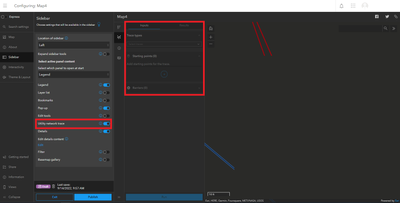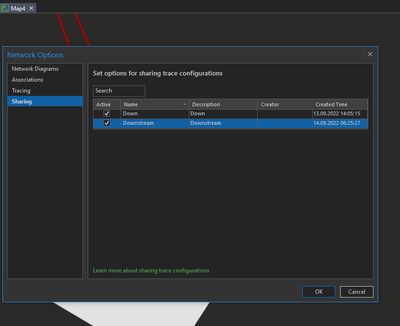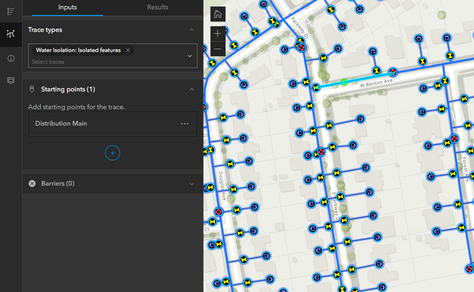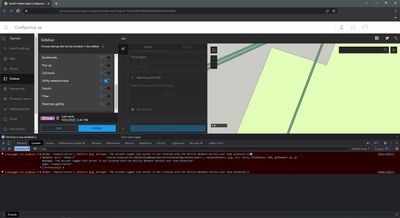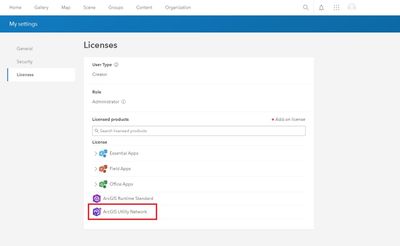- Home
- :
- All Communities
- :
- Products
- :
- ArcGIS Instant Apps
- :
- ArcGIS Instant Apps Questions
- :
- Sidebar Utility network trace Widget not working
- Subscribe to RSS Feed
- Mark Topic as New
- Mark Topic as Read
- Float this Topic for Current User
- Bookmark
- Subscribe
- Mute
- Printer Friendly Page
Sidebar Utility network trace Widget not working
- Mark as New
- Bookmark
- Subscribe
- Mute
- Subscribe to RSS Feed
- Permalink
Hi,
I'm trying to trace analysis Utility Network using the configurable app sidebar template. I made all the configurations using the blog post. But as it can be seen in the attached screenshot, Input area are passively. Where am i doing wrong?
Enterprise 11
Utility Network Version 5
ArcGIS Pro 3.01
Postgis 13.8
- Mark as New
- Bookmark
- Subscribe
- Mute
- Subscribe to RSS Feed
- Permalink
Hi @GIS_Solutions, usually this happens when the Utility Network service is not fully loaded. Are you able to confirm that the service loads fully in the map?
- Mark as New
- Bookmark
- Subscribe
- Mute
- Subscribe to RSS Feed
- Permalink
Hi Alix,
Yes the service has been uploaded with all content. I can see all the content on the map
- Mark as New
- Bookmark
- Subscribe
- Mute
- Subscribe to RSS Feed
- Permalink
Another possibility is - after the layers are fully loaded, if you pan and zoom on the map, does the widget come back to focus? We've seen this issue in the past where the widget was disabled until there was a map extent change. This was fixed in a later release of the widget, but may still be present in the Enterprise 11 build...
- Mark as New
- Bookmark
- Subscribe
- Mute
- Subscribe to RSS Feed
- Permalink
hello alix,
the widget configuration is not active in any way. Were you able to run this widget without any problems in Enterprise 11 version?
How can i use this widget? Thank you.
- Mark as New
- Bookmark
- Subscribe
- Mute
- Subscribe to RSS Feed
- Permalink
Hi @GIS_Solutions , I'm sorry that you are still seeing issues.
It appears the widget is loading as expected for me in Portal 11, but maybe your utility network service is setup slightly differently to ours. We would need to look into your particular setup to better understand.
Please contact me via avezina@esri.com and we can setup a meeting with a screenshare.
- Mark as New
- Bookmark
- Subscribe
- Mute
- Subscribe to RSS Feed
- Permalink
Hello @AlixVezina , I noticed that there is an error in the console. But I can see that my portal user has a Utility Network License. Is this a bug? Thanks for the offer, but right now my company won't allow external connections. Are there any restrictions on the license type? Does it have to be GIS Professional? Thank you,
- Mark as New
- Bookmark
- Subscribe
- Mute
- Subscribe to RSS Feed
- Permalink
Hi @GIS_Solutions please would you able to describe step by step in as much detail as possible your setup?
1. Your Enterprise setup and how you published your utility network service
2. Your map setup with UN service and trace configurations
3. How you are accessing the service, map and app and how it is shared (and are you using the same user for this step as all the steps above?)
Again feel free to send this via email if it's better for you. If you need more hands-on help, you are welcome to contact Esri Support and they will provide an analyst with proper clearances to help troubleshoot.