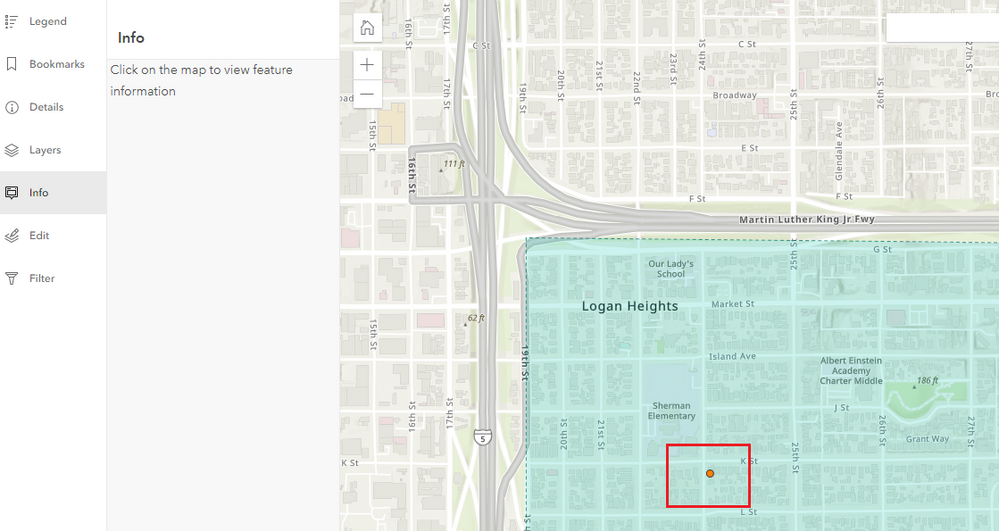- Home
- :
- All Communities
- :
- Products
- :
- ArcGIS Instant Apps
- :
- ArcGIS Instant Apps Questions
- :
- Re: Sidebar App popup doesn't work?
- Subscribe to RSS Feed
- Mark Topic as New
- Mark Topic as Read
- Float this Topic for Current User
- Bookmark
- Subscribe
- Mute
- Printer Friendly Page
Sidebar App popup doesn't work?
- Mark as New
- Bookmark
- Subscribe
- Mute
- Subscribe to RSS Feed
- Permalink
Hello,
Sidebar app from instant apps doesn't show pop up of just one feature and when you select point which are close to each other they show two popup and you can expand them and see details but when you select one just show me title of pop up. I think this is bug.
- Mark as New
- Bookmark
- Subscribe
- Mute
- Subscribe to RSS Feed
- Permalink
Thanks for reporting the issue. We have a fix for it and we'll get it updated. Should be working as expected tomorrow morning.
- Mark as New
- Bookmark
- Subscribe
- Mute
- Subscribe to RSS Feed
- Permalink
The update went out last night so the Sidebar app popup should be working this morning.
- Mark as New
- Bookmark
- Subscribe
- Mute
- Subscribe to RSS Feed
- Permalink
Thank you.
Yes I tested it and it is working fine. Great app .
one question, Do you know when we can have edit function in map viewer like classic one? ( disable fields in popup and choose which fields be editable/disable)
- Mark as New
- Bookmark
- Subscribe
- Mute
- Subscribe to RSS Feed
- Permalink
I'm not sure about the plans for expanded editing capabilities in the Map Viewer itself but we are looking at adding additional capabilities to sidebar's editing capabilities in a future release. One of the options we are considering is allowing configuration of which fields are editable.
- Mark as New
- Bookmark
- Subscribe
- Mute
- Subscribe to RSS Feed
- Permalink
It would be amazing if you could also consider the ability to edit/add related records. Currently the only web editing way to do this that I know of is with the Smart Editor widget in WAB, but it isn't as user friendly. Thank you!
- Mark as New
- Bookmark
- Subscribe
- Mute
- Subscribe to RSS Feed
- Permalink
We can look into this for a future release.
- Mark as New
- Bookmark
- Subscribe
- Mute
- Subscribe to RSS Feed
- Permalink
Update: I ended up creating an Idea post for this, please Kudo if you agree
- Mark as New
- Bookmark
- Subscribe
- Mute
- Subscribe to RSS Feed
- Permalink
I am going to add another Sidebar issue to your thread in hopes that @KellyHutchins may see it as well.
Love the Sidebar app and I love the side panel editing experience ! It is super easy and I think is a much simpler editing experience for our "non-GIS" users.
One issue I am finding is that if the edit is discarded, the editing crosshair does not return to the normal cursor. This means I can no longer select features in the map. Happens in both Firefox and Chrome. Refreshing the app returns it to normal for now, but it would be great if cancelling the edit or leaving the edit widget would return the cursor to a Select mode.
Thank you!
- Mark as New
- Bookmark
- Subscribe
- Mute
- Subscribe to RSS Feed
- Permalink
Sounds like a bug. I'll take a look and see if we can get a fix in.