- Home
- :
- All Communities
- :
- Products
- :
- ArcGIS Instant Apps
- :
- ArcGIS Instant Apps Questions
- :
- Re: Elevation Profile Chart
- Subscribe to RSS Feed
- Mark Topic as New
- Mark Topic as Read
- Float this Topic for Current User
- Bookmark
- Subscribe
- Mute
- Printer Friendly Page
- Mark as New
- Bookmark
- Subscribe
- Mute
- Subscribe to RSS Feed
- Permalink
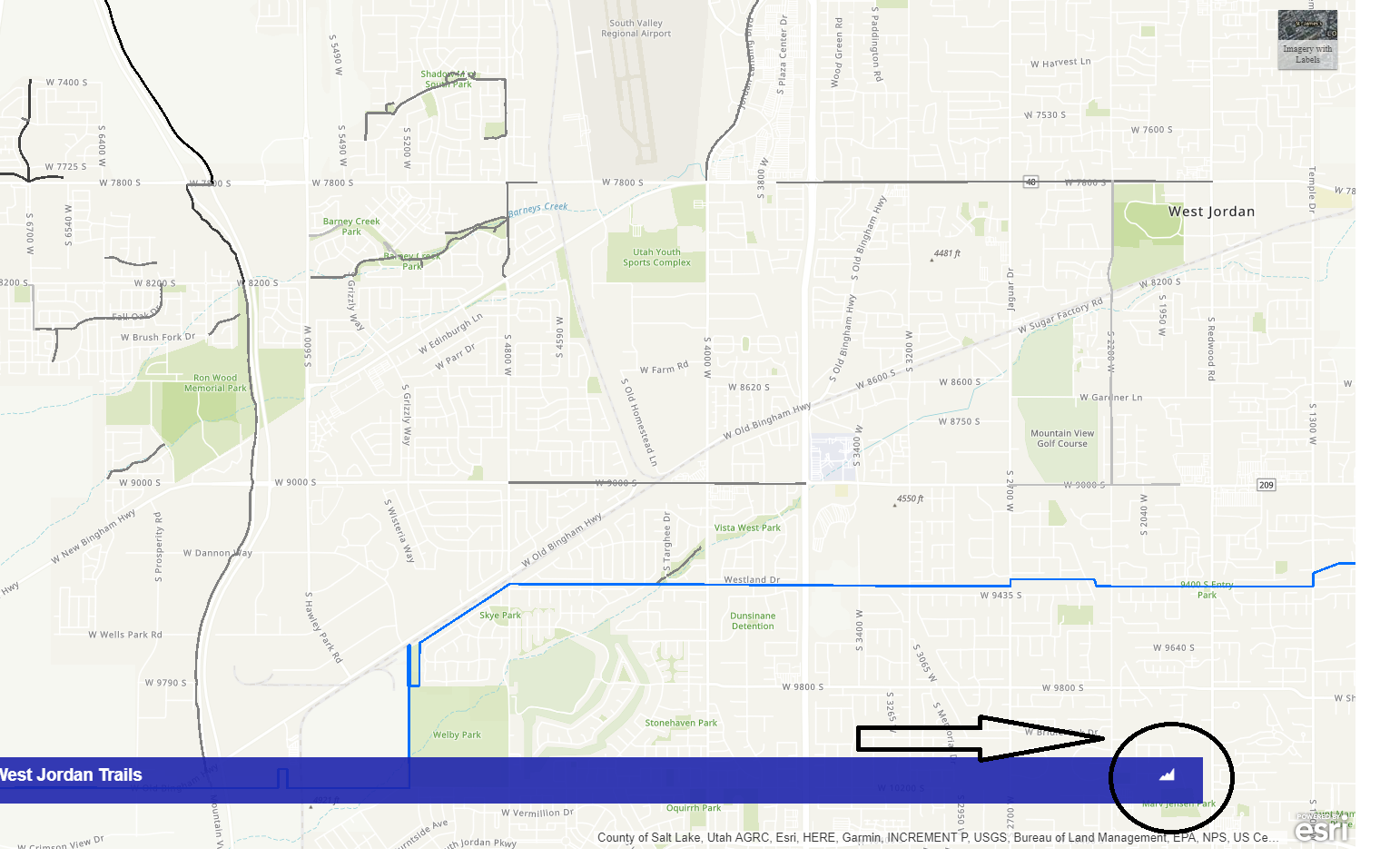
How do I configure the elevation profile chart to stay open when first opening the app? Thanks
Solved! Go to Solution.
Accepted Solutions
- Mark as New
- Bookmark
- Subscribe
- Mute
- Subscribe to RSS Feed
- Permalink
Zach Green when you are configuring the app experience in ArcGIS Online go to the "Theme" tab and at the very bottom of that panel you'll see a section titled 'Custom css' where you can paste in css that modifies the default app behavior. If you add this css and save the panel should be open by default when the app opens.
#panelContent{ height:210px;opacity:1;visibility:visible;}- Mark as New
- Bookmark
- Subscribe
- Mute
- Subscribe to RSS Feed
- Permalink
Zach Green when you are configuring the app experience in ArcGIS Online go to the "Theme" tab and at the very bottom of that panel you'll see a section titled 'Custom css' where you can paste in css that modifies the default app behavior. If you add this css and save the panel should be open by default when the app opens.
#panelContent{ height:210px;opacity:1;visibility:visible;}- Mark as New
- Bookmark
- Subscribe
- Mute
- Subscribe to RSS Feed
- Permalink
Awesome! Thanks so much Kelly!