- Home
- :
- All Communities
- :
- Products
- :
- ArcGIS Instant Apps
- :
- ArcGIS Instant Apps Questions
- :
- Confusing Bivariate Legend Behavior
- Subscribe to RSS Feed
- Mark Topic as New
- Mark Topic as Read
- Float this Topic for Current User
- Bookmark
- Subscribe
- Mute
- Printer Friendly Page
Confusing Bivariate Legend Behavior
- Mark as New
- Bookmark
- Subscribe
- Mute
- Subscribe to RSS Feed
- Permalink
I created my first bivariate map and turned it into an instant app (Interactive Legend option). When I click on the squares to filter the data, what I expect to happen doesn't.
Why is this happening? How can I fix it?
Thank you,
Jenn V
Link: Instant App Link
Full map
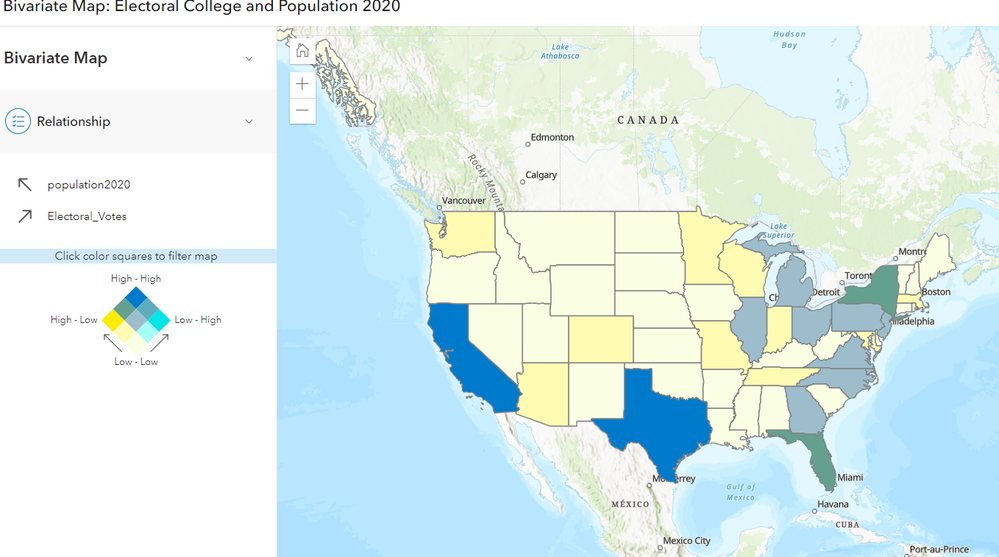
When the high-high square is clicked, nothing is displayed. (unexpected result)

When the low-high (cyan) square is clicked, the low-low data displays. (unexpected result)

When the green square is clicked, the corresponding states display. (yay!)
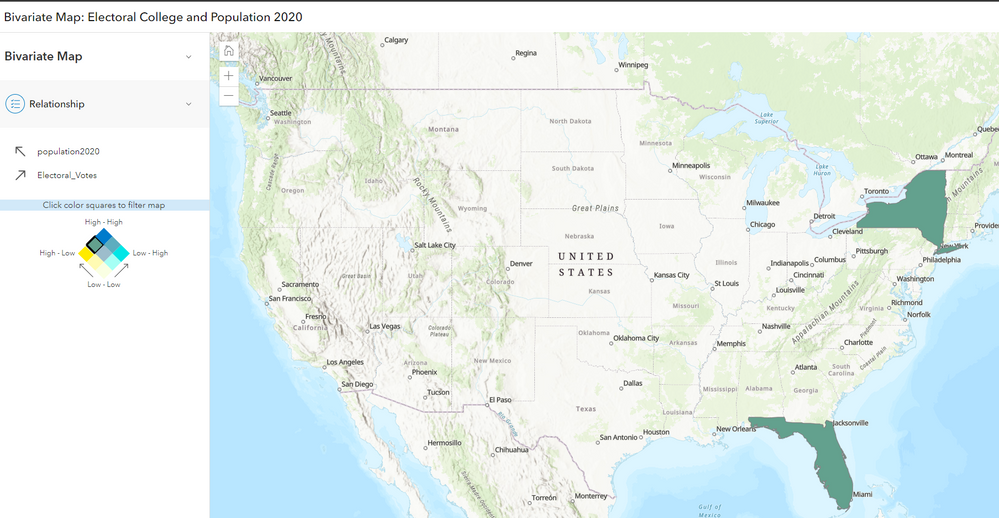
- Mark as New
- Bookmark
- Subscribe
- Mute
- Subscribe to RSS Feed
- Permalink
@JGVadnais1 , the app you linked is not shared publicly. Could you share it? I'm not able to reproduce that same behavior in my test.
- Mark as New
- Bookmark
- Subscribe
- Mute
- Subscribe to RSS Feed
- Permalink
Thanks for the heads up. You should now have access.
- Mark as New
- Bookmark
- Subscribe
- Mute
- Subscribe to RSS Feed
- Permalink
@JGVadnais1 thanks for sharing your app. This is an issue with the app when using vector polygon symbols. I will submit an issue; in the meantime, the workaround would be to use the basic polygon symbology.
- Mark as New
- Bookmark
- Subscribe
- Mute
- Subscribe to RSS Feed
- Permalink
Thank you, @BethRomero