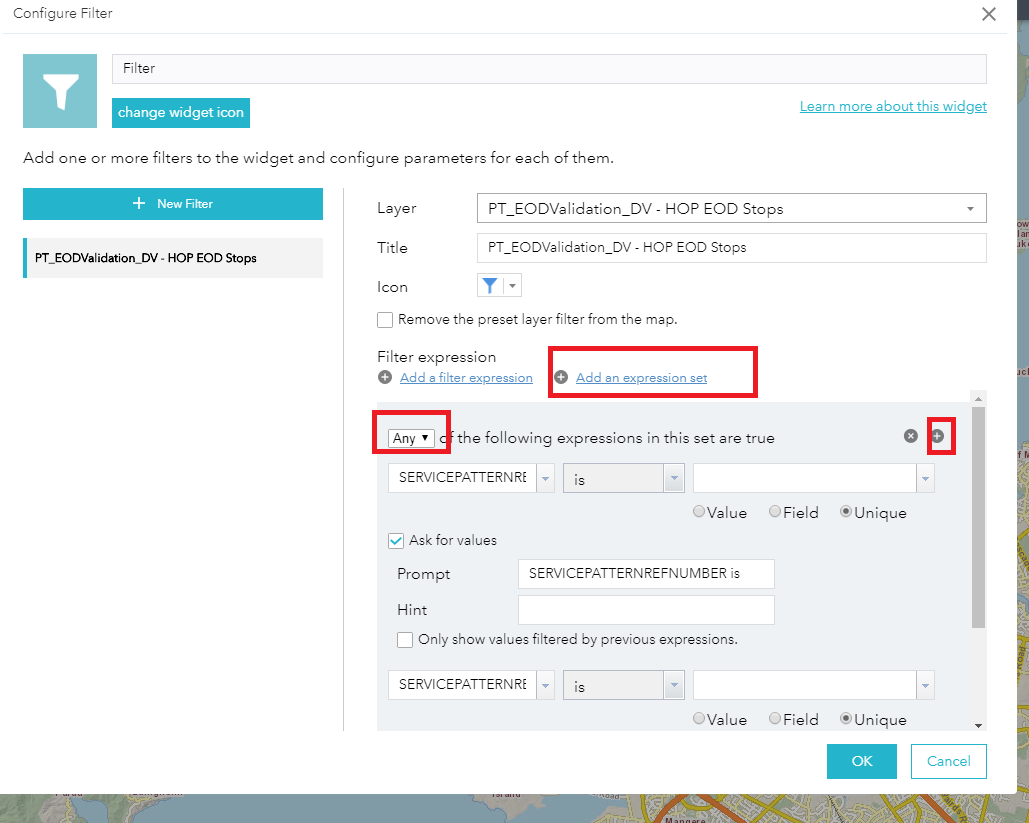- Home
- :
- All Communities
- :
- Products
- :
- ArcGIS Instant Apps
- :
- ArcGIS Instant Apps Questions
- :
- Re: Can the filter app apply multiple filters to t...
- Subscribe to RSS Feed
- Mark Topic as New
- Mark Topic as Read
- Float this Topic for Current User
- Bookmark
- Subscribe
- Mute
- Printer Friendly Page
Can the filter app apply multiple filters to the same layer independently?
- Mark as New
- Bookmark
- Subscribe
- Mute
- Subscribe to RSS Feed
- Permalink
I would like to be able to filter a schools layer in the filter app by using drop-down lists on multiple fields (School Type, Performance Level, Operating Agency). However, each filter layer only gets a single "Apply Filter" button and the drop down menus do not include an "All" value. This means that I cannot select to view all charter schools because in order to activate the filter I also have to select a performance value. The solution would be to either have an "All Values" option in each of the filter drop downs, or have an "Apply Filter" button for each of the drop down menus. Any help on a solution to this would be great, thanks!
- Mark as New
- Bookmark
- Subscribe
- Mute
- Subscribe to RSS Feed
- Permalink
Hi Jesse,
I am guessing that this would require custom programming of the filter app in order to do something like that. You can get into this program from Esri's Github:
tagging: Gregory L'Azou
- Mark as New
- Bookmark
- Subscribe
- Mute
- Subscribe to RSS Feed
- Permalink
Is your web map public? I'd like to see it just to make sure I understand what you are trying to accomplish with the template. I think this is something that you should be able to accomplish using the template app.
- Mark as New
- Bookmark
- Subscribe
- Mute
- Subscribe to RSS Feed
- Permalink
Hi Kelly, thanks for your response. Here's a test version of the app. Basically I want the two filters to be able to operate independently.
- Mark as New
- Bookmark
- Subscribe
- Mute
- Subscribe to RSS Feed
- Permalink
Hey Jesse,
You can "trick" the app to work to your advantage to accomplish the functionality you described above. In your web map make a copy of your schools layer and then add one filter to one layer and the other filter to the second layer. Save you web map and then return to the Filter App configuration page. Go to the Filter section and check the box next to "Filter by layer". When you view the final app you should have a drop-down for each layer and therefore the separate filters. See the screen shots below.
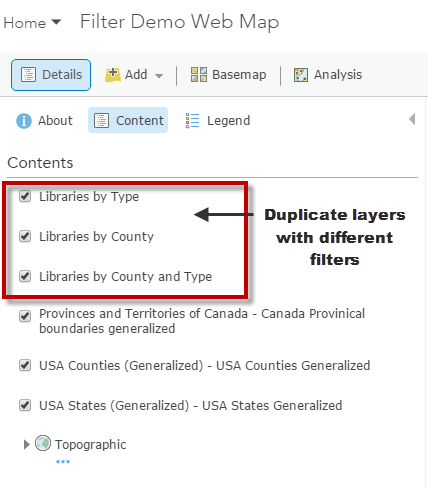

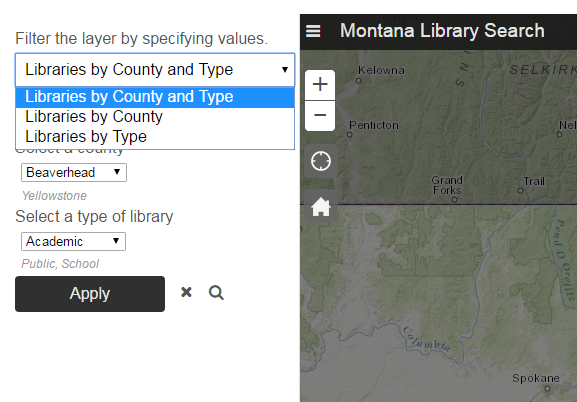
- Mark as New
- Bookmark
- Subscribe
- Mute
- Subscribe to RSS Feed
- Permalink
Thanks, Kyle. I got this to work by making copies of the layer with different filters. It is still not quite as clean as I would like (especially if you want to filter by more than two fields) but it works!
- Mark as New
- Bookmark
- Subscribe
- Mute
- Subscribe to RSS Feed
- Permalink
It's two years and lot of items have been added. Use the "Any" option in the filter