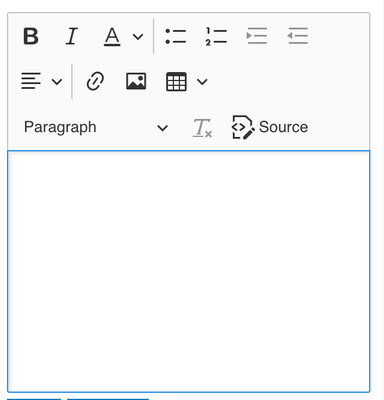- Home
- :
- All Communities
- :
- Products
- :
- ArcGIS Instant Apps
- :
- ArcGIS Instant Apps Questions
- :
- Attachment Viewer center images
- Subscribe to RSS Feed
- Mark Topic as New
- Mark Topic as Read
- Float this Topic for Current User
- Bookmark
- Subscribe
- Mute
- Printer Friendly Page
Attachment Viewer center images
- Mark as New
- Bookmark
- Subscribe
- Mute
- Subscribe to RSS Feed
- Permalink
Hi all, I am configuring an attachment viewer and I'm having a hard time centering the images in the About section. It will center the text, but when I click on the image, it only shows the option to Insert paragraph after block and the alignment option greys out.
Has anyone had this issue and resolved it before?
Thank you for your time.
Solved! Go to Solution.
Accepted Solutions
- Mark as New
- Bookmark
- Subscribe
- Mute
- Subscribe to RSS Feed
- Permalink
Hi @KariWilliams1,
Currently, there are limitations to the text editor experience in regards to editing image styles in the UI.
However, if you opt into 'Source Editing' by clicking source in the rich text editor:
You should be able to modify the HTML mark-up with inline CSS styles to center your image. Below is a code snippet example of how to center an image. This should point you in the right direction.
<p style="text-align:center;">
<img class="image_resized" style="width:80%;" src="INSERT_IMG_URL">
</p>
Hopefully, this is a viable solution for you. Please let me know if you have any questions!
Best regards,
Ryan
- Mark as New
- Bookmark
- Subscribe
- Mute
- Subscribe to RSS Feed
- Permalink
Hi @KariWilliams1,
Currently, there are limitations to the text editor experience in regards to editing image styles in the UI.
However, if you opt into 'Source Editing' by clicking source in the rich text editor:
You should be able to modify the HTML mark-up with inline CSS styles to center your image. Below is a code snippet example of how to center an image. This should point you in the right direction.
<p style="text-align:center;">
<img class="image_resized" style="width:80%;" src="INSERT_IMG_URL">
</p>
Hopefully, this is a viable solution for you. Please let me know if you have any questions!
Best regards,
Ryan
- Mark as New
- Bookmark
- Subscribe
- Mute
- Subscribe to RSS Feed
- Permalink
that worked for me, thank you for your reply!