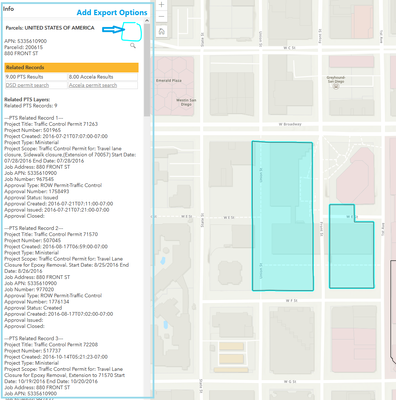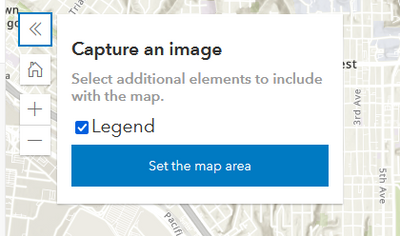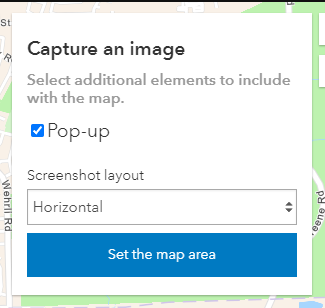- Home
- :
- All Communities
- :
- Products
- :
- ArcGIS Instant Apps
- :
- ArcGIS Instant Apps Ideas
- :
- Instant app for Pop-up export as PDF
- Subscribe to RSS Feed
- Mark as New
- Mark as Read
- Bookmark
- Follow this Idea
- Printer Friendly Page
- Mark as New
- Bookmark
- Subscribe
- Mute
- Subscribe to RSS Feed
- Permalink
Allow users to export a pop-up content as PDF. With a bit of arcade pop-ups in can be incredible powerful and dynamic. However there is no easy way for users to capture that information. (Currently the workflow is highlight, and copy and paste into a word doc).
It would be great to have export options for the entire pop-up. There could be two options Export to PDF, or copy to clipboard.
Really only need the information as displayed in the pop-up, the export does not need to include the map. Though the option to include a thumbnail to the map would be a great future enhancement.
Many of the instant apps include the screenshot tool that can be used to generate an image of a map and popup for a selected feature. Here's an example of the output it generates.
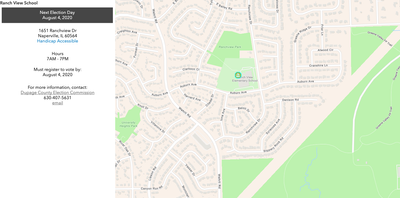
And here's a configured version of the Basic Instant app that includes the screenshot tool in the upper left corner.
Thank you @KellyHutchins,
I had not seen this functionality before and it's a huge step. It looks like it will work great on maps with shorter pop-ups. The drawing of the map extent to be captured is very cool.
I would really like to be able to save the export as a PDF. The png below is an pop-up example with 17 records. The pop-up next to it has 700 records, I tried to use the screenshot tool nothing happens, I assume it's over a size limit.
Also a PDF would make reading a longer pop-up easier as the text would not be pixelized, and any recorded permit numbers could be easily copy and pasted into another system
Ryan,
We can look at options for exporting to pdf as well. From an app perspective it seems like it would make the most sense to allow app users to export all the results via PDF the way we currently do to png using the screenshot tool. Would this work for your use case?
We could include the option of including the map or leaving it out.
Hi @KellyHutchins thanks for your replies here!
I am noticing different configuration options with the Screenshot widget in the Basic Instant App, and the Sidebar Instant App.
Sidebar seems to offer Map + Legend:
Basic offers the Pop-up + Map:
Will these eventually merge to offer consistent functionality across the Instant Apps?
Thank you!
@BrittanyBurson In the basic app the legend option will be available if the legend option is enabled during the configuration process. Here's an example:
https://www.arcgis.com/apps/instant/basic/index.html?appid=3ff3bfe694e54e19a4e1f60f1e1aa508
For Sidebar we'd like to enable the popup option but we have to do a little bit of extra work to ensure the popup displays when its located in the sidebar. Perhaps for the next release.
@KellyHutchins my mistake, thanks for sharing. I am looking forward to it. We really love the new Sidebar app!
@KellyHutchins Yes, being able to use the tool to export as PDF would be wonderful. I do really like how the user can draw the box of what they would like in the PNG. The arcade behind pop-ups are extremely powerful, and printing as PDF is often requested.
Do you know if the new Instant Apps will be included in portal 10.9.1? If not do you happen to know when Instant Apps may be coming to the enterprise portal environment? We use both AGO and the portal environments.
If I can provide any assistance I will gladly help testing any new functionalities.
You must be a registered user to add a comment. If you've already registered, sign in. Otherwise, register and sign in.