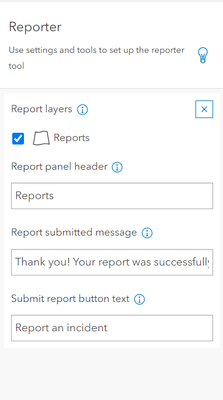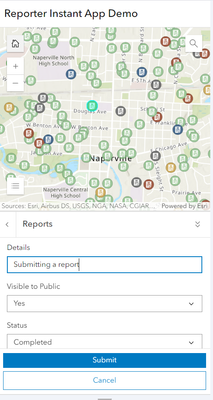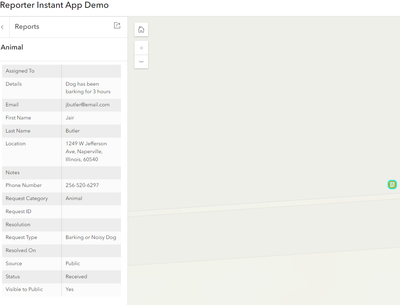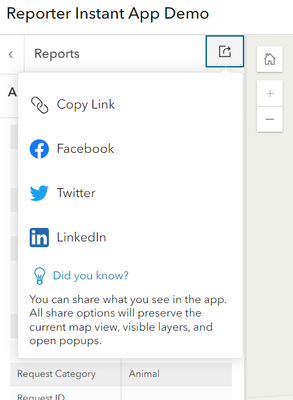- Home
- :
- All Communities
- :
- Products
- :
- ArcGIS Instant Apps
- :
- ArcGIS Instant Apps Blog
- :
- Introducing Reporter (Beta)
Introducing Reporter (Beta)
- Subscribe to RSS Feed
- Mark as New
- Mark as Read
- Bookmark
- Subscribe
- Printer Friendly Page
Reporter (beta) is a new Instant Apps template that offers the ability to view and submit reports to a single map with one or more editable feature layers. The app displays a web map, a side panel with a list of layers, and a button to submit a report. The web map renders all the features from the layer(s) for visualization and interaction. The panel displays all the editable feature layer(s) to view existing report, submit new reports, and easily share individual reports or features. This app is set to replace for the existing Crowdsource Reporter app.
Set up the app
In Reporter (beta), you can add single map with at least one editable layer. The app can be created from the Instant Apps home page without any content or with a web map from Map Viewer or from the item details page of a web map. In the app configuration you can add map from the available options in the map stack. The process of adding map to the app is different from Crowdsource Reporter since groups are no longer a requirement for this app.
Once you have completed adding the desired map into your app, you will have options to configure the additional capabilities (not a complete list of options):
- Reporter options: Select reporting layers (only applies to editable features), configure report button text, configure report submission text.
- Header: Choose to include or not include a header in the app.
- Basemap toggle: Ability to switch to a different basemap.
- Theme settings: Change the appearance of the app by applying dark or light mode, add a logo to the header, and use custom or predefined colors to style certain elements in the app.
- Map area: Includes the Map view and Navigation boundary options. The Map view option allows user to set a map extent at which the app opens. Then, in the Navigation boundary option, set boundary limits for map extent and scale.
- Basic map navigation tools include Home, Zoom tools, Bookmarks, Legend, or Search in the map.
View and submit reports
Reporter (beta) displays all the editable feature layers in the side panel. To view a report, the user selects a layer from the list and navigates to the desired feature to view the details. Alternatively, interacting with a feature on the map opens the popup details of the feature on the side panel if the feature is from an editable feature layer.
To submit a new report, the user clicks on the ‘Report an incident’ (configurable text) button either from the main layer list or within a layer to submit a report. The intuitive workflow lets users add or draw the feature’s geometry on the web map and enter the smart form with additional details, along with an option to attach related multimedia. The recently added report appears at the top of the feature list of the layer.
Share functionality
To share, the user clicks on the Share button on the side panel to open the Share dialog with options to share the feature details, and the web map.
Roadmap
Reporter (beta) will have additional updates in future releases. As this is the beta version of the app, it is a paired down version of what the app will eventually offer. Here are the updates that we are still looking into and plan to make available in future releases of the app:
- Like, Dislike and Commenting option.
- Filter and Sort options in the feature list.
- Configurable options to choose the reporting layers.
- Configurable options to choose the polling layers. This feature is set to replace for the existing Crowdsource Polling app.
- Improve user experience for the app.
Try it out
We appreciate your feedback to continue improving our templates. Comment below or use the ArcGIS Instant Apps Ideas page. Explore the live sample, or use Reporter (beta) sample app in ArcGIS Online or create your own app.
Note:
Please be aware of the breaking changes to Reporter after the upcoming June 26th, 2024, ArcGIS Online release.
You must be a registered user to add a comment. If you've already registered, sign in. Otherwise, register and sign in.