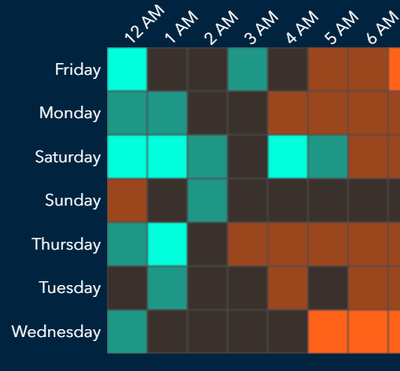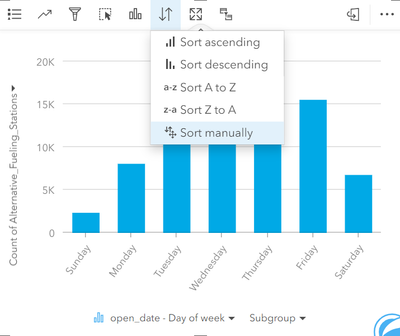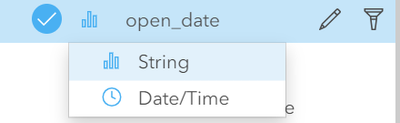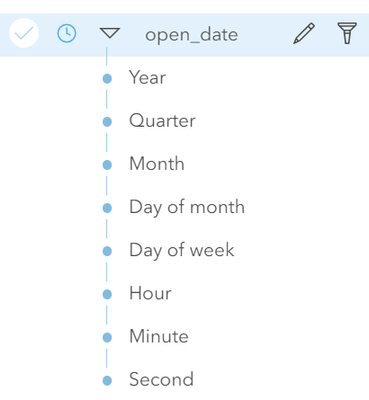- Home
- :
- All Communities
- :
- Products
- :
- ArcGIS Insights
- :
- ArcGIS Insights Questions
- :
- Re: Reorder categories in a column chart
- Subscribe to RSS Feed
- Mark Topic as New
- Mark Topic as Read
- Float this Topic for Current User
- Bookmark
- Subscribe
- Mute
- Printer Friendly Page
Reorder categories in a column chart
- Mark as New
- Bookmark
- Subscribe
- Mute
- Subscribe to RSS Feed
- Permalink
- Report Inappropriate Content
I'm wondering if you can sort categories in a column chart in any other way than alphabetical/ascending/descending.
I would rather not add the extra 0 on the income category for it to show up in order from smallest to greatest (see attached photo).
- Mark as New
- Bookmark
- Subscribe
- Mute
- Subscribe to RSS Feed
- Permalink
- Report Inappropriate Content
Unfortunately at the moment there are no other options than those that you see in "Sort" on the card. We are hoping to introduce additional methods in the future.
- Mark as New
- Bookmark
- Subscribe
- Mute
- Subscribe to RSS Feed
- Permalink
- Report Inappropriate Content
@LindaBeale Has there been any progress on this? I too, am unable to sort on the card in any way other than described above. Can there not be a drag/drop - custom order option? Illustrating a chart with the name of weekdays in random order is rather confusing to the end user.
- Mark as New
- Bookmark
- Subscribe
- Mute
- Subscribe to RSS Feed
- Permalink
- Report Inappropriate Content
Hi Elizabeth,
Thanks for checking in on this.
For column and bar charts, it is possible to manually re-order. The option can be found under sort:
Having selected sort manually, you can drag a column or bar to the order you would like. Press Apply on exit of manually sorting.
If you have temporal fields, all date/time components are automatically ordered correctly. You can convert string fields to time (e.g. if the formatting has been lost in a csv file), by clicking on the icon of the field:
You will the see the date/time components in the correct order in all charts.
I hope that helps.
- Mark as New
- Bookmark
- Subscribe
- Mute
- Subscribe to RSS Feed
- Permalink
- Report Inappropriate Content
@LindaBeale Converting the string field to time corrected the order just as I had wanted! Thank you so much for your quick, and most helpful, response!