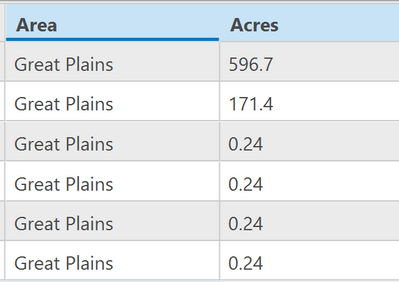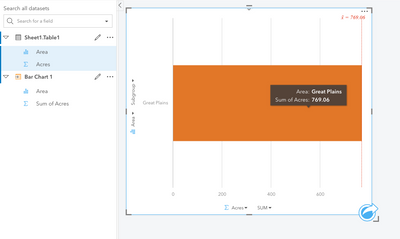- Home
- :
- All Communities
- :
- Products
- :
- ArcGIS Insights
- :
- ArcGIS Insights Questions
- :
- Re: How to get sum of field in bar chart y-axis
- Subscribe to RSS Feed
- Mark Topic as New
- Mark Topic as Read
- Float this Topic for Current User
- Bookmark
- Subscribe
- Mute
- Printer Friendly Page
How to get sum of field in bar chart y-axis
- Mark as New
- Bookmark
- Subscribe
- Mute
- Subscribe to RSS Feed
- Permalink
- Report Inappropriate Content
I'd like to be able to make set of bar charts that summarizes a field in my table for the y-axis. For example, something like 'state' in the x-axis and the sum of acres by state in the y-axis. When I create a bar chart for the state field, the only options that I am given for the y-axis are Shape_Area and Shape_Length. What do I need to do to go more options on the y-axis? I'm happy to do some data manipulations, I just need to know what the best way to go about it would be.
- Mark as New
- Bookmark
- Subscribe
- Mute
- Subscribe to RSS Feed
- Permalink
- Report Inappropriate Content
Would it be possible to send a screenshot of the fields within your dataset?
- Mark as New
- Bookmark
- Subscribe
- Mute
- Subscribe to RSS Feed
- Permalink
- Report Inappropriate Content
So, what I would like to be able to do I create a bar chart that would show 'Great Plains on the x-axis, and the column would show 769.06 (the sum of the acres). Please let me know if there is any other screenshots you would like.
- Mark as New
- Bookmark
- Subscribe
- Mute
- Subscribe to RSS Feed
- Permalink
- Report Inappropriate Content
Is the {Acres} field type a Number? If so you should be able to drag to a Bar Chart and get the following.
- Mark as New
- Bookmark
- Subscribe
- Mute
- Subscribe to RSS Feed
- Permalink
- Report Inappropriate Content
It is a number. That was the issue though, in the table the field type for this column was 'Text' and not a numeric data type. I made a new field for this column that had a numeric data type and I was able to make the calculations that I wanted.
- Mark as New
- Bookmark
- Subscribe
- Mute
- Subscribe to RSS Feed
- Permalink
- Report Inappropriate Content
I was looking through posts and saw the thread on this. You should be able to right click the field in the table of contents and change the field type from text to number without having to add a field. I try to keep the number of calculations and new fields down as much as possible. I have used this trick a lot in the past.
Regards,
Laura