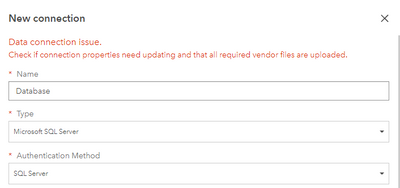- Home
- :
- All Communities
- :
- Products
- :
- ArcGIS Insights
- :
- ArcGIS Insights Questions
- :
- Re: ArcGIS Insights Database connection error
- Subscribe to RSS Feed
- Mark Topic as New
- Mark Topic as Read
- Float this Topic for Current User
- Bookmark
- Subscribe
- Mute
- Printer Friendly Page
- Mark as New
- Bookmark
- Subscribe
- Mute
- Subscribe to RSS Feed
- Permalink
Hello,
ArcGIS Insights 2021.1.1 version connection error.
How to fix this error?
Solved! Go to Solution.
Accepted Solutions
- Mark as New
- Bookmark
- Subscribe
- Mute
- Subscribe to RSS Feed
- Permalink
Hello.
Did you upload the JDBC .jar file? it describes it here...
Help doc: https://doc.arcgis.com/en/insights/latest/administer/vendor-files.htm
This short video also - https://www.youtube.com/watch?v=tbNKO0xPRBg
Did this help?
- Mark as New
- Bookmark
- Subscribe
- Mute
- Subscribe to RSS Feed
- Permalink
Hello.
Did you upload the JDBC .jar file? it describes it here...
Help doc: https://doc.arcgis.com/en/insights/latest/administer/vendor-files.htm
This short video also - https://www.youtube.com/watch?v=tbNKO0xPRBg
Did this help?
- Mark as New
- Bookmark
- Subscribe
- Mute
- Subscribe to RSS Feed
- Permalink
Where did you install the .jar? On your server or on your desktop?
I'm having similar issues connecting to a Microsoft SQL Server with ArcGIS Insights desktop app and I don't see anywhere in the Connecter Types manager in the Settings allowing me to delete the pre-installed Microsoft SQL Server connector. It's my understanding the "vendor files" refer to the connector .jar files the ArcGIS Insights desktop uses to connect to the database server?
Were you using ArcGIS Insights desktop app? Or the Enterprise app?