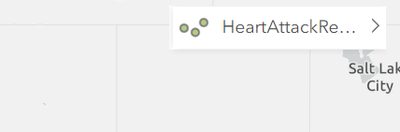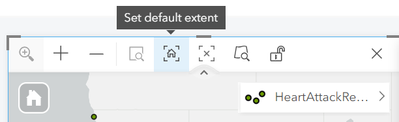- Home
- :
- All Communities
- :
- Products
- :
- ArcGIS Insights
- :
- ArcGIS Insights Ideas
- :
- Zoom Level Visibility
- Subscribe to RSS Feed
- Mark as New
- Mark as Read
- Bookmark
- Follow this Idea
- Printer Friendly Page
- Mark as New
- Bookmark
- Subscribe
- Mute
- Subscribe to RSS Feed
- Permalink
It would be nice if we could adjust what zoom levels layers are visible at in the map widget.
- I would like to have a basemap far out and switched to an aerial as they zoom in close.
- I had to convert my parcels to points to get the workbook to load. My users will want to see the parcel polygons when zoomed in so they know their extent even if they aren't used directly in any other analysis. It will be a mess if they're turned on for all zoom levels.
Thanks for your idea.
I would like to have a basemap far out and switched to an aerial as they zoom in close.
Unfortunately, this isn't possible at the moment. you can choose to have different basemaps for different map cards. You will need to select the card and change the basemap going to the basemap gallery. *Note that it will change the basemap for all the cards if you don't select a map card first.
I had to convert my parcels to points to get the workbook to load. My users will want to see the parcel polygons when zoomed in so they know their extent even if they aren't used directly in any other analysis. It will be a mess if they're turned on for all zoom levels
Although we don't have the option to change scale-dependent visibility in Insights, we honor it if it is applied to your hosted features service. You may have to do this from the portal setting of your layer.
If you are using a living atlas layer or data from a database then I will recommend turning off the visibility of the layer by clicking the icon on the map. I understand that it is an additional click but it will help the map to load faster.
Under the zoom tools on a map card, you should also be able to store a default extent.
Thanks for the tips @AkshayHarshe! I didn't even realize that clicking on the symbol would turn off the layers in the map. That's also great to know that it will honor the visibility set on the layer in portal. I will definitely use that.
Great, Give it a try!
You must be a registered user to add a comment. If you've already registered, sign in. Otherwise, register and sign in.