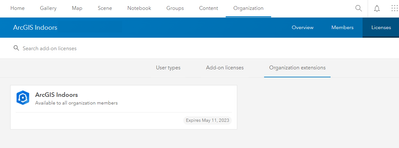- Home
- :
- All Communities
- :
- Products
- :
- ArcGIS Indoors
- :
- ArcGIS Indoors Questions
- :
- Re: Unable to create or configure Space Planner Ap...
- Subscribe to RSS Feed
- Mark Topic as New
- Mark Topic as Read
- Float this Topic for Current User
- Bookmark
- Subscribe
- Mute
- Printer Friendly Page
Unable to create or configure Space Planner App
- Mark as New
- Bookmark
- Subscribe
- Mute
- Subscribe to RSS Feed
- Permalink
- Report Inappropriate Content
Hi,
When I try to create or configure a Space Planner App, I get a message "The ArcGIS Indoors license has expired." using ArcGIS Indoors on ArcGIS Online. Our ArcGIS Online portal is OK, the renewal date is September, 2022 and we can work as attended in ArcGIS Pro with ArcGIS Indoors tools and the licence coming from this portal.
Can anyone help ?
Regards,
Gaëtan Lavenu
Esri France
- Mark as New
- Bookmark
- Subscribe
- Mute
- Subscribe to RSS Feed
- Permalink
- Report Inappropriate Content
Hi Gaëtan,
The license expired message shows up when the Indoors subscription license has expired on your Online organization. You can check the status of your subscription from the Licenses > Organization extensions in your Online account. I have attached a screenshot below. Please get the license renewed and try configuring the Space Planner app. Let us know if you have any other questions.
- Mark as New
- Bookmark
- Subscribe
- Mute
- Subscribe to RSS Feed
- Permalink
- Report Inappropriate Content
- Mark as New
- Bookmark
- Subscribe
- Mute
- Subscribe to RSS Feed
- Permalink
- Report Inappropriate Content
Hi Gaëtan,
Can you also share a screenshot of the space planner app with the error?
Faraz
- Mark as New
- Bookmark
- Subscribe
- Mute
- Subscribe to RSS Feed
- Permalink
- Report Inappropriate Content
This message appears when I create a new Space Planner app or when I try to click on "Configure App" button on an existing one.
If needed, we can continue our discussion via email, I can also provide you a test account on our instance for testing purposes.