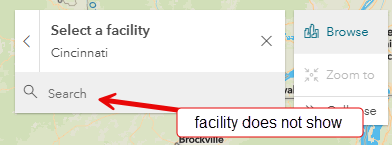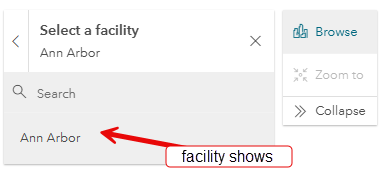- Home
- :
- All Communities
- :
- Products
- :
- ArcGIS Indoors
- :
- ArcGIS Indoors Questions
- :
- Indoor Viewer App not Recognizing all Facilities
- Subscribe to RSS Feed
- Mark Topic as New
- Mark Topic as Read
- Float this Topic for Current User
- Bookmark
- Subscribe
- Mute
- Printer Friendly Page
Indoor Viewer App not Recognizing all Facilities
- Mark as New
- Bookmark
- Subscribe
- Mute
- Subscribe to RSS Feed
- Permalink
I have Indoor Viewer app deployed in Portal, 11.3.
I have a total of six buildings in my Indoors dataset.
When navigating using the Browse in the Indoor Viewer app, two of my locations do not list the Facility.
The Browse function works perfectly in ArcPro.
We're seeing it across all web browsers.
The Browse behaves the same as the Indoor Viewer in Map Viewer.
Why would the Facility load for some offices and not all?
Pro Browse:
Indoor Viewer Browse:
Solved! Go to Solution.
Accepted Solutions
- Mark as New
- Bookmark
- Subscribe
- Mute
- Subscribe to RSS Feed
- Permalink
Solution - on the Site layer, Site ID field, there was an extra space at the end of my Site IDs.
I removed the extra space and now Indoor Viewer is working properly.
- Mark as New
- Bookmark
- Subscribe
- Mute
- Subscribe to RSS Feed
- Permalink
Solution - on the Site layer, Site ID field, there was an extra space at the end of my Site IDs.
I removed the extra space and now Indoor Viewer is working properly.
- Mark as New
- Bookmark
- Subscribe
- Mute
- Subscribe to RSS Feed
- Permalink
I've run into issue, too. Something about entering the data manually through the Attribute Table and it tries to place a space in there by default, which once you start typing your value gets stuck onto the end. I wonder if a potential enhancement would be to have the Indoors filters ignore leading and trailing spaces whenever it's looking for a match across fields.