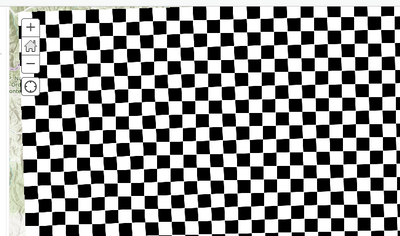Turn on suggestions
Auto-suggest helps you quickly narrow down your search results by suggesting possible matches as you type.
Cancel
- Home
- :
- All Communities
- :
- Products
- :
- ArcGIS Image Server
- :
- ArcGIS Image Server Questions
- :
- Error visualizing ImageLayer
Options
- Subscribe to RSS Feed
- Mark Topic as New
- Mark Topic as Read
- Float this Topic for Current User
- Bookmark
- Subscribe
- Mute
- Printer Friendly Page
Error visualizing ImageLayer
Subscribe
06-10-2021
04:02 AM
- Mark as New
- Bookmark
- Subscribe
- Mute
- Subscribe to RSS Feed
- Permalink
I have a Mosaic Dataset with two rasters (with pyramids and statistics computed). Working in ArcGIS Pro, I can see raster data at maximum level of detail. But in Enterprise 10.8, the ImageryLayer created with ShareAsWebLayer from Catalog looks like this image when I zoom into the data. I can see ImageryLayer if I fit all the image.
All raster files (TIFF) and overviews are located in a registered DataStore.
Some idea about where is the problem? Thank you
Solved! Go to Solution.
1 Solution
Accepted Solutions
06-16-2021
01:30 AM
- Mark as New
- Bookmark
- Subscribe
- Mute
- Subscribe to RSS Feed
- Permalink
It is solved! I have adjusted some parameters suggested by Analyze Mosaic Dataset Tool, and now it's working.
1 Reply
06-16-2021
01:30 AM
- Mark as New
- Bookmark
- Subscribe
- Mute
- Subscribe to RSS Feed
- Permalink
It is solved! I have adjusted some parameters suggested by Analyze Mosaic Dataset Tool, and now it's working.