- Home
- :
- All Communities
- :
- Products
- :
- ArcGIS Image Server
- :
- ArcGIS Image Server Questions
- :
- Automate updating Imagery Layers in ArcGIS Enterpr...
- Subscribe to RSS Feed
- Mark Topic as New
- Mark Topic as Read
- Float this Topic for Current User
- Bookmark
- Subscribe
- Mute
- Printer Friendly Page
Automate updating Imagery Layers in ArcGIS Enterprise Portal - ArcGIS Image Server
- Mark as New
- Bookmark
- Subscribe
- Mute
- Subscribe to RSS Feed
- Permalink
We are being provided with wind forecast grib2 files containing Vector U-V information and are wanting to:
- Visualise this wind data using the flow renderer in Map Viewer
- Automate the refresh of this data either as referenced data in a registered file geodatabase or enterprise geodatabase or via python script using arcgis api for python
What is the best method to update the imagery layer in Portal? The frequency would be once every hour and would preferrably use python as the source data coming is copied to a new directory, renamed and no data values are removed.
So far we are able to convert the data to NetCDF files, add the data to a Mosaic dataset, publish the data to Portal as an Imagery (Copy all data) web layer which allows us to use the flow renderer symbolisation in Map Viewer.
We have also published the data as .crf file and used the flow renderer symbolisation. However, we have not yet successfully found a way to automate the process of appending new data and deleting old data.
What we wanted to do was use a referenced mosaic dataset in egdb and run arcpy locally to add rasters to mosaic dataset however the renderer doesn't work well shown in the image below. However when we Copy data to server the rendering works fine. Therefore, we are considering using a method such as referenced in this article: https://www.esri.com/arcgis-blog/products/arcgis-image-for-arcgis-online/imagery/updating-your-hoste... @JeffreySwain
I can delete records but when I use the add_image step using an input NetCDF file, no new features are added.
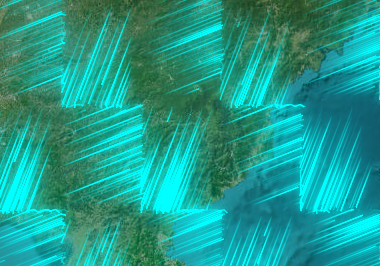
We are using ArcGIS Pro 3.1.x
ArcGIS Enterprise 11.1
Image Server
GRIB2 source data