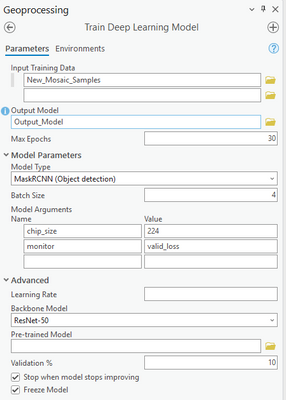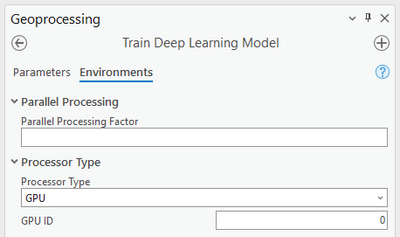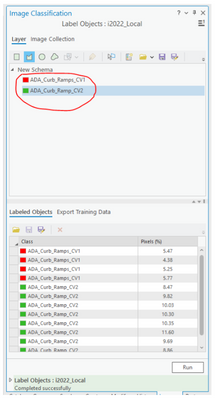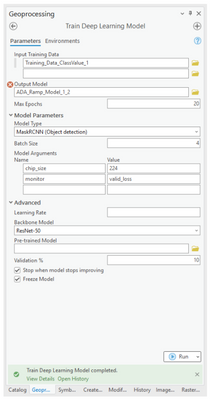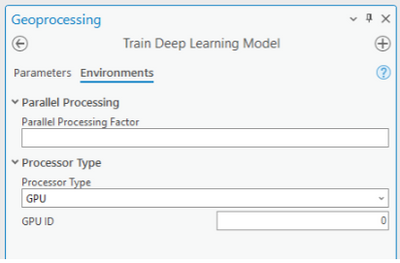- Home
- :
- All Communities
- :
- Products
- :
- ArcGIS Image Analyst
- :
- ArcGIS Image Analyst Questions
- :
- Re: Error when training deep learning model
- Subscribe to RSS Feed
- Mark Topic as New
- Mark Topic as Read
- Float this Topic for Current User
- Bookmark
- Subscribe
- Mute
- Printer Friendly Page
- Mark as New
- Bookmark
- Subscribe
- Mute
- Subscribe to RSS Feed
- Permalink
I'm trying to train my model and am getting the following error:
Start Time: Friday, August 19, 2022 8:59:06 AM
Traceback (most recent call last):
File "c:\program files\arcgis\pro\Resources\ArcToolbox\toolboxes\Image Analyst Tools.tbx\TrainDeepLearningModel.tool\tool.script.execute.py", line 308, in execute
data_bunch = prepare_data(in_folders, working_dir=out_folder, **prepare_data_kwargs)
File "C:\Program Files\ArcGIS\Pro\bin\Python\envs\arcgispro-py3\Lib\site-packages\arcgis\learn\_data.py", line 1822, in prepare_data
ArcGISInstanceSegmentationItemList.from_folder(path / "images")
File "C:\Program Files\ArcGIS\Pro\bin\Python\envs\arcgispro-py3\Lib\site-packages\fastai\data_block.py", line 479, in _inner
self.train = ft(*args, from_item_lists=True, **kwargs)
File "C:\Program Files\ArcGIS\Pro\bin\Python\envs\arcgispro-py3\Lib\site-packages\fastai\data_block.py", line 303, in label_from_func
return self._label_from_list([func(o) for o in self.items], label_cls=label_cls, **kwargs)
File "C:\Program Files\ArcGIS\Pro\bin\Python\envs\arcgispro-py3\Lib\site-packages\fastai\data_block.py", line 279, in _label_from_list
y = label_cls(labels, path=self.path, **kwargs)
File "C:\Program Files\ArcGIS\Pro\bin\Python\envs\arcgispro-py3\Lib\site-packages\arcgis\learn\models\_maskrcnn_utils.py", line 97, in __init__
if is_no_color(list(color_mapping.values())):
File "C:\Program Files\ArcGIS\Pro\bin\Python\envs\arcgispro-py3\Lib\site-packages\arcgis\learn\models\_maskrcnn_utils.py", line 70, in is_no_color
return (np.array(color_mapping) == [-1.0, -1.0, -1.0]).any()
AttributeError: 'bool' object has no attribute 'any'
During handling of the above exception, another exception occurred:
Traceback (most recent call last):
File "c:\program files\arcgis\pro\Resources\ArcToolbox\toolboxes\Image Analyst Tools.tbx\TrainDeepLearningModel.tool\tool.script.execute.py", line 390, in <module>
execute()
File "c:\program files\arcgis\pro\Resources\ArcToolbox\toolboxes\Image Analyst Tools.tbx\TrainDeepLearningModel.tool\tool.script.execute.py", line 384, in execute
del data_bunch
UnboundLocalError: local variable 'data_bunch' referenced before assignmentFailed script (null)...
Failed to execute (TrainDeepLearningModel).Failed at Friday, August 19, 2022 8:59:11 AM (Elapsed Time: 4.73 seconds)
I think this is what's causing the model to fail, but I'm not sure how to rectify this issue.
AttributeError: 'bool' object has no attribute 'any'
Here are the parameters I am using to train the model on a sample area:
I've been messing around with this for over a week and I'm stuck. Any suggestions?
Solved! Go to Solution.
Accepted Solutions
- Mark as New
- Bookmark
- Subscribe
- Mute
- Subscribe to RSS Feed
- Permalink
I finally figured this one out. First of all, when using the MaskRCNN model for object detection, the class values for the input training data must start at 1 (I was using 0). Secondly, you need to have at least two class values in order to train the deep learning model when using the MaskRCNN. Here are the inputs I used that worked:
- Mark as New
- Bookmark
- Subscribe
- Mute
- Subscribe to RSS Feed
- Permalink
I finally figured this one out. First of all, when using the MaskRCNN model for object detection, the class values for the input training data must start at 1 (I was using 0). Secondly, you need to have at least two class values in order to train the deep learning model when using the MaskRCNN. Here are the inputs I used that worked:
- Mark as New
- Bookmark
- Subscribe
- Mute
- Subscribe to RSS Feed
- Permalink
Hi Steve
I'm using PASCAL instead of Mask, do you know if I still need to have two class values?
- Mark as New
- Bookmark
- Subscribe
- Mute
- Subscribe to RSS Feed
- Permalink
@byrondelgado Hi, have you been able to get it work. From the attached error, it looks like there was an internet issue. thanks in advance for any details you may share.
thanks
Pavan
Product Engineer at Esri
AI for Imagery
Connect with me on LinkedIn!
Contact Esri Support Services
- Mark as New
- Bookmark
- Subscribe
- Mute
- Subscribe to RSS Feed
- Permalink
Hello, please I am having a similar issue here, I am using CPU and not GPU for this processing. I am aware the CPU can be used. I have reduced batch sizes from 16-12-8-4-2 yet unsuccessful. I will appreciate solutions achieved by anyone who has encountered this before. Thank you
- Mark as New
- Bookmark
- Subscribe
- Mute
- Subscribe to RSS Feed
- Permalink
@Omoige23 this just appears wrong to me. If CPU or batch size was a problem, the tool would have returned error/messages. I see it trained up to 20 epochs and at the time of saving the model it failed. Is it possible for your to share the training data? If yes, please email me at pyadav AT esri DOT com.
The origional post was about
UnboundLocalError: local variable 'data_bunch' referenced before assignment
I assume you don't see this error. Right?
Product Engineer at Esri
AI for Imagery
Connect with me on LinkedIn!
Contact Esri Support Services
- Mark as New
- Bookmark
- Subscribe
- Mute
- Subscribe to RSS Feed
- Permalink
Thank you Pavan Yadav,
This is the data I tried using to familiarize with the process. https://learn.arcgis.com/en/projects/classify-mangroves-using-deep-learning/
I planned to apply this method to another AOI in the research my student is carrying out. I would be glad to receive any help to guide me in helping my student actualize her dream.
I have also sent same message to you via LinkedIn so i can connect with you there.
Hope to hear from you soon
- Mark as New
- Bookmark
- Subscribe
- Mute
- Subscribe to RSS Feed
- Permalink
@Omoige23 Hi, I am so sorry for the delayed response. I am also struggling to find your message in Linkedin. If you're okay, please email me at pyadav AT esri DOT com.
regards,
Pavan
Product Engineer at Esri
AI for Imagery
Connect with me on LinkedIn!
Contact Esri Support Services