- Home
- :
- All Communities
- :
- Products
- :
- ArcGIS Hub
- :
- ArcGIS Hub Questions
- :
- Trying to break data into different groups (Bondar...
- Subscribe to RSS Feed
- Mark Topic as New
- Mark Topic as Read
- Float this Topic for Current User
- Bookmark
- Subscribe
- Mute
- Printer Friendly Page
Trying to break data into different groups (Bondarys, transport, etc.)
- Mark as New
- Bookmark
- Subscribe
- Mute
- Subscribe to RSS Feed
- Permalink
But only data in the first group I created is exposed to Open Data. New group is marked "Designate as available for use in Open Data sites" and public. I can't see anything diferent between the group that does expose data, and those that don't. Is it not possible to have multiple groups???
Thanks
- Mark as New
- Bookmark
- Subscribe
- Mute
- Subscribe to RSS Feed
- Permalink
Hi Doug,
You're able to have as many groups as you like. Can you please post the URLs to both groups here and we can look into it?
Thanks-
Courtney
- Mark as New
- Bookmark
- Subscribe
- Mute
- Subscribe to RSS Feed
- Permalink
Courtney,
I thought you could have as many as you want to organize things.
http://summitcountyco.maps.arcgis.com/home/group.html?id=98eb504b240b44c3b83fa1be8a81e5f6
http://summitcountyco.maps.arcgis.com/home/group.html?id=04af554a674e4f7a8e036fe2ae0b5c6f
It's the second one I'm not seeing.
This is the first site I've ever worked on.
Thanks
Doug
- Mark as New
- Bookmark
- Subscribe
- Mute
- Subscribe to RSS Feed
- Permalink
Hi Doug,
Thanks for the links. I was able to view both of them in my open data groups manager:
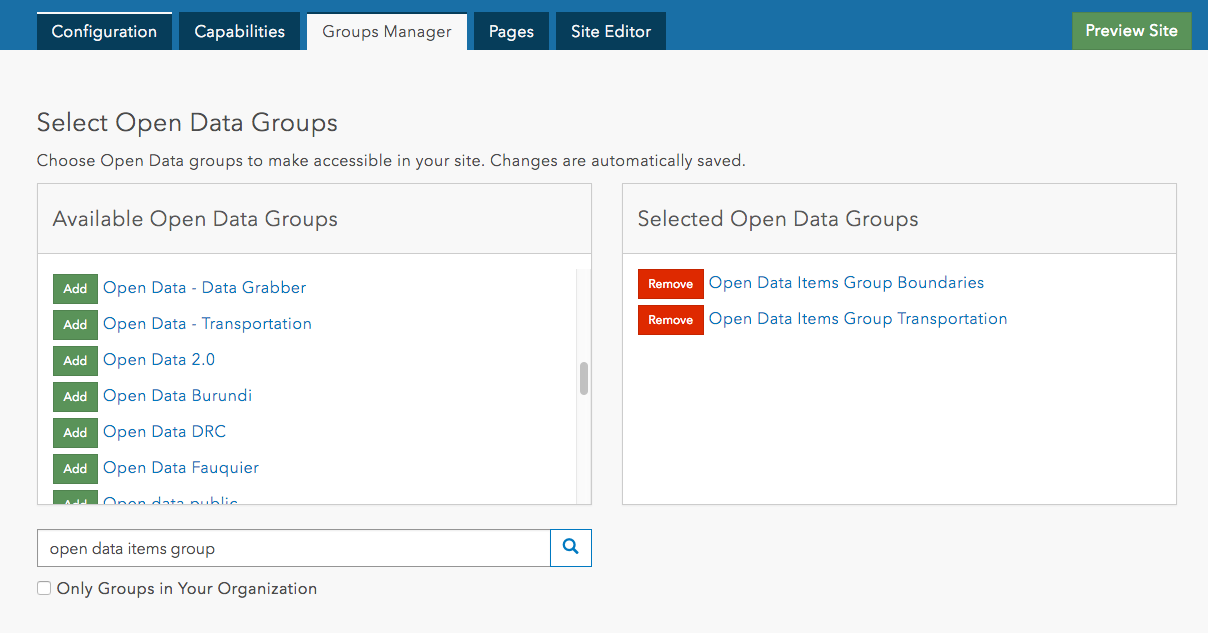
and I saw the data show up on my site.
If you're not able to do this, can you please send a screenshot of what your Groups Manager looks like?
Courtney
- Mark as New
- Bookmark
- Subscribe
- Mute
- Subscribe to RSS Feed
- Permalink
- Mark as New
- Bookmark
- Subscribe
- Mute
- Subscribe to RSS Feed
- Permalink
Once you've created your groups in ArcGIS Online you need to add them to your Open Data site over at ArcGIS Open Data Administration for the datasets to appear on your site. Have you done this step?
Courtney
- Mark as New
- Bookmark
- Subscribe
- Mute
- Subscribe to RSS Feed
- Permalink
When I go to the ArcGIS Open Data Admin site and choose the data tab, only the BBB (Boundary) data is found. The RRR data is not there to add to the site. If I share the RRR data with the Boundary group it will show up and is available.
There must be something wrong with my Transportation group, but I can’t find it. Looking side by side at the Boundary Group and the Transportation group they are the same.
I’m going to delete the Transportation group and re-create it.
Doug
- Mark as New
- Bookmark
- Subscribe
- Mute
- Subscribe to RSS Feed
- Permalink
Found the problem. Had not added the group to the site under groups manager in ArcGIS Open Data Admin.
Thanks
Doug