- Home
- :
- All Communities
- :
- Products
- :
- ArcGIS Hub
- :
- ArcGIS Hub Questions
- :
- Re: Open Data public site won't open
- Subscribe to RSS Feed
- Mark Topic as New
- Mark Topic as Read
- Float this Topic for Current User
- Bookmark
- Subscribe
- Mute
- Printer Friendly Page
- Mark as New
- Bookmark
- Subscribe
- Mute
- Subscribe to RSS Feed
- Permalink
I have a PUBLIC open data site that will not open. If I mark it PRIVATE on the Manage Sites page in our organization, it opens fine. This has just started happening in the last day. All the sites in our organization behave the same way: select PUBLIC, they won't open; go back to PRIVATE they will.
Solved! Go to Solution.
Accepted Solutions
- Mark as New
- Bookmark
- Subscribe
- Mute
- Subscribe to RSS Feed
- Permalink
Tom,
We have a fix for the first site that you shared. We’ll be rolling it out to production today. I’ll let you know as soon as that happens. I’ll have our team take a look at the other sites and verify that they will be working as well.
- Mark as New
- Bookmark
- Subscribe
- Mute
- Subscribe to RSS Feed
- Permalink
We also are having this same issue. The site manager warns us to upgrade to version 2.1 but we do not see this option anywhere. Please help!
- Mark as New
- Bookmark
- Subscribe
- Mute
- Subscribe to RSS Feed
- Permalink
Hi folks,
We are currently working on re-enabling the upgrade function. We expect that to happen shortly. Until then, please be patient until we can bring this feature back online.
Daniel Fenton
Software Engineer
Open Data
- Mark as New
- Bookmark
- Subscribe
- Mute
- Subscribe to RSS Feed
- Permalink
Upgrades to 2.1 have been restored, thank you for your patience! You’ll need to have Admin privileges to do the upgrade.
- Mark as New
- Bookmark
- Subscribe
- Mute
- Subscribe to RSS Feed
- Permalink
Hi Daniel - I am the administrator for our organization. I've been working with one of our web developers to build our open data site over the last couple of months. I see that our site no longer shows up as one of our "legacy sites" in our Site Manager so I take it that means it was automatically upgraded. However, we are still not able to open our site in a web browser, regardless of it being shared publicly or privately. Our site is http://aims.opendata.com/. Is there something you can "update" to make our site accessible?
- Mark as New
- Bookmark
- Subscribe
- Mute
- Subscribe to RSS Feed
- Permalink
Hi Aaron, are you sure that's the correct url? I just took at look at the DNS record for aims.openadata.com and it does not exist.
- Mark as New
- Bookmark
- Subscribe
- Mute
- Subscribe to RSS Feed
- Permalink
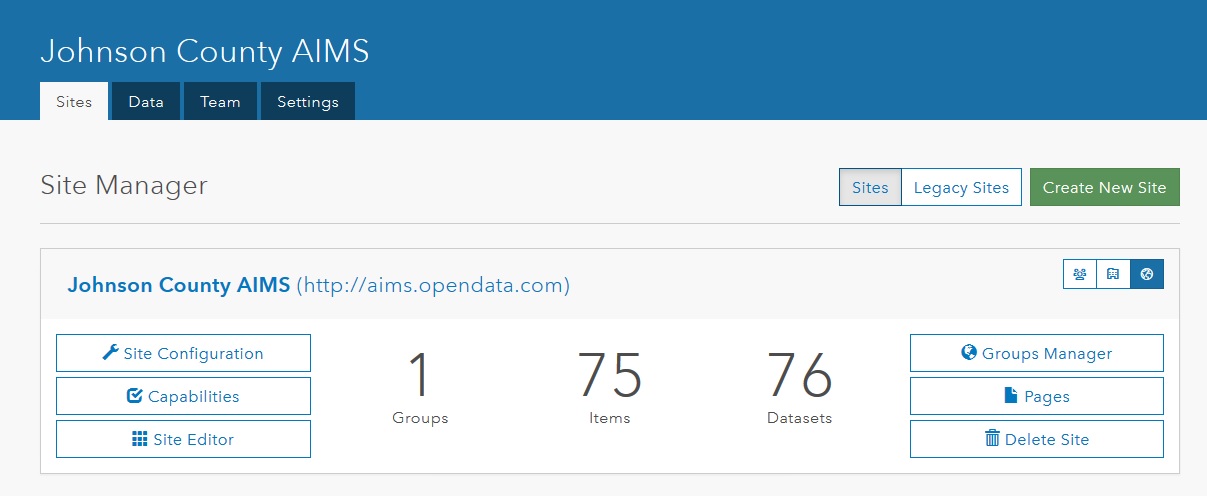
I assume so, I copied the URL directly out of our Site Manager (see screenshot)
- Mark as New
- Bookmark
- Subscribe
- Mute
- Subscribe to RSS Feed
- Permalink
Just because you've set that URL does not make it point to your site. You would need to also set a CNAME record to point to opendata.arcgis.com. There's nothing we can do from our end to make your site load at that address.
See the custom url section here: Configure your Open Data site—ArcGIS Open Data | ArcGIS
- Mark as New
- Bookmark
- Subscribe
- Mute
- Subscribe to RSS Feed
- Permalink
Is this something Esri changed recently? I'm pretty sure our version 1.10 site worked just fine without us having to configure the CNAME.
- Mark as New
- Bookmark
- Subscribe
- Mute
- Subscribe to RSS Feed
- Permalink
No. Custom urls to Open Data sites have never worked without a CNAME record. That's actually impossible.