- Home
- :
- All Communities
- :
- Products
- :
- ArcGIS Hub
- :
- ArcGIS Hub Questions
- :
- Re: Open Data 2.0 - Gallery Icons
- Subscribe to RSS Feed
- Mark Topic as New
- Mark Topic as Read
- Float this Topic for Current User
- Bookmark
- Subscribe
- Mute
- Printer Friendly Page
- Mark as New
- Bookmark
- Subscribe
- Mute
- Subscribe to RSS Feed
- Permalink
Hello,
I'm in the process of migrating my organization's Open Data site to version 2.0 but am running into an issue I can't resolve. When I add a Gallery from the Layout Builder and link it to a group containing my organization's public applications, I don't see the application thumbnails (or any icons for that matter) display in the gallery items. I'm also not aware of any place to specify a custom image for each gallery item.
Has anyone else experienced this and if so, do you have a workaround?
Thanks,
Jacqueline
Solved! Go to Solution.
Accepted Solutions
- Mark as New
- Bookmark
- Subscribe
- Mute
- Subscribe to RSS Feed
- Permalink
In case anyone else has this question, I did find a workaround: instead of using the default Gallery from the Open Data 2.0 layout builder, use a Text element (from layout builder) for each individual category and modify the HTML to build your own "card" and style how you want.
- Mark as New
- Bookmark
- Subscribe
- Mute
- Subscribe to RSS Feed
- Permalink
In case anyone else has this question, I did find a workaround: instead of using the default Gallery from the Open Data 2.0 layout builder, use a Text element (from layout builder) for each individual category and modify the HTML to build your own "card" and style how you want.
- Mark as New
- Bookmark
- Subscribe
- Mute
- Subscribe to RSS Feed
- Permalink
Another way to approach this would be to share the groups meant for Open Data by using the Public Gallery application. You can check it out on Virginia Roads and select the different categories.
- Mark as New
- Bookmark
- Subscribe
- Mute
- Subscribe to RSS Feed
- Permalink
We ended up embedding a shared "group" into an iframe. The images are taken from the uploaded thumbnail at the application level. It doesn't have all the features you are looking for though.
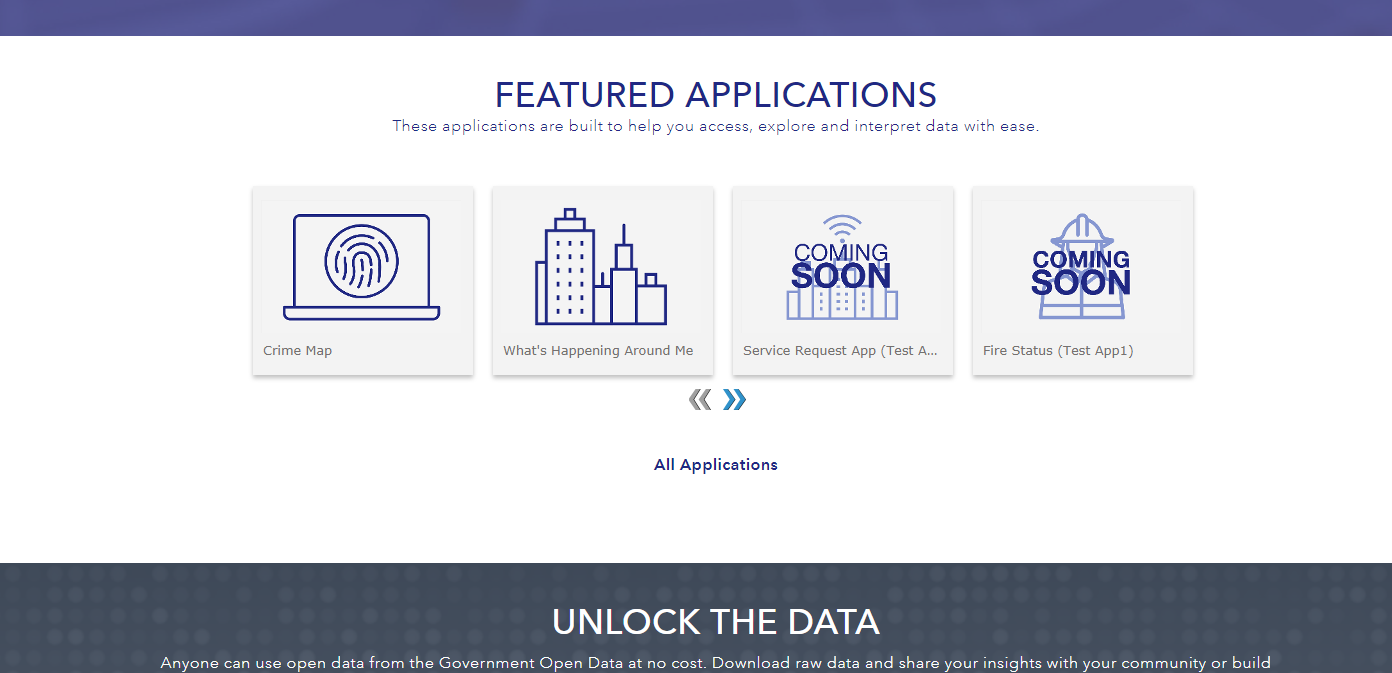
Another way is to iframe "minimalist group gallery" application. That looks like a good alternative, but is not fully baked so is lacking some functionality still.

- Mark as New
- Bookmark
- Subscribe
- Mute
- Subscribe to RSS Feed
- Permalink
Within a gallery element, Hub now provides the ability to use thumbnails from an item's AGOL metadata. A new issue is that the thumbnails appear too large to fit into the app "card" on the page. I wish they'd provide HTML customization for these!
- Mark as New
- Bookmark
- Subscribe
- Mute
- Subscribe to RSS Feed
- Permalink
I have found that with the gallery, the item icons stretch to fill the space. When there are 2 or fewer icons on a line, it doesn't look right. When there is one icon, it look terrible - offset, asymmetric, the thumbnail gets stretched (we have to resort to the icon, which doesn't look very good.)
Is there any way to control the presentation when using a gallery?
I've used iFrame with a group and it looks good. There is no stretching - all icons are always the same size, but the user is challenged when selecting it, creating a nuisance we'd rather avoid.
Thank you,
Randy McGregor