- Home
- :
- All Communities
- :
- Products
- :
- ArcGIS Hub
- :
- ArcGIS Hub Questions
- :
- Modify the default header settings
- Subscribe to RSS Feed
- Mark Topic as New
- Mark Topic as Read
- Float this Topic for Current User
- Bookmark
- Subscribe
- Mute
- Printer Friendly Page
- Mark as New
- Bookmark
- Subscribe
- Mute
- Subscribe to RSS Feed
- Permalink
Hi,
Can anyone confirm if this is or is not possible (I think I already know the answer...but want to be sure)
The default header simply allows you to add a 50px high image into the bar.
The custom header setting is constructed with 3 levels:
- nav first tier (editable in card)
- nav second tier (editable in card)
- navbar default (holds search, mydata, login)
I'd like the experience of the default, simply adding my logo to the header, but I'd like fine grain control over the default navbar. Is there a way to edit this? In short I want:
- Throw away the two nav tiers and work in the default (or add the default elements to a nav tier)
- add my logo
- keep default items
- style button
- add new button ([FR] as a quick link to flip to the French version of the site)
I know I could just add my logo and [FR] on a tier above the default items, I'd rather keep it all on one line in the header.
thanks
Solved! Go to Solution.
Accepted Solutions
- Mark as New
- Bookmark
- Subscribe
- Mute
- Subscribe to RSS Feed
- Permalink
Thanks for the feedback. I've added your feature ask to an existing area of work in our backlog to improve the navbar on the default header. One other thing we've heard before is to allow pages attached to a site to show up in the nav bar as buttons (and control the order they appear). Is that of interest to you as well?
Currently we do not have a way for you to add a button to our default header. On the custom header, one easy way to not feel the pain of the "navbar tier" (the part you can't control) is to set the color of that bar to be the same as the first row on the site. This can minimize the visual impact. We are considering ways to make the custom header more customizable in our future as well.
As always, thank you for your feedback!
- Mark as New
- Bookmark
- Subscribe
- Mute
- Subscribe to RSS Feed
- Permalink
Thanks for the feedback. I've added your feature ask to an existing area of work in our backlog to improve the navbar on the default header. One other thing we've heard before is to allow pages attached to a site to show up in the nav bar as buttons (and control the order they appear). Is that of interest to you as well?
Currently we do not have a way for you to add a button to our default header. On the custom header, one easy way to not feel the pain of the "navbar tier" (the part you can't control) is to set the color of that bar to be the same as the first row on the site. This can minimize the visual impact. We are considering ways to make the custom header more customizable in our future as well.
As always, thank you for your feedback!
- Mark as New
- Bookmark
- Subscribe
- Mute
- Subscribe to RSS Feed
- Permalink
Thanks for the response, Graham. I appreciate all the hard work you guys are doing.
I had thought about trying to put pages into the default header, but at this time, it is not a requirement for my client. (That could certainly change as we continue to build more pages. Personally speaking, if I had complete control over the header, I'd put a drop down button of pages in beside the login/search bar, followed by my [FR] button, and see want my client thinks. However, right now our priority is figuring out where is the best place to put our language switch button, something most websites put in their header.)
- Mark as New
- Bookmark
- Subscribe
- Mute
- Subscribe to RSS Feed
- Permalink
Is there a way to remove the navbar default completely? My organization has very strict branding standards and the default navbar is causing issues with the logo needing to fit in the upper left of the header, but cannot span 2 bars.
- Mark as New
- Bookmark
- Subscribe
- Mute
- Subscribe to RSS Feed
- Permalink
I would also like to either remove the default header or have more control over it.
- Mark as New
- Bookmark
- Subscribe
- Mute
- Subscribe to RSS Feed
- Permalink
If we can't change the attributes of the default navbar, can we simply hide or cover it up by revising the attributes of another component?
- Mark as New
- Bookmark
- Subscribe
- Mute
- Subscribe to RSS Feed
- Permalink
Hi Graham,
We would really like our pages to appear in the default header as buttons (or drop down menu) and be able to control the order they appear. Is this a feature that will added soon or do we need to invest in developing a custom header?
Thanks,
Anneka
Technical Manager at The Rivers Trust
- Mark as New
- Bookmark
- Subscribe
- Mute
- Subscribe to RSS Feed
- Permalink
While our designs are pretty mature it's going to take us awhile to implement them in a way that doesn't disrupt existing sites. I'd say proceed with your custom header for now. I'll pass this post on to our design team who might reach out to you to review some of the plans.
- Mark as New
- Bookmark
- Subscribe
- Mute
- Subscribe to RSS Feed
- Permalink
I like what you guys have recently done to update the header in the hub sites however when I'm viewing on mobile I get a "Initiative home" menu option which I can't seem to get rid of. I've also noticed that if I enable Global Nav I can't turn it back off again. I may just be missing the option but I can't seem to find it.
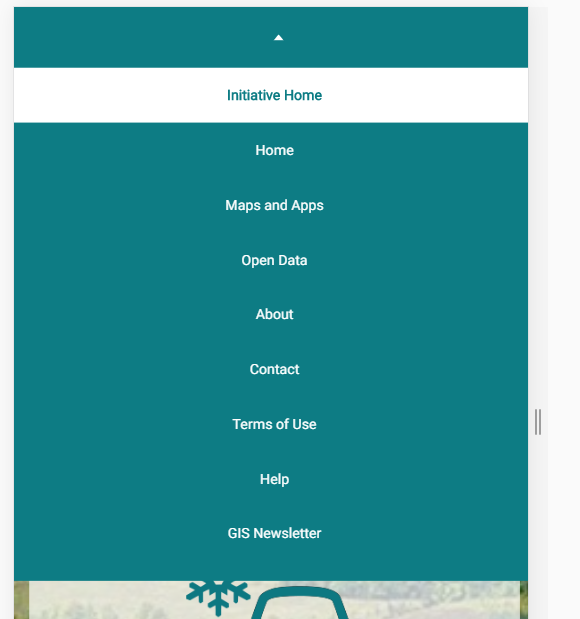
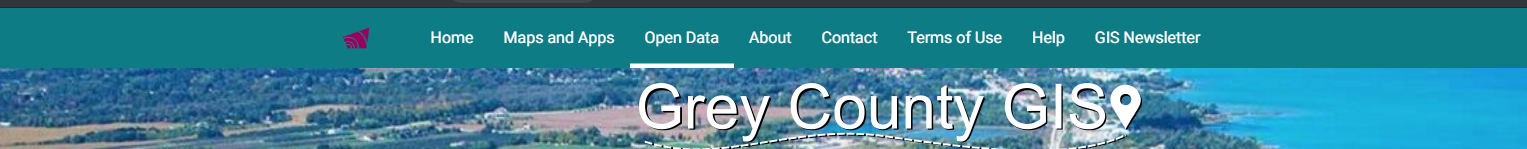
- Mark as New
- Bookmark
- Subscribe
- Mute
- Subscribe to RSS Feed
- Permalink
Joel,
Not sure about the first bit, but you can turn off global nav from the Capabilities of the site in the Hub Admin. (2nd to last item).
Took me a minute to find it. Once you turned it on in the site editor, the toggle is "gone"!