- Home
- :
- All Communities
- :
- Products
- :
- ArcGIS Hub
- :
- ArcGIS Hub Questions
- :
- Re: Is it possible to link to youtube videos in th...
- Subscribe to RSS Feed
- Mark Topic as New
- Mark Topic as Read
- Float this Topic for Current User
- Bookmark
- Subscribe
- Mute
- Printer Friendly Page
Is it possible to link to youtube videos in the iframe in the new Open Data Portal?
- Mark as New
- Bookmark
- Subscribe
- Mute
- Subscribe to RSS Feed
- Permalink
I've tried linking to other websites with success, but having trouble with youtube. The iframe is just blank.
- Mark as New
- Bookmark
- Subscribe
- Mute
- Subscribe to RSS Feed
- Permalink
Hello,
It should be possible. I just gave it a go, and it worked for me in Chrome, Firefox, and IE11. What browser are you using and is the YouTube video public?
Here's what worked for me:
1. Open YouTube
2. Copy the URL for the video from the Embed code snippet they provide. (You only want the URL, any other tags will cause a syntax error.)
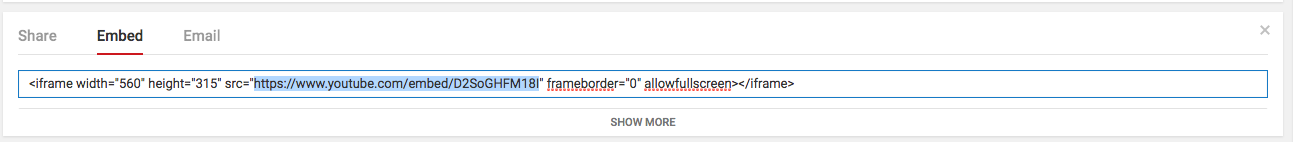
3. I pasted that URL in the our iFrame URL input:
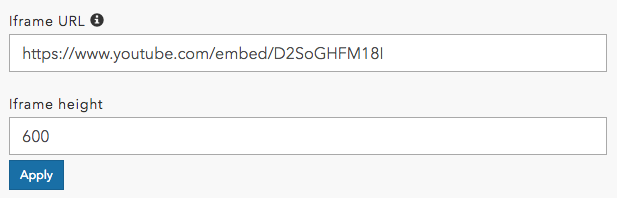
4. I changed the height to 600, hit apply, and then saved the site for good measure.
- Mark as New
- Bookmark
- Subscribe
- Mute
- Subscribe to RSS Feed
- Permalink
This works perfectly! Thank you!
- Mark as New
- Bookmark
- Subscribe
- Mute
- Subscribe to RSS Feed
- Permalink
Yes there is!
Drop the Iframe into your layout from Site Editor, find the YouTube video you'd like to add, and instead of just copying the link to the video; click the "Share" tab under the video frame, then "Embed," and take a look at the embed URL.
The URL is lengthy, but out of the whole text string (e.g. <iframe width="560" height="315" src="https://www.youtube.com/embed/HNpDFooJsfc" frameborder="0" allowfullscreen></iframe>), you only need the part that reads https://www.youtube.com/embed/DQtgNH443wQ.
Paste that smaller section of the embed URL into the "Iframe URL" box in the Iframe settings pane, set your height, click apply and it should work! Good luck.
KG
- Mark as New
- Bookmark
- Subscribe
- Mute
- Subscribe to RSS Feed
- Permalink
This works! Thanks!!
- Mark as New
- Bookmark
- Subscribe
- Mute
- Subscribe to RSS Feed
- Permalink
Even better! you can just have the video itself on a server somewhere and the iframe will work! I just did that with an mp4 video and it works.