- Home
- :
- All Communities
- :
- Products
- :
- ArcGIS Hub
- :
- ArcGIS Hub Questions
- :
- Re: Hub premium community sign in settings not hon...
- Subscribe to RSS Feed
- Mark Topic as New
- Mark Topic as Read
- Float this Topic for Current User
- Bookmark
- Subscribe
- Mute
- Printer Friendly Page
Hub premium community sign in settings not honoured on hub site
- Mark as New
- Bookmark
- Subscribe
- Mute
- Subscribe to RSS Feed
- Permalink
- Report Inappropriate Content
How do we make sure community sign in settings for hub premium are honoured?
I have logged in to our hub site, gone to >Settings in order to edit the Sign In Options. I have disabled social logins and enabled 'Allow members to auto join with email'. These changes display correctly in the preview pane, but are not transferred over to the actual hub site. See screenshots below.
1. Settings showing social logins disabled and auto join with email enabled. Note preview pane displays correct settings.
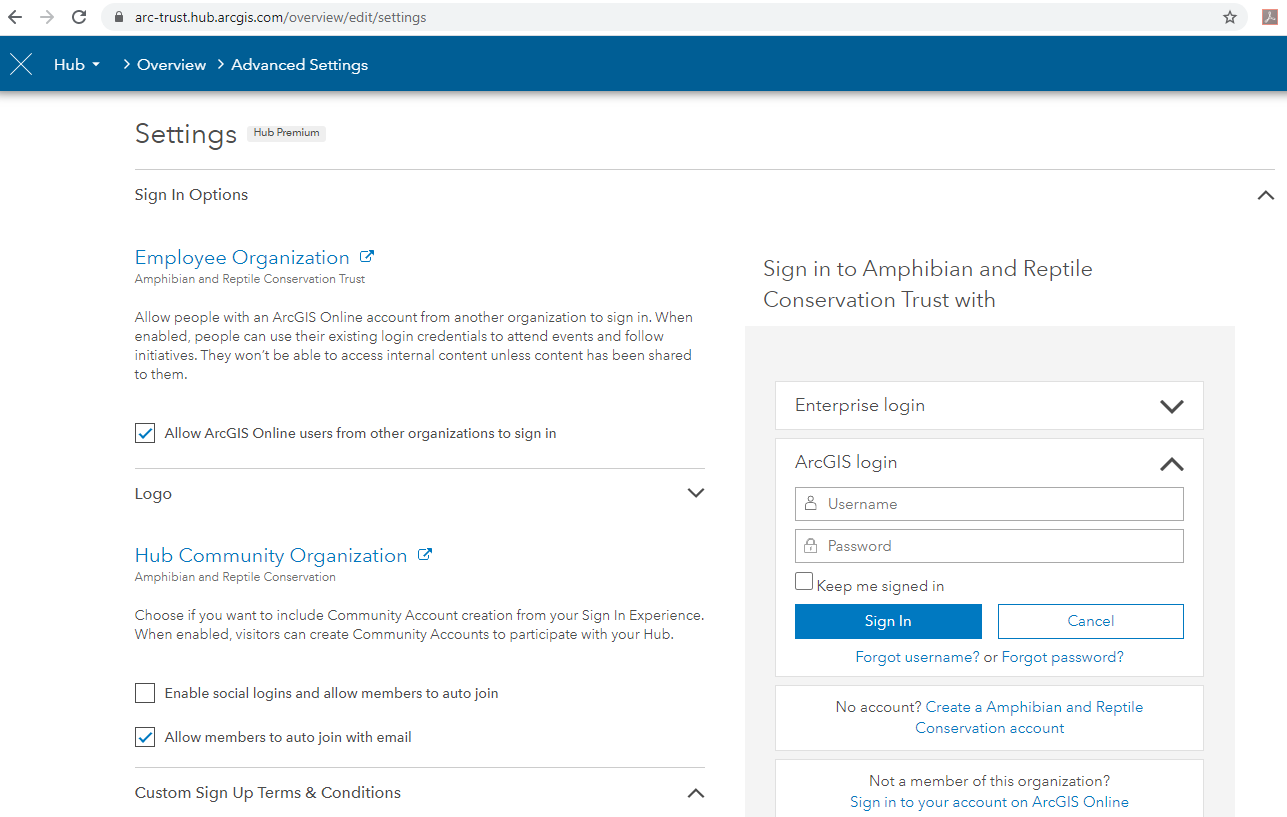
2. Sign in screen showing social logins still enabled and no option to create a community user account
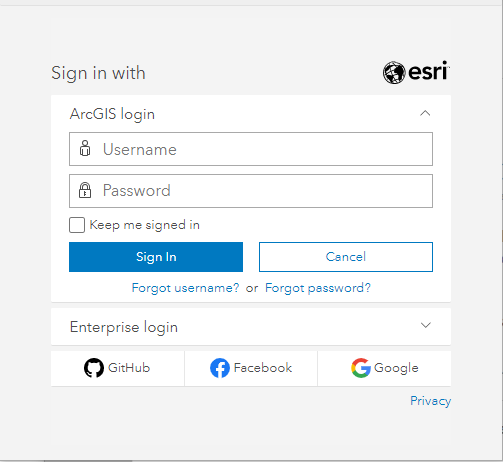
Many thanks,
Rob
- Mark as New
- Bookmark
- Subscribe
- Mute
- Subscribe to RSS Feed
- Permalink
- Report Inappropriate Content
Hi Rob,
I am supporting an engagement using Hub Premium and experienced a similar issue with the sign up page showing exactly what you shared. We were just able to resolve so I figured I would share here. The issue on our end was that the parent org had somehow been modified from an organizational plan subscription to a community plan subscription. This isn't any setting that is handled by the users but is more of a back end system on Esri's end. You can however check the settings of your parent org subscription status in MyEsri and it should read as an organizational plan and not a community plan.
- Mark as New
- Bookmark
- Subscribe
- Mute
- Subscribe to RSS Feed
- Permalink
- Report Inappropriate Content
Hi George,
Thank you this may well be the issue. I can see our subscription type shows as Community. I will pass this on to those handling our case.
Kind regards,
Rob
- Mark as New
- Bookmark
- Subscribe
- Mute
- Subscribe to RSS Feed
- Permalink
- Report Inappropriate Content
Hi @GeorgieTrebizo
Just to confirm that your solution to the latest issue was correct! Esri had incorrectly set us up with a Community subscription rather than an Organizational subscription. It's now been fixed. Thank you for your help.
- « Previous
-
- 1
- 2
- Next »
- « Previous
-
- 1
- 2
- Next »