- Home
- :
- All Communities
- :
- Products
- :
- ArcGIS Hub
- :
- ArcGIS Hub Questions
- :
- Has anybody used the Clone option to clone an Open...
- Subscribe to RSS Feed
- Mark Topic as New
- Mark Topic as Read
- Float this Topic for Current User
- Bookmark
- Subscribe
- Mute
- Printer Friendly Page
Has anybody used the Clone option to clone an Open Data Site?
- Mark as New
- Bookmark
- Subscribe
- Mute
- Subscribe to RSS Feed
- Permalink
Has anybody used the Clone option in Open Data? It suddenly appeared as an option when you click Save in the Site Editor, but I can't find any documentation for it, and I am sorry to say I am terrified to use it, not knowing what it will actually do!
Solved! Go to Solution.
Accepted Solutions
- Mark as New
- Bookmark
- Subscribe
- Mute
- Subscribe to RSS Feed
- Permalink
Hi Nina,
Cloning the site creates an exact replica of the site you are cloning.
It goes through these steps and creates a new item with '- Copied' appended to the name:
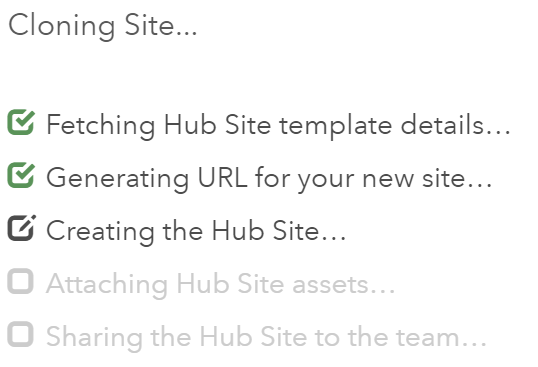
I assume it's a new tool that was released with the ArcGIS Online update last week
Carmel
- Mark as New
- Bookmark
- Subscribe
- Mute
- Subscribe to RSS Feed
- Permalink
Hi Nina,
Cloning the site creates an exact replica of the site you are cloning.
It goes through these steps and creates a new item with '- Copied' appended to the name:
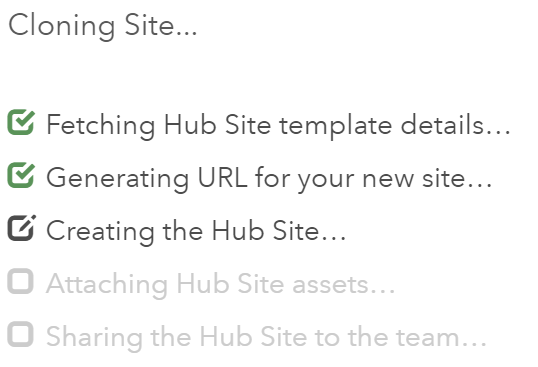
I assume it's a new tool that was released with the ArcGIS Online update last week
Carmel
- Mark as New
- Bookmark
- Subscribe
- Mute
- Subscribe to RSS Feed
- Permalink
Open Data and ArcGIS Hub was just updated on the 12th December:
- Mark as New
- Bookmark
- Subscribe
- Mute
- Subscribe to RSS Feed
- Permalink
Hi Carmel, I used the cloning site and as expected it cloned everything including the pages. I created the clone so that I could use the Site Editor and tweak it a bit to meet another open data site topic. I would like to clean up the pages that aren't relevant. But! I noticed that deleting a page in the clone also deletes the page in the original site. Is this intended behavior. I understand the benefit in editing one so that it then appears in the other. However can we remove that "link?" I don't want other team members deleting a page thinking it is only in the cloned site. Thankfully, I have a copy of everything to rebuild it. Did I miss a step somewhere?
- Mark as New
- Bookmark
- Subscribe
- Mute
- Subscribe to RSS Feed
- Permalink
Hi Alexandre,
I'm not sure if that's a bug or as designed as this functionality is so new.
I'm tagging ArcGIS Hub & Courtney Claessens to highlight your question!
It also might be worth logging this directly with your local Tech Support team: https://support.esri.com/en/contact-tech-support.
Carmel
- Mark as New
- Bookmark
- Subscribe
- Mute
- Subscribe to RSS Feed
- Permalink
Hi again, okay I will log a support ticket with this. Our intention is to use this clone feature for other DC agencies that want their own, as a starting point. Also to ensure they keep certain sections to maintain a cohesive look across sites. Attached image of warning.
- Mark as New
- Bookmark
- Subscribe
- Mute
- Subscribe to RSS Feed
- Permalink
Hi Alexandre,
I've just run a test (I created a new site, added 2 pages, cloned this site), deleting a page in the cloned site did not impact the original site.
Were you linking pages together?
If you rename a page, does that impact the page on the original site?
Carmel
- Mark as New
- Bookmark
- Subscribe
- Mute
- Subscribe to RSS Feed
- Permalink
I'll try this again and report back. Where is the option to "link" pages together?
- Mark as New
- Bookmark
- Subscribe
- Mute
- Subscribe to RSS Feed
- Permalink
Hi Alexandre,
You'll find it in the Pages tab of the Site Configuration:
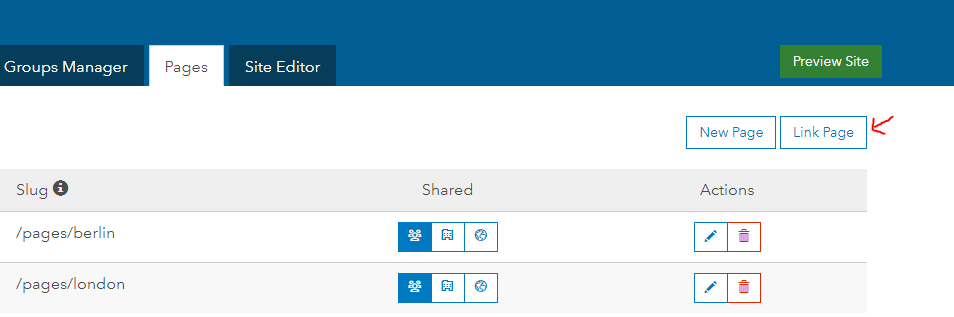
Using this would mean multiple sites are looking at the same source page, rather than a cloned page.
Carmel