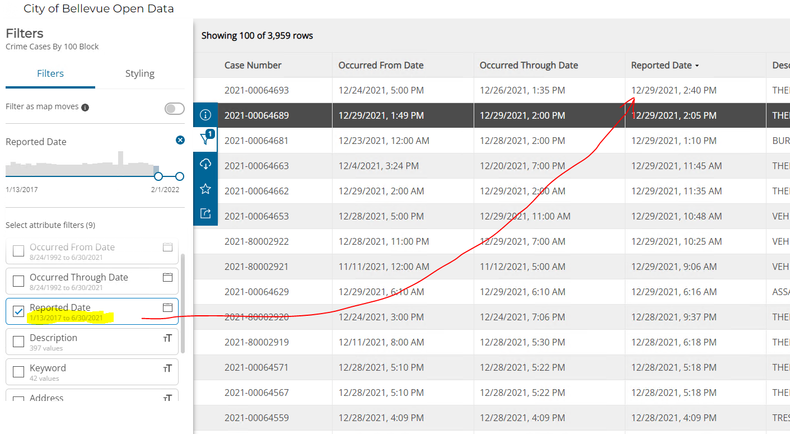- Home
- :
- All Communities
- :
- Products
- :
- ArcGIS Hub
- :
- ArcGIS Hub Questions
- :
- Dataset Filter Not Showing Full Date Window
- Subscribe to RSS Feed
- Mark Topic as New
- Mark Topic as Read
- Float this Topic for Current User
- Bookmark
- Subscribe
- Mute
- Printer Friendly Page
- Mark as New
- Bookmark
- Subscribe
- Mute
- Subscribe to RSS Feed
- Permalink
Is anyone else noticing this issue? I have been noticing feature services (datasets) on hub sites are not displaying the full scope of available dates within the dataset (Min/Max). Instead it is showing some arbitrary number in or around 2021. I can however, edit the maximum date and push it to a recent 2022 date and the data shows up as expected.
The filter min/max date is showing a max of 6/30/2021 even though the max in the reported data is 12/29/2021.
Solved! Go to Solution.
Accepted Solutions
- Mark as New
- Bookmark
- Subscribe
- Mute
- Subscribe to RSS Feed
- Permalink
Hi @John_Spence thanks for posting your question. It looks like this was caused by a stale cache of the dataset's attribute statistics (when initially harvested 6/30/2021 was the max, service had updates to 12/29/2021, but cache wasn't updated yet).
I've confirmed the filter and table show the correct dates, once the dataset is reharvested the helper text should reappear with the correct min/max values. You can manually kick off a reharvest for the dataset by visiting the dataset's metadata editor in ArcGIS Hub and selecting ••• (next to "Save") and "Check for Item Updates".
Apologies for the issue!
- Mark as New
- Bookmark
- Subscribe
- Mute
- Subscribe to RSS Feed
- Permalink
Hi @John_Spence thanks for posting your question. It looks like this was caused by a stale cache of the dataset's attribute statistics (when initially harvested 6/30/2021 was the max, service had updates to 12/29/2021, but cache wasn't updated yet).
I've confirmed the filter and table show the correct dates, once the dataset is reharvested the helper text should reappear with the correct min/max values. You can manually kick off a reharvest for the dataset by visiting the dataset's metadata editor in ArcGIS Hub and selecting ••• (next to "Save") and "Check for Item Updates".
Apologies for the issue!
- Mark as New
- Bookmark
- Subscribe
- Mute
- Subscribe to RSS Feed
- Permalink
That is a great to know you can get things like that to update via Hub! Appreciate the support and for taking a look at it.
- Mark as New
- Bookmark
- Subscribe
- Mute
- Subscribe to RSS Feed
- Permalink
Thanks for the answer to this issue @BrianRollison . We have data that is being updated by monitors every hour and therefore the max date for the filter for our dataset is constantly behind. Is there a way to call this Check for Item Updates through an API so we can script it or is there another way to have the item auto-refresh like we can for layers in a map?
Thanks for the help!
- Mark as New
- Bookmark
- Subscribe
- Mute
- Subscribe to RSS Feed
- Permalink
Hello - this issue is still occurring actually and not related to cache. I've got a hosted table, with the time zone correctly set, and it still won't filter properly. I've got records that have a date of 12/31/2024 and the filter is set to 12/31/2024 but it still doesn't include those records. I have to click and change the filter to some date after 12/31/2024 then it will include them. It performs like the filter goes up to but not including the end date on the slider. I've created a case (https://my.esri.com/#/support/cases/tech-cases?caseNumber=03984530)