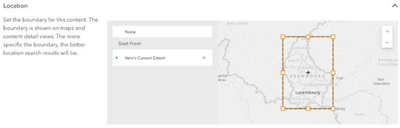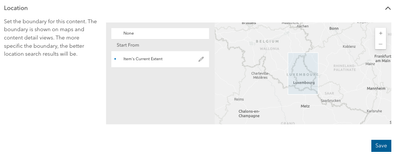- Home
- :
- All Communities
- :
- Products
- :
- ArcGIS Hub
- :
- ArcGIS Hub Questions
- :
- Change Log Post 8/2: Set a boundary for your conte...
- Subscribe to RSS Feed
- Mark Topic as New
- Mark Topic as Read
- Float this Topic for Current User
- Bookmark
- Subscribe
- Mute
- Printer Friendly Page
Change Log Post 8/2: Set a boundary for your content
- Mark as New
- Bookmark
- Subscribe
- Mute
- Subscribe to RSS Feed
- Permalink
Hello! In the ArcGIS Change Log dated 8/2/2022, we were excited about a post, "Set a boundary for your content." Upon further investigation we could not figure out how to apply this new capability.
Something new on the “Hub Change Log” for 2 August 2022. Where is this capability?
ESRI said, "You can now set a boundary for content items. This boundary will be shown on maps as the default extent on Explore, and on content detail views. The more specific the boundary is, the better location search results will be."
"You can access this new boundary selector on the Content Details page for each content item (click the edit pencil from live view). You can use an item’s current extent, edit it, draw a new one altogether, or select “none” if location isn’t relevant for a particular content item."
Questions:
Does this work for Hub Basic?
To get the pencil icon suggests editing capability, would the user need to be in the Core Group to do this?
Even for those of us in the Core Group, we cannot see the edit button, and we can't figure out how to do this. Could you provide some screenshots or some additional info to assist us in testing this new capability?
Thanks in Advance!
Solved! Go to Solution.
Accepted Solutions
- Mark as New
- Bookmark
- Subscribe
- Mute
- Subscribe to RSS Feed
- Permalink
Hi Kristen!
Thanks for reaching out. In response to your questions...
Does this work for Hub Basic?
Yes!
To get the pencil icon suggests editing capability, would the user need to be in the Core Group to do this?
A content item can only be edited by the item's owner (the person who originally created the item or uploaded it). But if an item is shared with the core team, anyone in the core team can edit it. See Give edit access for more information. Can you see if the items you are testing have been shared with the core team or if the item owner can see the edit pencil?
Even for those of us in the Core Group, we cannot see the edit button, and we can't figure out how to do this. Could you provide some screenshots or some additional info to assist us in testing this new capability?
Absolutely. From edit mode (/edit), navigate to Content Library:
Then click into an item:
Where you'll come to the Content Details page for that item:
Scroll down and you'll see where to set a boundary:
Let us know if that helps!
- Mark as New
- Bookmark
- Subscribe
- Mute
- Subscribe to RSS Feed
- Permalink
Hi Kristen!
Thanks for reaching out. In response to your questions...
Does this work for Hub Basic?
Yes!
To get the pencil icon suggests editing capability, would the user need to be in the Core Group to do this?
A content item can only be edited by the item's owner (the person who originally created the item or uploaded it). But if an item is shared with the core team, anyone in the core team can edit it. See Give edit access for more information. Can you see if the items you are testing have been shared with the core team or if the item owner can see the edit pencil?
Even for those of us in the Core Group, we cannot see the edit button, and we can't figure out how to do this. Could you provide some screenshots or some additional info to assist us in testing this new capability?
Absolutely. From edit mode (/edit), navigate to Content Library:
Then click into an item:
Where you'll come to the Content Details page for that item:
Scroll down and you'll see where to set a boundary:
Let us know if that helps!
- Mark as New
- Bookmark
- Subscribe
- Mute
- Subscribe to RSS Feed
- Permalink
Thanks! Your reply helped me to better understand the solution and since we share our items to an AGOL Headless Account when items destined for Hub are shared to the Public, this capability isn't going to work for us. Users will still have to use the "settings" in AGOL as an alternative.