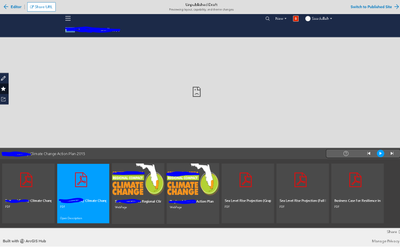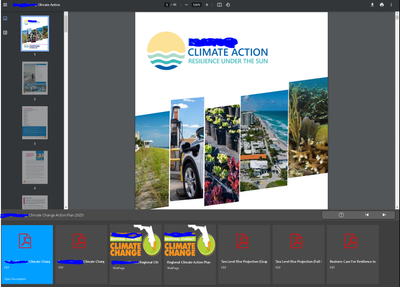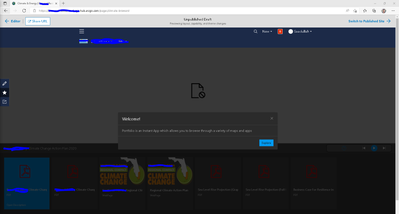- Home
- :
- All Communities
- :
- Products
- :
- ArcGIS Hub
- :
- ArcGIS Hub Questions
- :
- Broken PDFs in an Instant App
- Subscribe to RSS Feed
- Mark Topic as New
- Mark Topic as Read
- Float this Topic for Current User
- Bookmark
- Subscribe
- Mute
- Printer Friendly Page
- Mark as New
- Bookmark
- Subscribe
- Mute
- Subscribe to RSS Feed
- Permalink
Hello,
I embedded a Portfolio Instant App which has a multiple PDFs in it into a Hub page, but the PDFs are broken. The PDFs can be viewed fine when the Instant app is opened on its own.
How can I fix this?
As seen in the Hub page
As seen in the standalone app
Solved! Go to Solution.
Accepted Solutions
- Mark as New
- Bookmark
- Subscribe
- Mute
- Subscribe to RSS Feed
- Permalink
Embedded PDF viewers (like a PDF viewer in a Dashboard, too) no longer work on Chromium-based browsers. If you test your page on something like Firefox or another non-Chromium browsers, you'll probably find it still works there.
Kendall County GIS
- Mark as New
- Bookmark
- Subscribe
- Mute
- Subscribe to RSS Feed
- Permalink
Embedded PDF viewers (like a PDF viewer in a Dashboard, too) no longer work on Chromium-based browsers. If you test your page on something like Firefox or another non-Chromium browsers, you'll probably find it still works there.
Kendall County GIS
- Mark as New
- Bookmark
- Subscribe
- Mute
- Subscribe to RSS Feed
- Permalink
Thank you, any reason for PDFs not working on Chrome? I heard something similar about Insight apps running into issues on Chrome.
- Mark as New
- Bookmark
- Subscribe
- Mute
- Subscribe to RSS Feed
- Permalink
It's not working on Edge as well.
- Mark as New
- Bookmark
- Subscribe
- Mute
- Subscribe to RSS Feed
- Permalink
So, what other options do I have other than Firefox?