- Home
- :
- All Communities
- :
- Products
- :
- ArcGIS Hub
- :
- ArcGIS Hub Questions
- :
- ArcGIS Hub Summary Statistic filter
- Subscribe to RSS Feed
- Mark Topic as New
- Mark Topic as Read
- Float this Topic for Current User
- Bookmark
- Subscribe
- Mute
- Printer Friendly Page
ArcGIS Hub Summary Statistic filter
- Mark as New
- Bookmark
- Subscribe
- Mute
- Subscribe to RSS Feed
- Permalink
Hi all,
I'm using Summary Statistics on my Hub page and would like to exclude a specific value (these values are coming from a domain list) using Filter by Attribute. There isn't much documentation on Filtering, so I was wondering if anyone has managed to set it up to exclude values? I've got like 20 different values in my domain (and it will expand further), so adding the other 19 values to the filter is not my ideal world...
I've tried the following so far:
<> Milepost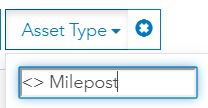
!= Milepost
NOT Milepost
NOT IN (Milepost)
These don't seem to work as I get 0 (zero) as result instead of 1582 (the correct count number without 'Milepost'). Any ideas on how to get this working would be very much appreciated.
Zoltan
- Mark as New
- Bookmark
- Subscribe
- Mute
- Subscribe to RSS Feed
- Permalink
Thank you, will do!
Z
- Mark as New
- Bookmark
- Subscribe
- Mute
- Subscribe to RSS Feed
- Permalink
Anyone else running into this issue can refer to the below enhancement and bug logged by Support:
- ENH-000130335: Customer would like a functionality of performing advanced query on filter by attribute in Summary Statistic Card of ArcGIS Hub.
- BUG-000130340: Summary Statistic Card of ArcGIS Hub not honoring the filter set in the view layer.
Hopefully the bug gets fixed soon.
- Mark as New
- Bookmark
- Subscribe
- Mute
- Subscribe to RSS Feed
- Permalink
Has this enhancement (
- ENH-000130335: Customer would like a functionality of performing advanced query on filter by attribute in Summary Statistic Card of ArcGIS Hub.
) been logged in as an idea. If so I would like to add my vote to it. Please provide a link.
Thanks
- Mark as New
- Bookmark
- Subscribe
- Mute
- Subscribe to RSS Feed
- Permalink
Enhancements logged by Esri Support get the "ENH" number, thus are logged in Esri's system directly and not on the Ideas site. You can add your organisation to the list of affected customers if you email Esri Support and reference the above enhancement.
- Mark as New
- Bookmark
- Subscribe
- Mute
- Subscribe to RSS Feed
- Permalink
Hi Graham,
Do you have any update on when this is going to get fixed? Many thanks in advance.
Zoltan
- Mark as New
- Bookmark
- Subscribe
- Mute
- Subscribe to RSS Feed
- Permalink
On the view front I apologize for not following up. There are actually two ways to define a view...one is secured at the service level and one is cosmetic (in that the item has the filter but the data is still showing all of the underlying data).
If you define your view layer at the service level (see screenshot), then the summary stat card honors the results:
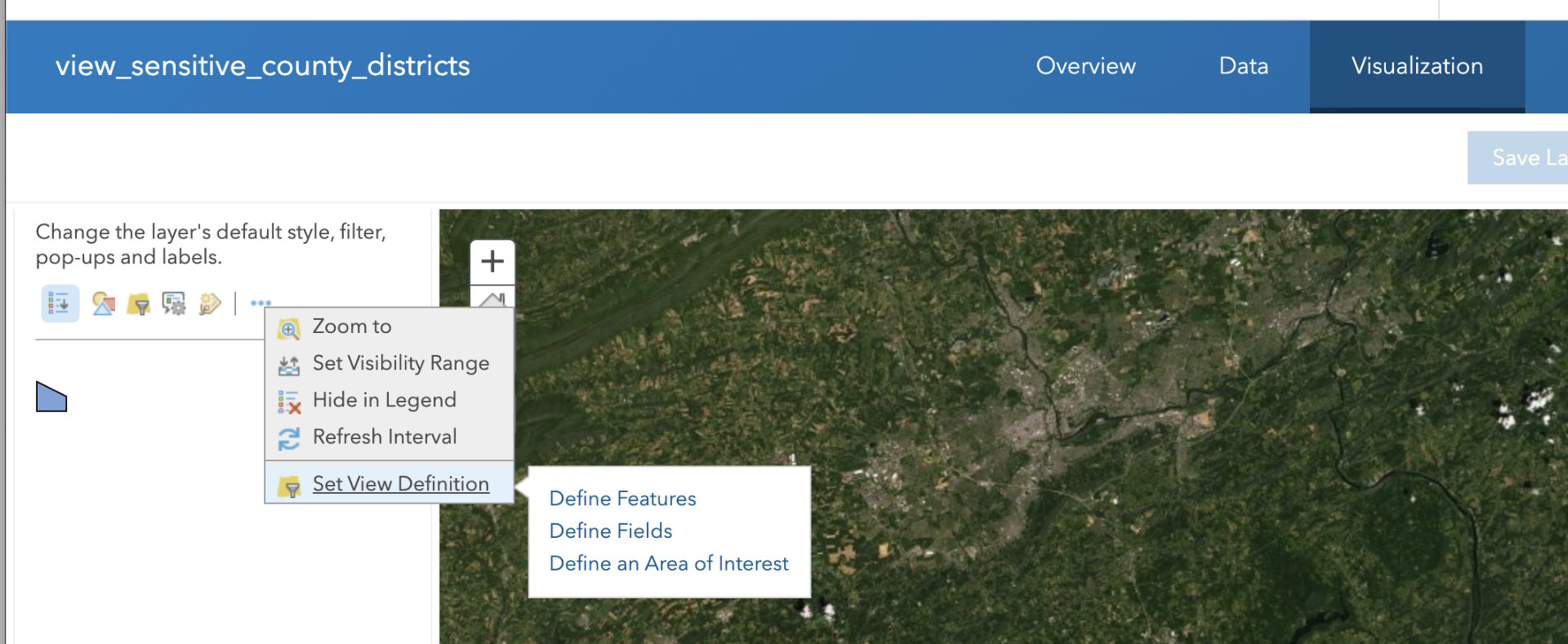
If you define a view here, we still have the bug:

The bug is tricky because we have to do some appending of the "extra filter" to the filters in various features across the app. we're working on dataset pages first but it'll be some time before we can address.
- Mark as New
- Bookmark
- Subscribe
- Mute
- Subscribe to RSS Feed
- Permalink
Hi Graham,
That's very useful, many thanks!
- Mark as New
- Bookmark
- Subscribe
- Mute
- Subscribe to RSS Feed
- Permalink
Zoltan Kovacs In your screenshot you have an option to 'Set View Definition' with additional drop down options? I don't have that option, how do I get to that?
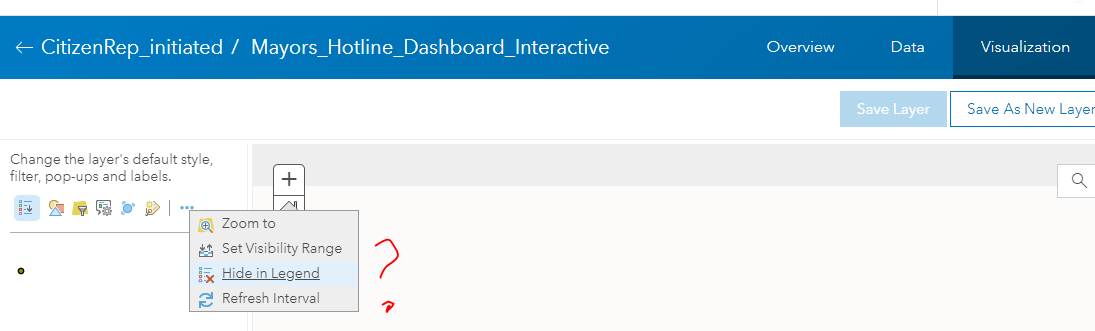
- Mark as New
- Bookmark
- Subscribe
- Mute
- Subscribe to RSS Feed
- Permalink
That's Graham's screenshot by the way. I had a look and it's not available for me either. The Help still refers the same method as in Graham's reply above, so I assume it's a bug in AGOL? May be worth raising it with with Esri Support.
Update: It has been changed slightly since the screenshot was taken. You need to go to the item's page first, click on Create View Layer then you'll have the Set View Definition option available as in the screenshot above. I hope this helps.
- Mark as New
- Bookmark
- Subscribe
- Mute
- Subscribe to RSS Feed
- Permalink
Is there a timeline for advanced querying? It is limiting to not even have an "is not null" / "OR" options on this card.