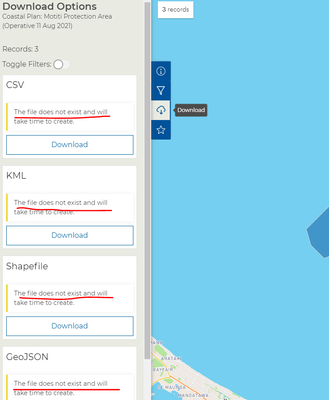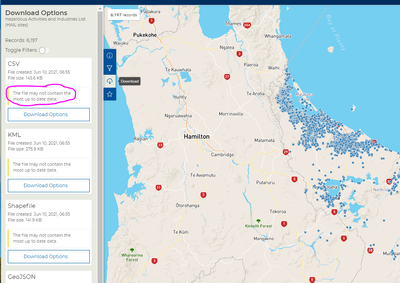- Home
- :
- All Communities
- :
- Products
- :
- ArcGIS Hub
- :
- ArcGIS Hub Ideas
- :
- ArcGIS Hub Open Data - modify message displayed in...
- Subscribe to RSS Feed
- Mark as New
- Mark as Read
- Bookmark
- Follow this Idea
- Printer Friendly Page
- Mark as New
- Bookmark
- Subscribe
- Mute
- Subscribe to RSS Feed
- Permalink
Enable custom message editing in the ArcGIS Hub Admin Page for a open data site. We are getting these two messages. Is there any way to modify these? Why display a message at all?
This only started to happen in the latest AGO hub/open data update.
Thanks in advance,
Cheers,
Simon
Hi,
Enabling custom messaging is a good idea and it is on our medium-term backlog. The current alerts were added to help clarify the state of a cached download file. In short, for several reasons including the desire to reduce unnecessary processing and storage, ArcGIS Hub does not automatically create a cached download file when content is shared to a site. A cached file is created when the first user clicks download or when Hub runs an automatic process to create files approximately three times a day.
For the cases that you've provided the alert "This file does not exist..." means that there isn't a cached file, and so it will take some time to generate before you can download it. When there is a cached file and it contains the most recent data, then there will not be an alert. In the second case, there is a cached file and users can download that one right away under "Download Options." However, Hub is not certain if it is up to date or not, so Hub warns users that the cached file may be out of date and so they may want to request a new file.
We're working on updating the ArcGIS Hub FAQ and Download documents, but in the meantime this blog post gives more details on the alerts.
You must be a registered user to add a comment. If you've already registered, sign in. Otherwise, register and sign in.