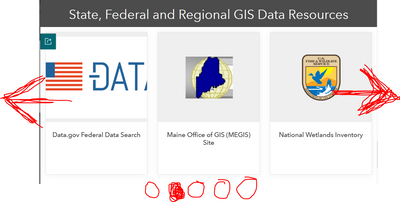- Home
- :
- All Communities
- :
- Products
- :
- ArcGIS Hub
- :
- ArcGIS Hub Ideas
- :
- Add pagination to Gallery widget
- Subscribe to RSS Feed
- Mark as New
- Mark as Read
- Bookmark
- Follow this Idea
- Printer Friendly Page
- Mark as New
- Bookmark
- Subscribe
- Mute
- Subscribe to RSS Feed
- Permalink
The gallery widget should optionally support pagination. Currently there is a16 card limit, but it is not enough. It gives the false impression that my list has ended, when in fact it is much longer. I want 4 cards to display with pagination exposing as many cards as there is content.
There is demand for this see thread:
Thanks for your post ... we appreciate the feedback!
I'm curious to learn more about how you use the gallery card, and how and when you prefer to leverage it compared to search (example: https://hub.arcgis.com/search).
Would you be willing to jump on a brief call so that I can learn more about your gallery card usage and idea for pagination? Also feel free to add info here. I'm curious to learn from the community as well.
Yes, I would gladly do a call. Below are some of my reasons for the Idea.
- 4 cards with paging would take up less space
- A Gallery that does not contain all the items could at least offer the last item as "See More"
- I can save a user-click if what they want is in the Gallery
- The Gallery has thumbnails and the Search does not
- I get a lot of, "I didn't see it in the list". There is an "If it is not in the list, it must not exist" perception
The reason I began this thread is that I'm using the Gallery in a non-GIS application. I'm using it to create an archive of daily press releases on COVID-19 statistics on our COVID HUB site. I'm populating the Gallery by assigning the documents to a group. Since I can only have 16 documents in a Gallery, I am forced to create a new group every 17 days. My ArcGIS.com organization is getting cluttered by all these groups.
It would be nice to have at least 31 items in a gallery, then I'd only have to create a new group once a month. 60 items would be even better.
Of course, that's an unwieldy amount of items if you're thinking of Gallery as a way to showcase a few maps.
This is an unusual case but the Gallery is a handy way to create an archive on a back page of a HUB site.
I was expecting to be able to do this. I was confused and looking for the option for scroll arrows on the side of the Gallery.
I agree - in fact this would be a good default behavior. Scroll arrows (on each side) enabled; initial setting of 4 cards. I think most people would simply want 4 or 8 cards with scroll arrows to page over and see the next set of 4 or 8 cards. I also have a Hub I want to put a few galleries in which have about a dozen or two dozen map viewers and map apps. Galleries of cards (decks) are what almost every site these days has, with Bootstrap, and I can easily see users trying to swipe and not getting it to page over and getting confused or frustrated, similar to how users try to drag and move popups. It even happened to me! I was wondering if I was missing something.
Any thoughts just ballpark on when this might be implemented?
I should also note, Search is great. It is also different. Gallery is good for discoverability and browsing, if folks are not exactly sure what they are looking for, until they see it.
Also - would be nice to (optionally) show a button saying View All - just like the "view all content in Group" button for Groups. So instead of having to scroll, it would show all items, up to a reasonable amount. Maybe 64 or something. (Then scroll to see if there are more) Or even 128, if collapsed into tabular rows for items, like Content items can be.
Is this planned for implementation? It would be a low-effort high-impact. Hub is or should be the front page for GIS for every city and large entity. I love Hub! It's great. Lots of potential. Very glad to see custom Bootstrap/CSS allowed. However this lack of paginating is actually the main barrier to usefulness we have seen. We have nearly 600 towns and I'd like to use Hub for nearly all of them as the front page for town GIS but this is a key issue still. Search is good but it's not discoverable. A gallery shows users what is possible to find. We have a lot more than 16 viewers (or sites/pages/etc) in some towns. These days one expects to be able to swipe left or right on a gallery / carousel. On desktop, show arrows to click. This is a simple Bootstrap functionality and Hub already has Bootstrap. Either that or let us see and modify the underlying HTML/CSS of all the Cards, including Gallery, so we can wire up our own carousels.
This is what I think we all need. Left/right swiping arrows. Click or drag to paginate. It indicates how many slides there are and that the second slide is currently active.
https://getbootstrap.com/docs/4.0/components/carousel/#with-controls
I fully support pagination or a scroll bar (either vertical or horizontal) for the gallery to show more than 16 cards.
I also expected all cards to have the same width if they fill more than one line in the gallery but that problem has been mentioned in another thread.
You must be a registered user to add a comment. If you've already registered, sign in. Otherwise, register and sign in.