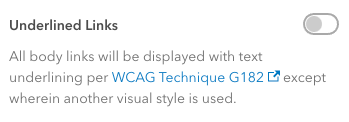Link Underlining Site Capability
- Subscribe to RSS Feed
- Mark as New
- Mark as Read
- Bookmark
- Subscribe
- Printer Friendly Page
Today we've released a highly requested site capability that can help you improve your site for visitors who may have a visual impairment and cannot perceive color differences. The WCAG 2.1 criterion 1.4.1 Use of Color emphasizes that color alone should not be used as the only visual method of signaling an action, conveying information, or prompting a response.
In the section relating to the failures of this success criterion, F73 states, "Link underlines or some other non-color visual distinction are required (when the links are discernible to those with color vision). While some links may be visually evident from page design and context, such as navigational links, links within text are often visually understood only from their own display attributes." Prior to this release, ArcGIS Hub has only underlined text on links during hover or focus. However, thanks to input from our customers and further review of the guidelines, we acknowledge that was insufficient. There is now an option under Site > Settings > Interactions that allows you to toggle on text underlining for all body links on the site’s layout and on any pages attached to the site.
However, not every link on your site will have an underline and here's why. According to G182, an application should ensure that additional visual cues are available when text color differences are used to convey information, but this is primarily important in the body content of a webpage wherein you have links mixed into plain text.
We use text underlining for any inline links that would rely on color alone; however, some of our body links already have other indicators, like icons or border-outlines. Links in some sections of the layout, such as our header and global navbar, do not have underlines because the sections are not mixed content. Everything within navigation is clickable, regardless of color.
The link underline capability will be turned on by default for all newly created sites, but if you are the author of an existing site, you will have to manually enable it if it's functionality you desire.
You must be a registered user to add a comment. If you've already registered, sign in. Otherwise, register and sign in.
-
Accessibility
1 -
Catalog
3 -
community
5 -
data management
2 -
discussions
2 -
downloads
1 -
enterprise sites
2 -
gallery card
1 -
learning resource
3 -
pages
2 -
premium
5 -
Search
1 -
sites
9 -
workspaces
4