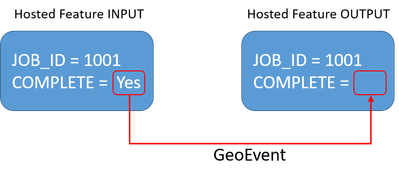- Home
- :
- All Communities
- :
- Products
- :
- ArcGIS GeoEvent Server
- :
- ArcGIS GeoEvent Server Questions
- :
- Re: Populate field from one hosted feature to anot...
- Subscribe to RSS Feed
- Mark Topic as New
- Mark Topic as Read
- Float this Topic for Current User
- Bookmark
- Subscribe
- Mute
- Printer Friendly Page
Populate field from one hosted feature to another with GeoEvent
- Mark as New
- Bookmark
- Subscribe
- Mute
- Subscribe to RSS Feed
- Permalink
Hi All,
Don't have much experience with GeoEvent... I am trying to update a single field in one hosted feature with a field from another hosted feature using GeoEvent. The Input type is 'Poll an ArcGIS Server for Features' and the Output type is 'Update a Feature'. Both the input and output count go up when a record meets the filter on the input (Complete = 'Yes'), though the value is not written to my output feature. Both hosted features have a 'Job ID' field, and I have set the TRACK_ID to these features for the Input and Output Definitions – not sure if this is correct. I have used the Field Mapper to map the 'Complete' field from the Source to the 'Complete' field of the Target. This is the only value I am after.
I'm sure it is something simple I am missing or have not setting up correctly. Do I need to add a filter for Job_ID = Job_ID so the right Output feature gets updated? I have assumed TRACK_ID manages this. I'm hoping someone can point me in the right direction or share an example? Thanks.
Jamie.
Solved! Go to Solution.
- Mark as New
- Bookmark
- Subscribe
- Mute
- Subscribe to RSS Feed
- Permalink
@JamieLambert -- Have you taken a look at the blog Debug Techniques - Add/Update Feature Outputs? If you request DEBUG logging on the com.esri.ges.transport.featureService.FeatureServiceOutboundTransport component logger you can see the REST requests your configured Update a Feature output is sending to the ArcGIS Server feature service. The DEBUG logs in GeoEvent Server give a lot of information you can use to figure out what's missing from the REST requests. The logging was reworked for the 10.8.1 release with even more information provided via TRACE level logging, if you need the component logger to be most verbose.
You can also work with the updateFeatures endpoint for the feature service in the ArcGIS REST Services Directory (taking GeoEvent Server out of the equation for now, while debugging) to iterate and try different requests to see what a web client needs to send to be able to successfully update feature records.
- Mark as New
- Bookmark
- Subscribe
- Mute
- Subscribe to RSS Feed
- Permalink
Thanks @RJSunderman. I'll take a look at this, though I really expected this workflow to be pretty straight forward...
Jamie.
- « Previous
-
- 1
- 2
- Next »
- « Previous
-
- 1
- 2
- Next »