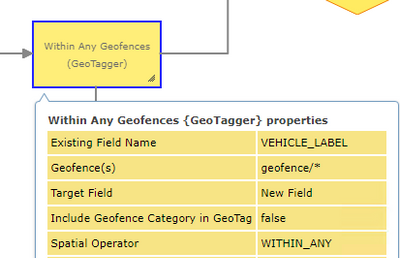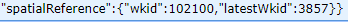- Home
- :
- All Communities
- :
- Products
- :
- ArcGIS GeoEvent Server
- :
- ArcGIS GeoEvent Server Questions
- :
- Geotagger not Tagging due to Geofence CRS importin...
- Subscribe to RSS Feed
- Mark Topic as New
- Mark Topic as Read
- Float this Topic for Current User
- Bookmark
- Subscribe
- Mute
- Printer Friendly Page
Geotagger not Tagging due to Geofence CRS importing to 3857 (10.7.1)
- Mark as New
- Bookmark
- Subscribe
- Mute
- Subscribe to RSS Feed
- Permalink
Hey everyone,
I'm having an issue with a GeoTagger not tagging a point event feature WITHIN_ANY geofence polygon on a 10.7.1 instance.
I have created the geofence polygon such that if the inbound event point feature is not within one of the Allowed areas, it will be tagged with the inverse larger area geofence called None. A GeoTag value should always be applied to the point event features, though this does not appear to be consistently working near the western and eastern extremities of the largest geofence. The inverse None geofence is also not being tagged, which is the most surprising part.
My GeoFence polygon features are synchronised with a feature service that is in a projected CRS, though when it imports, it imports geofence coordinates to Web Mercator, which likely uses a default transformation rather than the transformation required, being a likely culprit for this issue to occur :
If I manually update the geofence polygon coordinates with projected CRS coordinates, the GeoTagger tags correctly. The problem here being that I must then switch off the geofence synchronisation and update the geofence coordinates manually for it to work, which is far from ideal.
Is there some way to have them imported in the CRS specified either in the Synchronisation Rule or the Map/Feature service, or something that I'm missing?
Thanks!
Dean
Solved! Go to Solution.
Accepted Solutions
- Mark as New
- Bookmark
- Subscribe
- Mute
- Subscribe to RSS Feed
- Permalink
Just as an update on this in case anyone else has the same issue, I resolve this by doing the following:
- Delete all Geofences
- Export geofences in correct CRS using {serviceURL}/MapServer/dynamicLayer/query?layer=xxxxxx in JSON format
- Selective Export GeoEvent Configuration Store (GeoFences)
- Manually update geofences with exported JSON rings
- Selective Import GeoEvent Configuration Store (GeoFences)
Something was causing GeoEvent to always use 3857 to either import or synchronise from this same service and this solved that problem, short of cleaning out the whole site.
GeoFence synchronisation now seems to work and synchronise as needed.
- Mark as New
- Bookmark
- Subscribe
- Mute
- Subscribe to RSS Feed
- Permalink
Just as an update on this in case anyone else has the same issue, I resolve this by doing the following:
- Delete all Geofences
- Export geofences in correct CRS using {serviceURL}/MapServer/dynamicLayer/query?layer=xxxxxx in JSON format
- Selective Export GeoEvent Configuration Store (GeoFences)
- Manually update geofences with exported JSON rings
- Selective Import GeoEvent Configuration Store (GeoFences)
Something was causing GeoEvent to always use 3857 to either import or synchronise from this same service and this solved that problem, short of cleaning out the whole site.
GeoFence synchronisation now seems to work and synchronise as needed.