- Home
- :
- All Communities
- :
- Products
- :
- ArcGIS GeoEvent Server
- :
- ArcGIS GeoEvent Server Questions
- :
- GeoEvent Processor - Feed Parsing error: can't fin...
- Subscribe to RSS Feed
- Mark Topic as New
- Mark Topic as Read
- Float this Topic for Current User
- Bookmark
- Subscribe
- Mute
- Printer Friendly Page
GeoEvent Processor - Feed Parsing error: can't find the next feed
- Mark as New
- Bookmark
- Subscribe
- Mute
- Subscribe to RSS Feed
- Permalink
I'm getting an error "Feed Parsing error: can't find the next feed" when testing GeoEvent Processor with an RSS input using the USGS Earthquake URL, below is the full error log. Can someone help?
| Restarting Stream 'rss-in-usgs-earthquakes' because the Transport is available again. | Thu Jul 31 16:02:03 CDT 2014 | INFO |
| Stream (rss-in-usgs-earthquakes) has started successfully. | Thu Jul 31 16:06:58 CDT 2014 | INFO |
| Camel route collection('rss-in-usgs-earthquakes') is being started... | Thu Jul 31 16:06:58 CDT 2014 | INFO |
| Route: rss-in-usgs-earthquakes started and consuming from: Endpoint[jms://queue:rss-in-usgs-earthquakes] | Thu Jul 31 16:06:58 CDT 2014 | INFO |
| SUCCESS! | Thu Jul 31 16:06:58 CDT 2014 | INFO |
| Feed Parsing error: can't find the next feed | Thu Jul 31 16:06:58 CDT 2014 | ERROR |
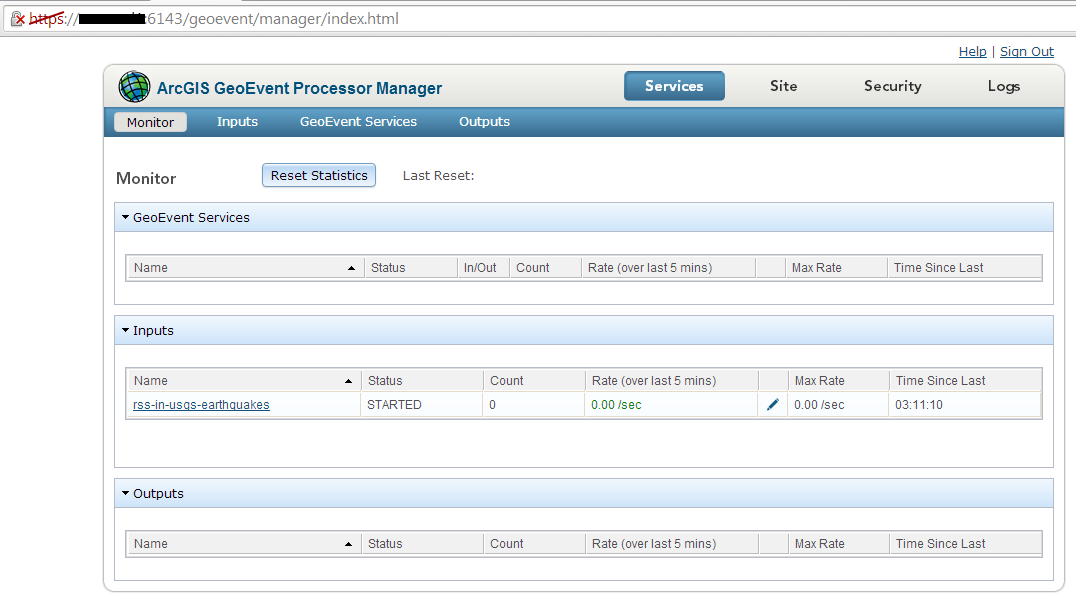
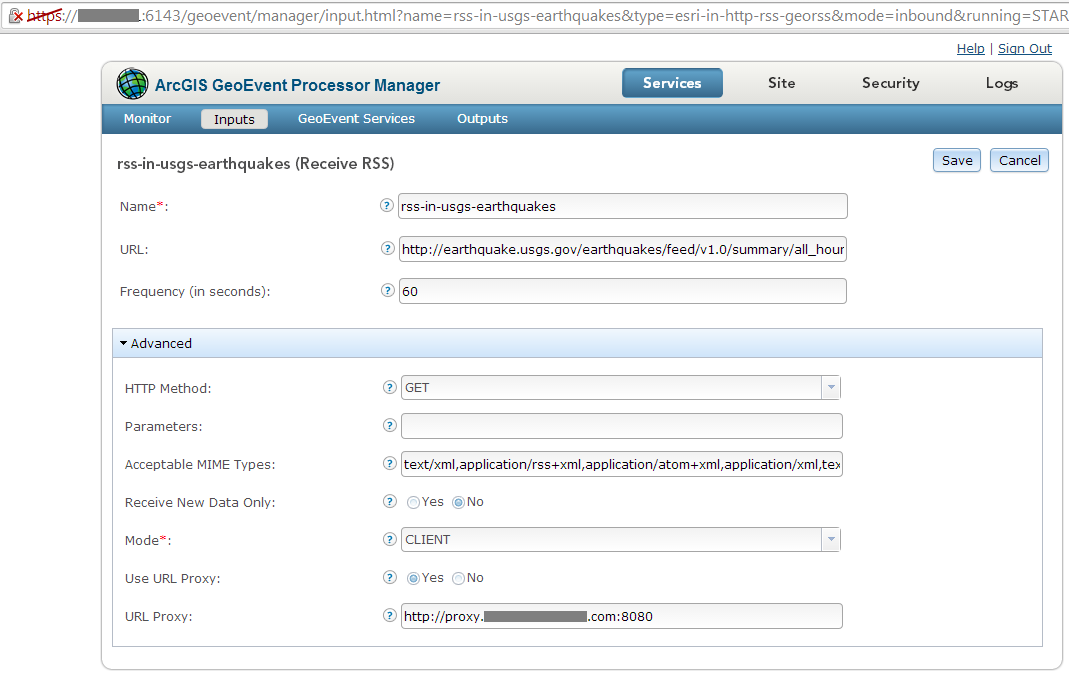
Solved! Go to Solution.
Accepted Solutions
- Mark as New
- Bookmark
- Subscribe
- Mute
- Subscribe to RSS Feed
- Permalink
We've figured it out. We had to set the proxy settings in 4 files. 3 of them are called "httpclient" Their locations and format are as follows
D:\Program Files\ArcGIS\Server\GeoEventProcessor\system\com\esri\ges\framework\httpclient\10.2.2
D:\Program Files\ArcGIS\Server\GeoEventProcessor\data\cache\bundle6\data\config\com\esri\ges
D:\Program Files\ArcGIS\Server\GeoEventProcessor\etc
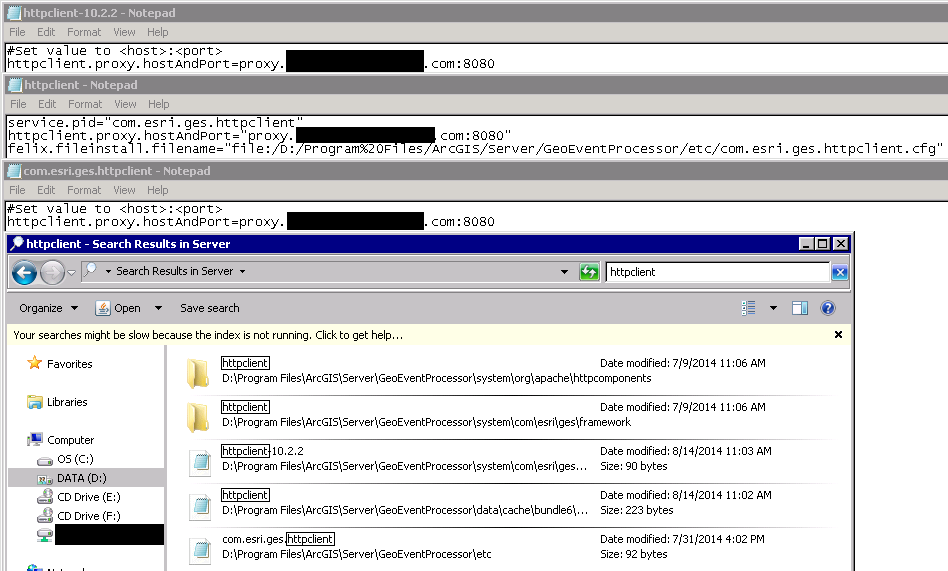
And the fourth file is "net.properties" located D:\Program Files\ArcGIS\Server\GeoEventProcessor\jre\lib
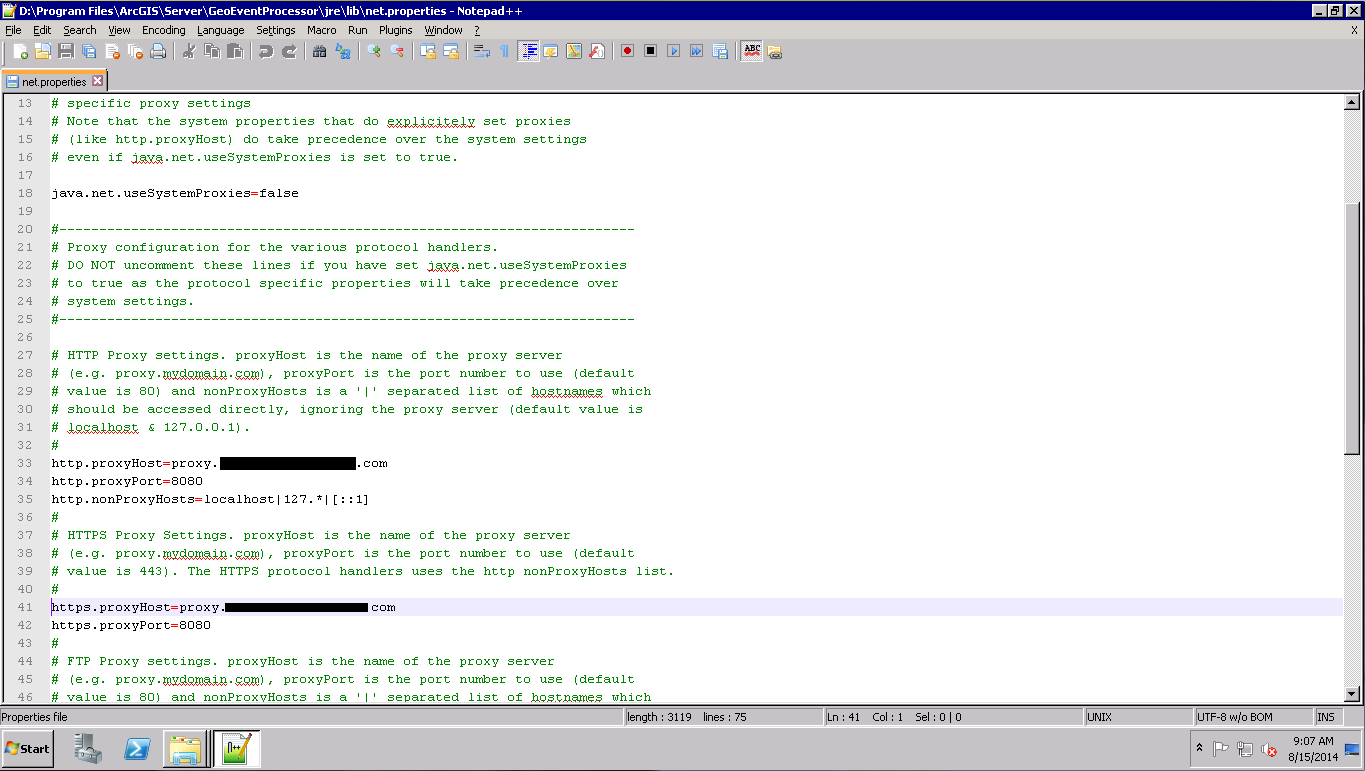
And the final step was to set the input to not use a URL proxy
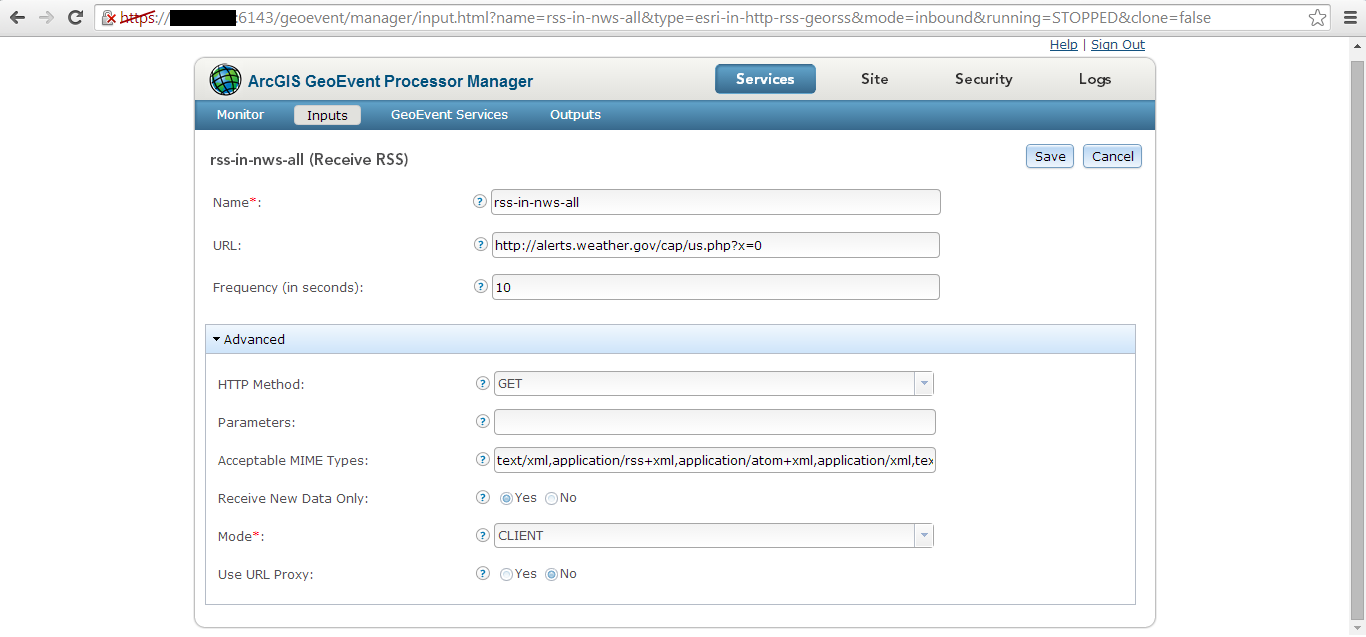
- Mark as New
- Bookmark
- Subscribe
- Mute
- Subscribe to RSS Feed
- Permalink
I've
moved your post into the Geoprocessing space. You will get a much better answer here as the GeoNet Help is intended for community help and feedback. I have also added in a few additional tags. You can see more
on the community structure, and what topics are under each space from the following documents:
ArcGIS Discussion Forums Migration Strategy
Thanks!
Don
- Mark as New
- Bookmark
- Subscribe
- Mute
- Subscribe to RSS Feed
- Permalink
We've figured it out. We had to set the proxy settings in 4 files. 3 of them are called "httpclient" Their locations and format are as follows
D:\Program Files\ArcGIS\Server\GeoEventProcessor\system\com\esri\ges\framework\httpclient\10.2.2
D:\Program Files\ArcGIS\Server\GeoEventProcessor\data\cache\bundle6\data\config\com\esri\ges
D:\Program Files\ArcGIS\Server\GeoEventProcessor\etc
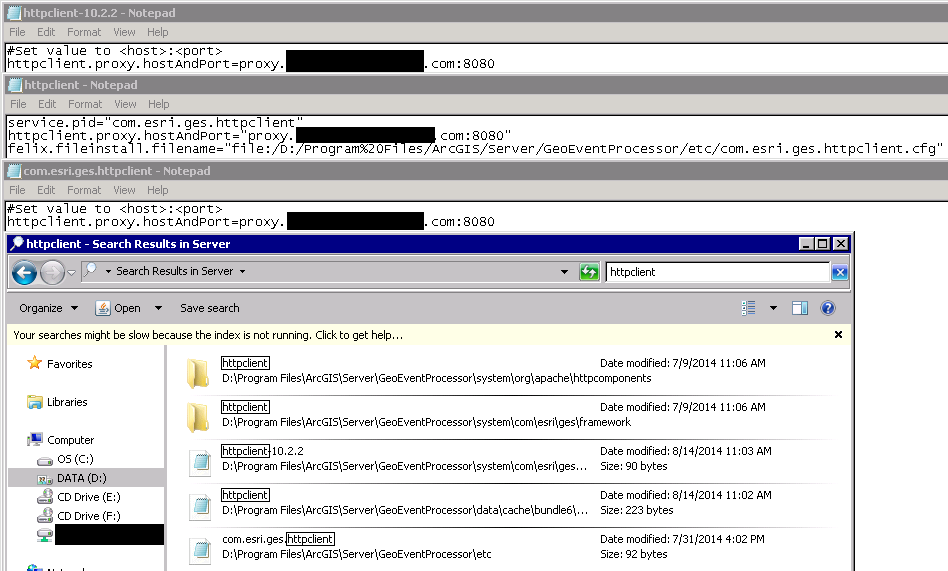
And the fourth file is "net.properties" located D:\Program Files\ArcGIS\Server\GeoEventProcessor\jre\lib
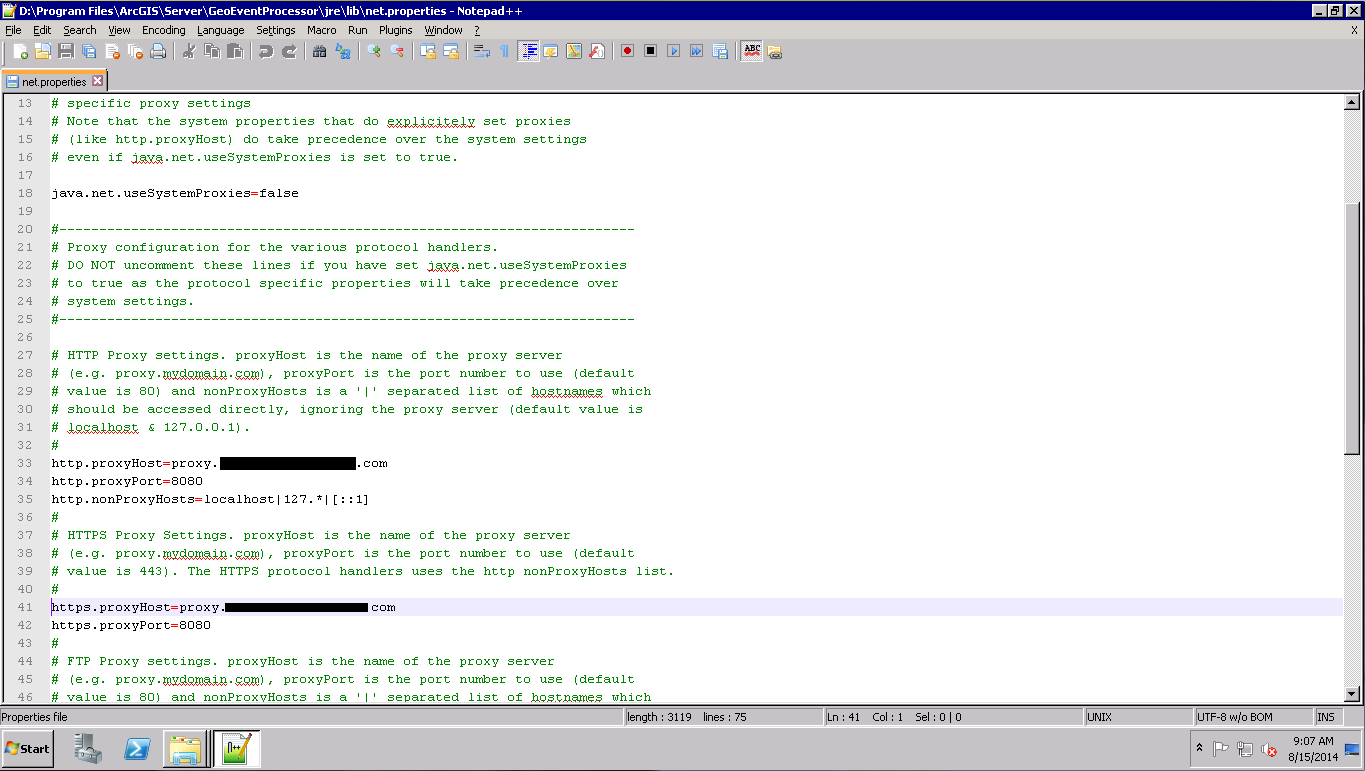
And the final step was to set the input to not use a URL proxy
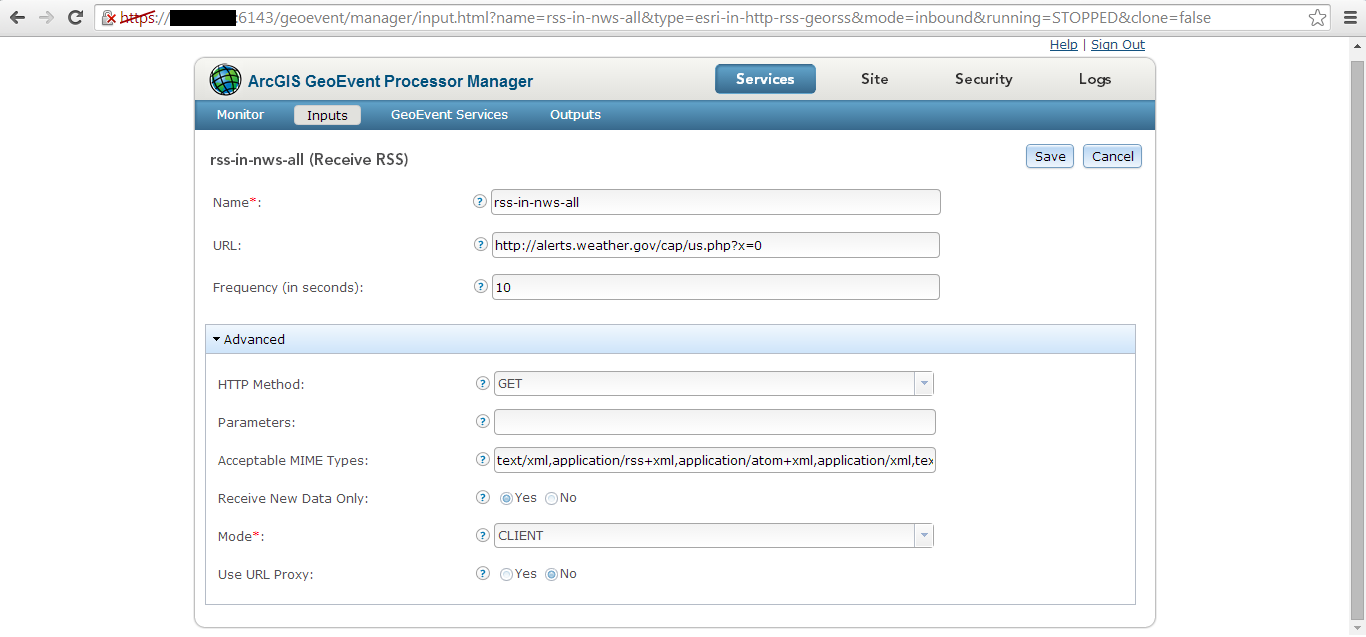
- Mark as New
- Bookmark
- Subscribe
- Mute
- Subscribe to RSS Feed
- Permalink
Hi,
I try to add login credentials to the proxy, so far unsuccessfully.
The error in the logging:
Internet input connector:
https://<internet URL>: Request failed(HTTP/1.1 407 authenticationrequired)
intranet input connector:
https://<intranet URL>: Request failed(HTTP/1.1 407 authenticationrequired)
For the intranet the proxy shoould NOT be used, for the internet the credentials should be used.
I tried to put the credentials and nonProxyHosts in the mentioned files like this:
httpclient.proxy.nonProxyHosts=*.<domain>.lan|10.*
httpclient.proxy.hostAndPort=proxy.<domain>.lan:8080
httpclient.proxy.proxyUser=<username>
httpclient.proxy.proxyPassword=<password>
The extra properties do not seem to be used.
How can I configure the nonProxyHost and the credentials?
Regards, Maarten Tromp
- Mark as New
- Bookmark
- Subscribe
- Mute
- Subscribe to RSS Feed
- Permalink
Hi Maarten, have you tried adding the proxy with no login? We are able to connect to both intranet and internet sites by adding the proxy address to the proxyHost value with no login.
- Mark as New
- Bookmark
- Subscribe
- Mute
- Subscribe to RSS Feed
- Permalink
Hi,
without the login it indeed works fine. Luckily the IT department was willing to remove the required login for the specific server to get it to work.
Regards, Maarten
- Mark as New
- Bookmark
- Subscribe
- Mute
- Subscribe to RSS Feed
- Permalink
Thanks Maarten, from what I have heard Proxy configurations are improved in the 10.3 GeoEvent release. Here is the recommended steps from ESRI Support to setup access through a proxy for 10.2.2
1. On version 10.2.2, you need to navigate to geoevent processor Install directory:
2. Usually C:\Program Files\ArcGIS\Server\GeoEventProcessor
3. Go to etc\com.esri.ges.httpclient.cfg (Launch this file in notepad)
4. Add the proxy_host_name and port
#Set value to :
httpclient.proxy.hostAndPort=
5.Save the edit and restart the GEP service
- Mark as New
- Bookmark
- Subscribe
- Mute
- Subscribe to RSS Feed
- Permalink
In version 10.3.1, here are the steps for configuring proxy settings in GeoEvent
- Login to GeoEvent
- Go to Site
- Settings
- Then add proxy host and port settings for:
- Http Proxy Host
- Http Proxy Port
- Https Proxy Host (optional)
- Https Proxy Port (optional)