- Home
- :
- All Communities
- :
- Products
- :
- ArcGIS GeoEvent Server
- :
- ArcGIS GeoEvent Server Questions
- :
- Re: Adding Stream Service in GeoEvent 10.3
- Subscribe to RSS Feed
- Mark Topic as New
- Mark Topic as Read
- Float this Topic for Current User
- Bookmark
- Subscribe
- Mute
- Printer Friendly Page
- Mark as New
- Bookmark
- Subscribe
- Mute
- Subscribe to RSS Feed
- Permalink
I'm trying to add a "Send Features to a Stream Service" output in GeoEvent 10.3
I choose my localhost ArcGIS Server, but the Publish Stream Service button is always grayed out.
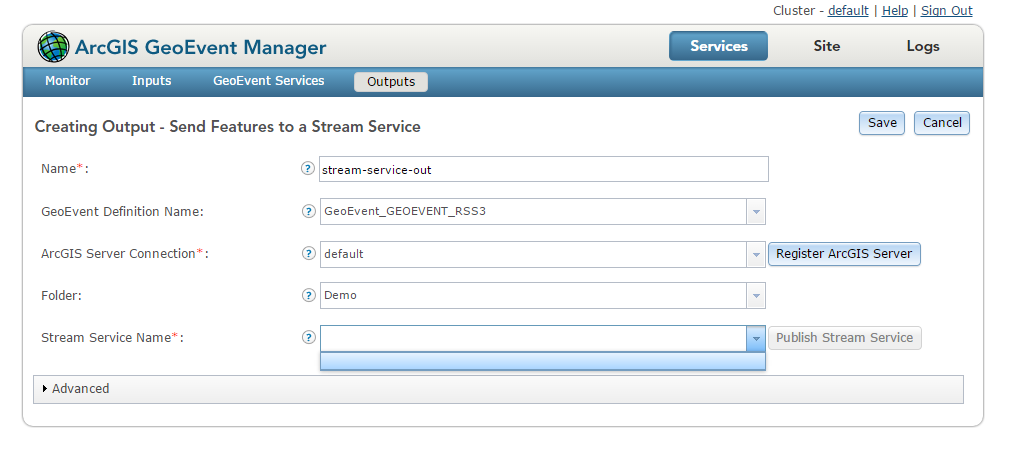
I inspected the button element, and it says: "Publishing is only allowed to the "default" ArcGIS server". I am trying to publish to my localhost AGS.
I have tried changing the ArcGIS Server connection in the Data store from http://localhost:6080/arcgis to http://domain.host/arcgis, but the button is still grayed out.
Fiddler gives the following when loading the AGS connection:
[{"name":"89c61ed2-2c94-4f31-867e-fc7c842c697a","label":"default","url":"http://localhost:6080/arcgis/","token":null,"referer":"https://PC-4075.oslo.geodata.no:6143/geoevent/admin/datastores/agsconnection/89c61ed2-2c94-4f31-867e...","tokenConfigured":false,"updateIntervalSec":300,"connectionType":"SERVER","accessType":"editable","clusters":[{"name":"default"}],
Am I doing something wrong, or do I have to configure something in AGS first to get this to work?
Sindre
Solved! Go to Solution.
Accepted Solutions
- Mark as New
- Bookmark
- Subscribe
- Mute
- Subscribe to RSS Feed
- Permalink
There was a technical issue which prevented the Server from accepting requests to publish the Stream Service on a server other than the machine running the GeoEvent extension. To work around this we began registering a connection to the local ArcGIS Server for the 10.3 product release.
The connection to the local ArcGIS Server, created when the product is installed, is named default. In order to publish a Stream Service you must select this default Data Store. If you have deleted that connection you must first save any configuration you have by exporting to an XML, then click the ‘Reset Configuration’ button to purge all of the user’s created items and re-create the default Data Store. You can then import your items back from the XML archive you captured.
Once you’ve successfully created the Stream Service you’ll notice that you were not given a choice on which services folder the service should be created in. It must be created in the root folder of your site and you should leave the Folder option on the ‘Send Features to a Stream Service’ output unchanged.
We’re working to relax these restrictions for 10.3.1 …
- Mark as New
- Bookmark
- Subscribe
- Mute
- Subscribe to RSS Feed
- Permalink
There was a technical issue which prevented the Server from accepting requests to publish the Stream Service on a server other than the machine running the GeoEvent extension. To work around this we began registering a connection to the local ArcGIS Server for the 10.3 product release.
The connection to the local ArcGIS Server, created when the product is installed, is named default. In order to publish a Stream Service you must select this default Data Store. If you have deleted that connection you must first save any configuration you have by exporting to an XML, then click the ‘Reset Configuration’ button to purge all of the user’s created items and re-create the default Data Store. You can then import your items back from the XML archive you captured.
Once you’ve successfully created the Stream Service you’ll notice that you were not given a choice on which services folder the service should be created in. It must be created in the root folder of your site and you should leave the Folder option on the ‘Send Features to a Stream Service’ output unchanged.
We’re working to relax these restrictions for 10.3.1 …
- Mark as New
- Bookmark
- Subscribe
- Mute
- Subscribe to RSS Feed
- Permalink
Hi, was this restriction removed in later versions? I'm only able to publish a stream service to default Data Store root folder in version 10.5. Thanks
- Mark as New
- Bookmark
- Subscribe
- Mute
- Subscribe to RSS Feed
- Permalink
Hi good (or sad actually) to see other people are struggling with this as well. was the issue ever really fixed?
I need my Geoevent server to be able to create streaming layers on the server that are actually presenting the services.