- Home
- :
- All Communities
- :
- Products
- :
- ArcGIS for Microsoft
- :
- ArcGIS for Microsoft 365
- :
- ArcGIS for SharePoint
- :
- ArcGIS for SharePoint Questions
- :
- Re: webapp proxy configuration
- Subscribe to RSS Feed
- Mark Topic as New
- Mark Topic as Read
- Float this Topic for Current User
- Bookmark
- Subscribe
- Mute
- Printer Friendly Page
webapp proxy configuration
- Mark as New
- Bookmark
- Subscribe
- Mute
- Subscribe to RSS Feed
- Permalink
Dear community,
I have implemented a webApp with webappbuilder for developer that use a map from an arcGis server that not have a public IP. I have downloaded the app and published it on my company web server. I have also a portal installation and a web adaptor configured on both.
Obviously this doesn't work; there are several calls to private arcGis server url http://192.168.xx.xx/arcgis/..... that not are resolved.
How can I fix this?
The only solution is add a proxy rule on web server for arcgis path so when I add layer on map builded from portal, I use http//public address/arcgis/... rather than http://192.168.xx.xx/arcgis/... ?http://192.168.xx.xx/arcgis/
Thanks a lot.
- Mark as New
- Bookmark
- Subscribe
- Mute
- Subscribe to RSS Feed
- Permalink
tagging Web AppBuilder for ArcGIS Portal for ArcGIS ArcGIS for Server Web AppBuilder Custom Widgets
so your question will get more exposure (and hopefully more answers)
EDIT: btw, I added a section in Web AppBuilder Developer Edition - Customization Resource List with several security and proxy links.
EDIT: have you tried using your machine name instead of the IP?
Also, if you have Portal installed, you may want to us that as your AppID and/or where you develop the webappbuilder app, so it works isolated there instead of needing access to AGOL.
Some specific links that may help:
- Mark as New
- Bookmark
- Subscribe
- Mute
- Subscribe to RSS Feed
- Permalink
Thanks for the post.
My problem is this: the arcGis server isn't public so, also if I use the machine name, this isn't resolved from a DNS.
When in Portal for arcGis I create a new map I have to put the address of arcGis server, and this is a private address.
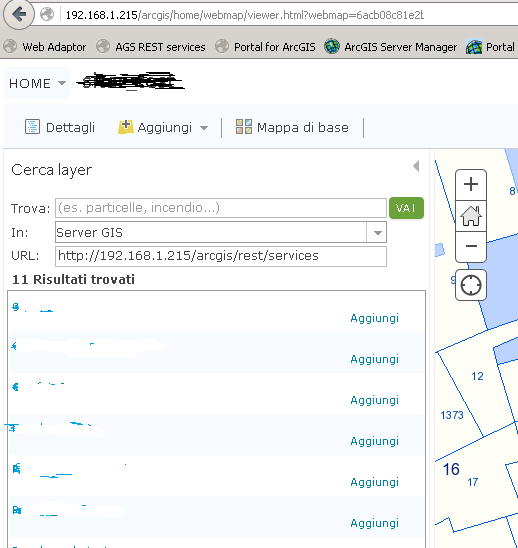
Also in WAB, if I have to configure the query widget, I have to put as a data source the private address of arcGis server.
Internally is all ok. When I publish the package builded with WAB on my Apache web server to use the app from Internet and I light on a layer, in the browser I see this call (same behaviour on activate query widget ...):
http://<arcGisServerPrivateAddress>/arcgis/rest/services/<ServiceName>/MapServer/export?dpi=96&transparent=true&format=png32&layers=show%3A0%2C3%2C1&bbox=......
Obviously this doesn't work on Internet. How can you get around this?
Thanks a lot.